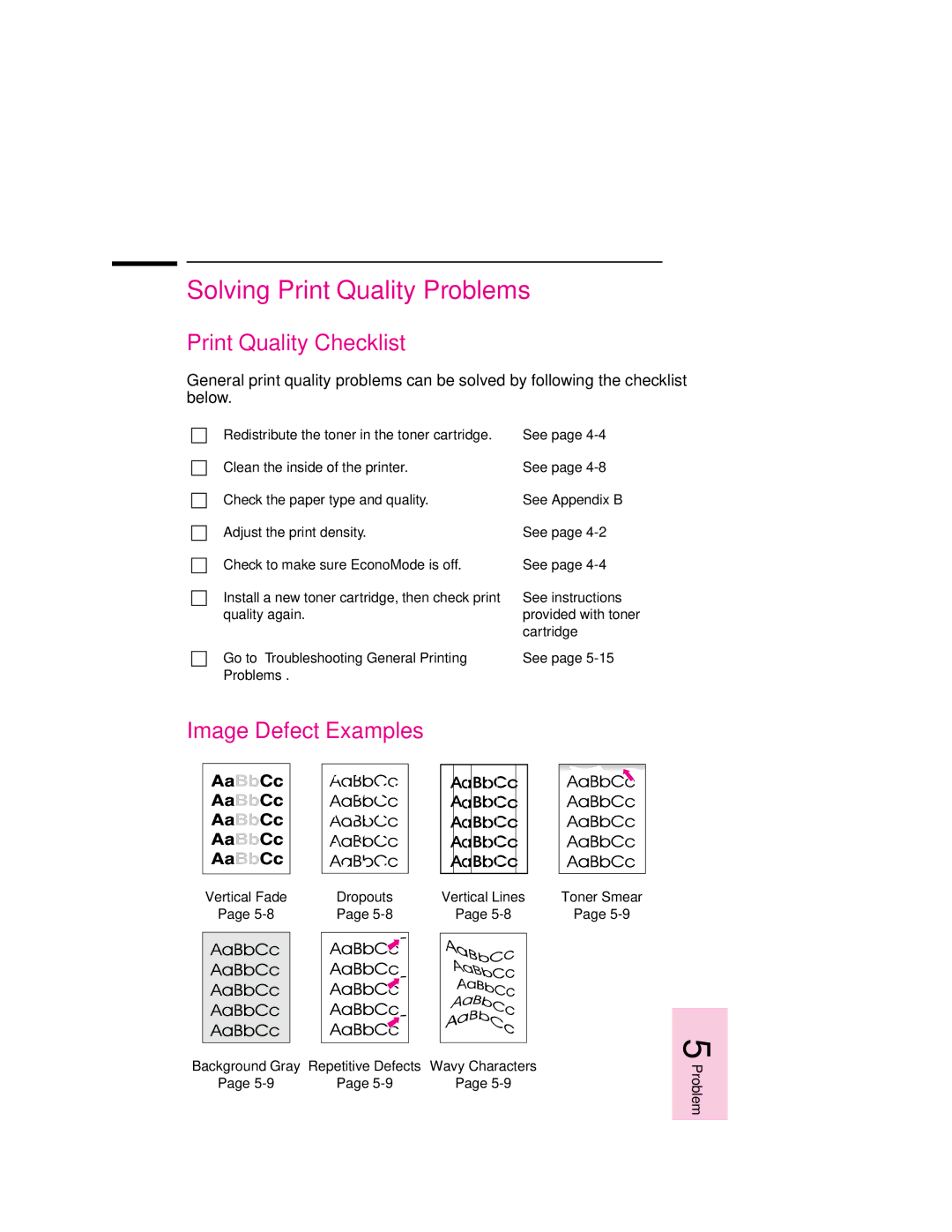Solving Print Quality Problems
Print Quality Checklist
General print quality problems can be solved by following the checklist below.
Redistribute the toner in the toner cartridge. | See page |
Clean the inside of the printer. | See page |
Check the paper type and quality. | See Appendix B |
Adjust the print density. | See page |
Check to make sure EconoMode is off. | See page |
Install a new toner cartridge, then check print | See instructions |
quality again. | provided with toner |
| cartridge |
Go to “Troubleshooting General Printing | See page |
Problems”. |
|
Image Defect Examples
Vertical Fade | Dropouts | Vertical Lines | Toner Smear |
Page | Page | Page | Page |
Background Gray | Repetitive Defects | Wavy Characters |
Page | Page | Page |
5 Problem Solving
EN
Problem Solving