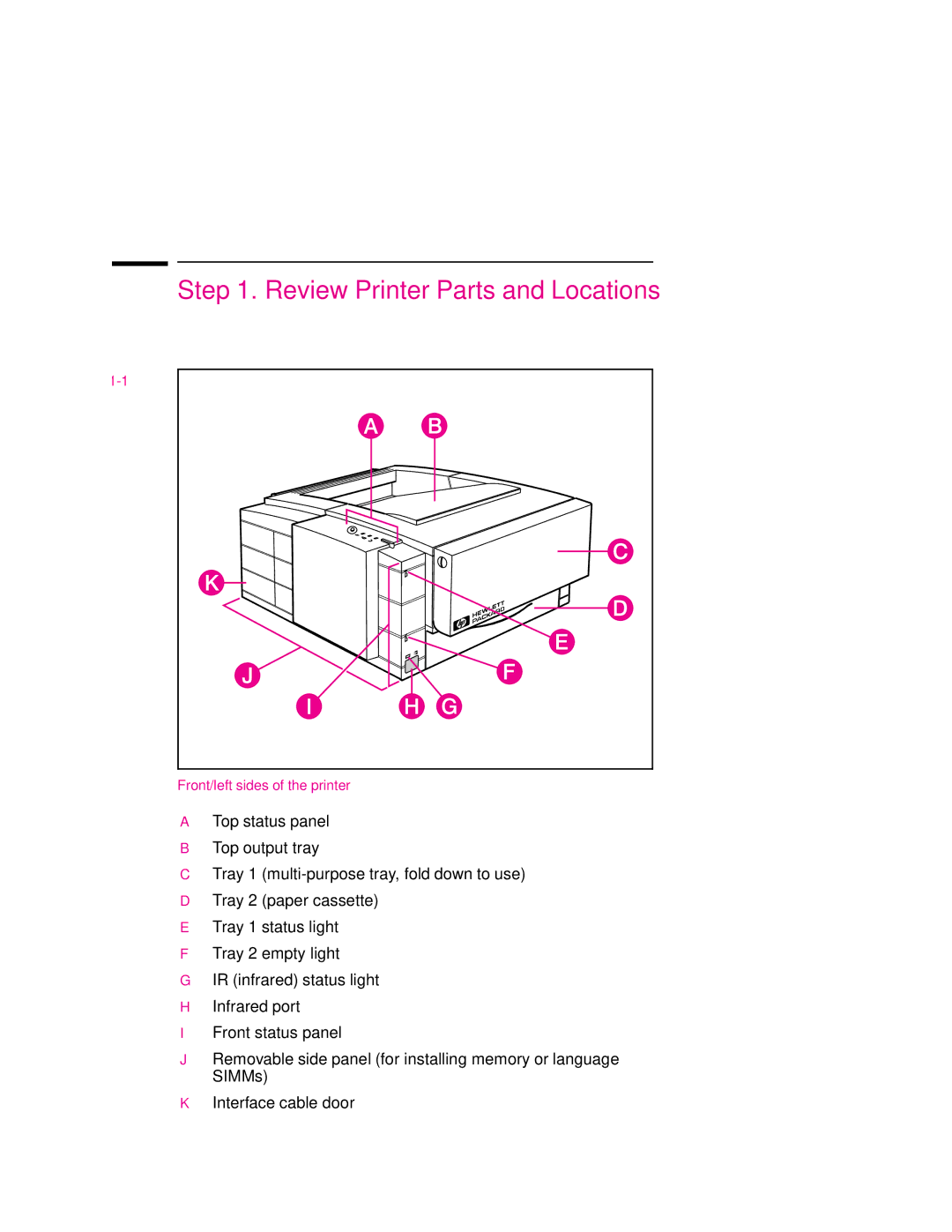Step 1. Review Printer Parts and Locations
Figure
Front/left sides of the printer
ATop status panel
BTop output tray
CTray 1
DTray 2 (paper cassette)
ETray 1 status light
FTray 2 empty light
GIR (infrared) status light
HInfrared port
IFront status panel
JRemovable side panel (for installing memory or language SIMMs)
KInterface cable door
EN