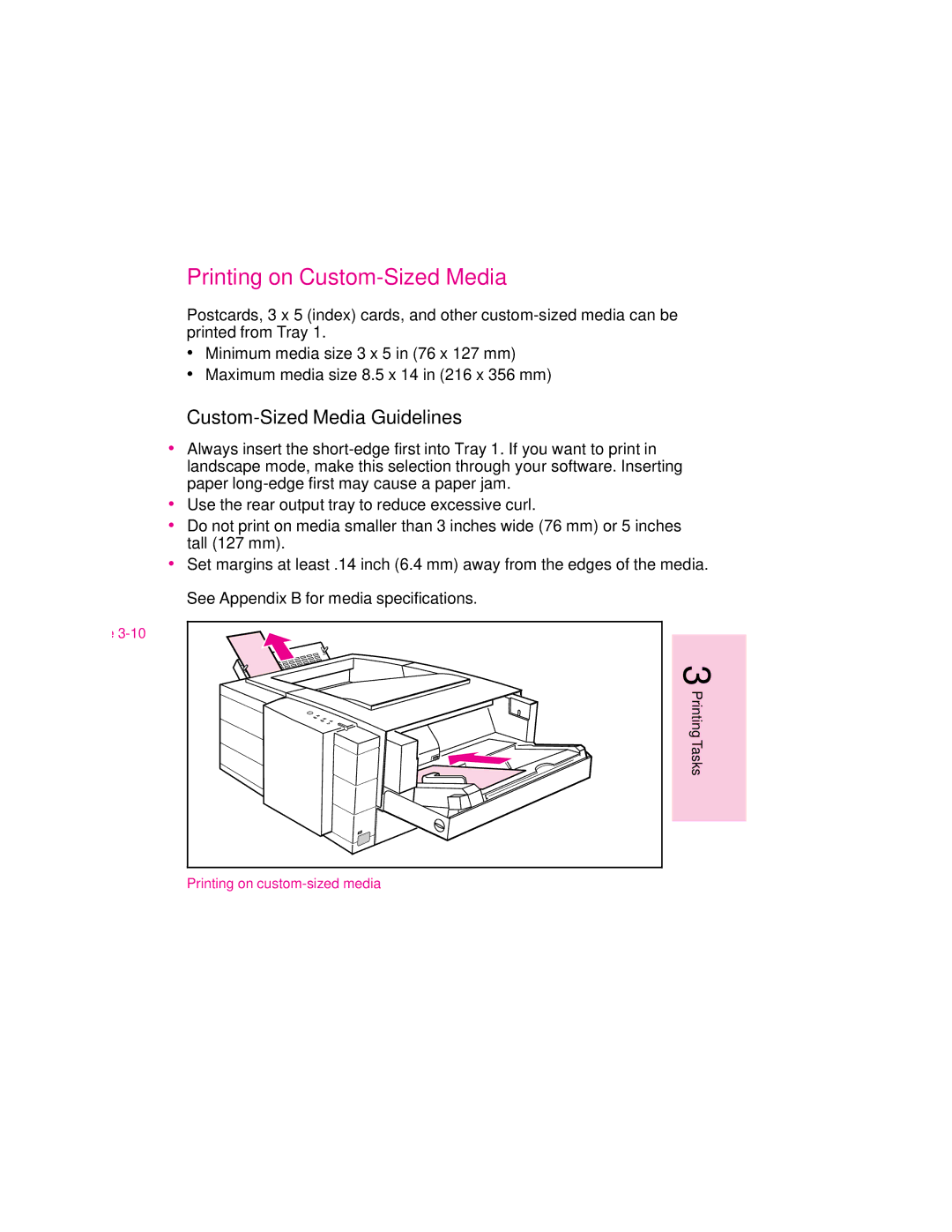Printing on Custom-Sized Media
Postcards, 3 x 5 (index) cards, and other
∙Minimum media size 3 x 5 in (76 x 127 mm)
∙Maximum media size 8.5 x 14 in (216 x 356 mm)
Custom-Sized Media Guidelines
∙Always insert the
∙Use the rear output tray to reduce excessive curl.
∙Do not print on media smaller than 3 inches wide (76 mm) or 5 inches tall (127 mm).
∙Set margins at least .14 inch (6.4 mm) away from the edges of the media. See Appendix B for media specifications.
Figure |
3 Printing Tasks |
Printing on
EN
Printing Tasks