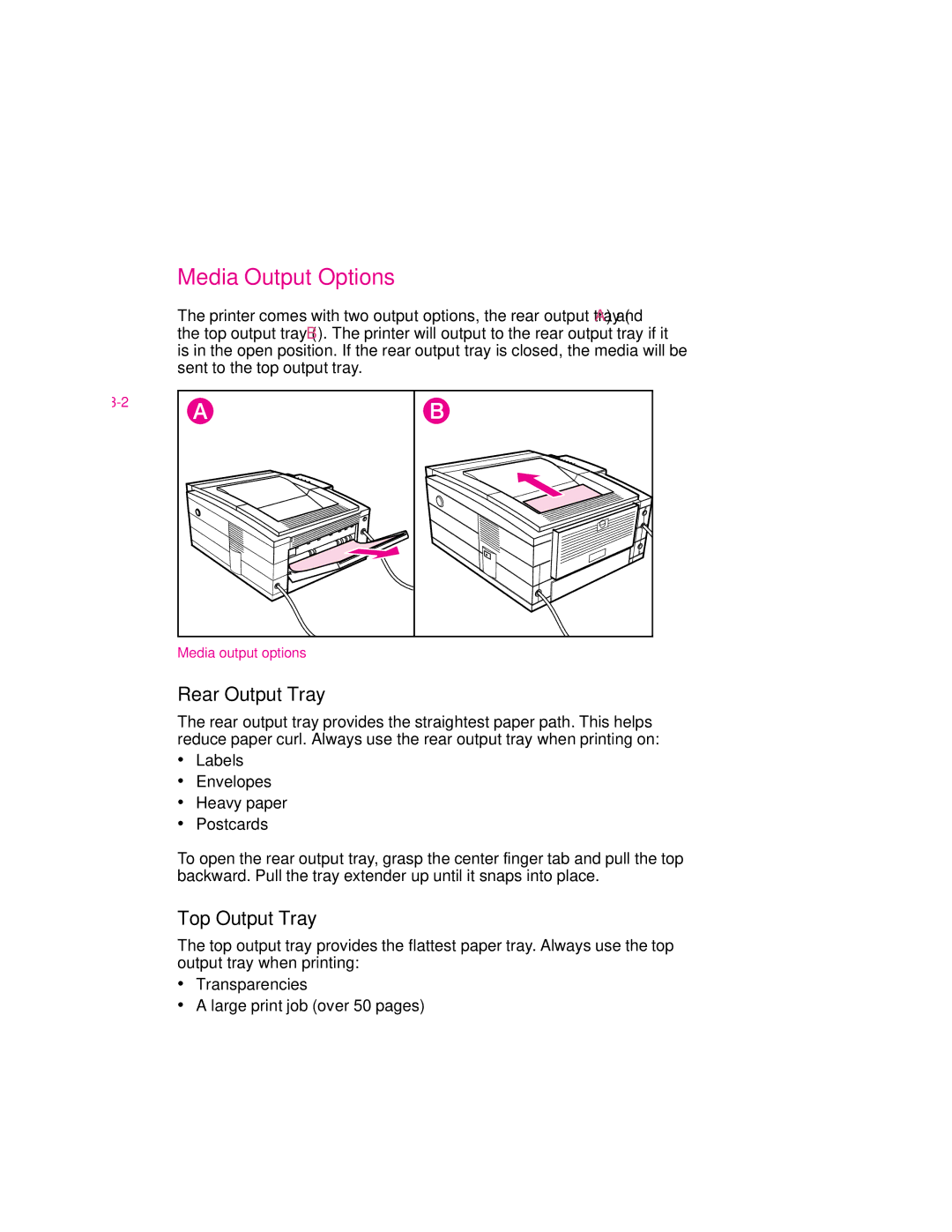Media Output Options
The printer comes with two output options, the rear output tray (A) and the top output tray (B). The printer will output to the rear output tray if it is in the open position. If the rear output tray is closed, the media will be sent to the top output tray.
Figure
Media output options
Rear Output Tray
The rear output tray provides the straightest paper path. This helps reduce paper curl. Always use the rear output tray when printing on:
∙Labels
∙Envelopes
∙Heavy paper
∙Postcards
To open the rear output tray, grasp the center finger tab and pull the top backward. Pull the tray extender up until it snaps into place.
Top Output Tray
The top output tray provides the flattest paper tray. Always use the top output tray when printing:
∙Transparencies
∙A large print job (over 50 pages)
EN