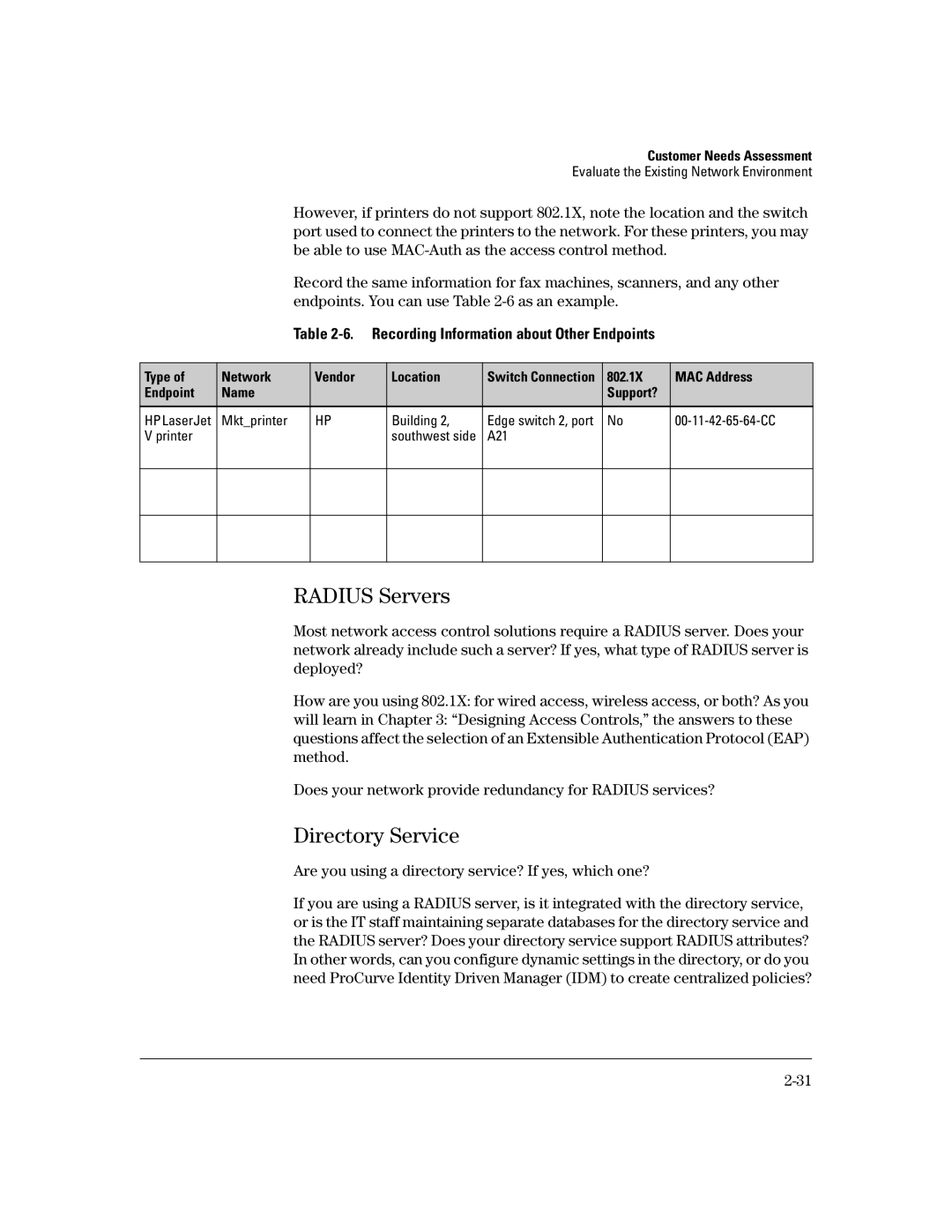Customer Needs Assessment
Evaluate the Existing Network Environment
However, if printers do not support 802.1X, note the location and the switch port used to connect the printers to the network. For these printers, you may be able to use
Record the same information for fax machines, scanners, and any other endpoints. You can use Table
Table 2-6. Recording Information about Other Endpoints
Type of | Network | Vendor | Location | Switch Connection | 802.1X | MAC Address |
Endpoint | Name |
|
|
| Support? |
|
|
|
|
|
|
|
|
HPLaserJet | Mkt_printer | HP | Building 2, | Edge switch 2, port | No | |
V printer |
|
| southwest side | A21 |
|
|
|
|
|
|
|
|
|
|
|
|
|
|
|
|
|
|
|
|
|
|
|
RADIUS Servers
Most network access control solutions require a RADIUS server. Does your network already include such a server? If yes, what type of RADIUS server is deployed?
How are you using 802.1X: for wired access, wireless access, or both? As you
will learn in Chapter 3: “Designing Access Controls,” the answers to these questions affect the selection of an Extensible Authentication Protocol (EAP) method.
Does your network provide redundancy for RADIUS services?
Directory Service
Are you using a directory service? If yes, which one?
If you are using a RADIUS server, is it integrated with the directory service, or is the IT staff maintaining separate databases for the directory service and the RADIUS server? Does your directory service support RADIUS attributes? In other words, can you configure dynamic settings in the directory, or do you need ProCurve Identity Driven Manager (IDM) to create centralized policies?