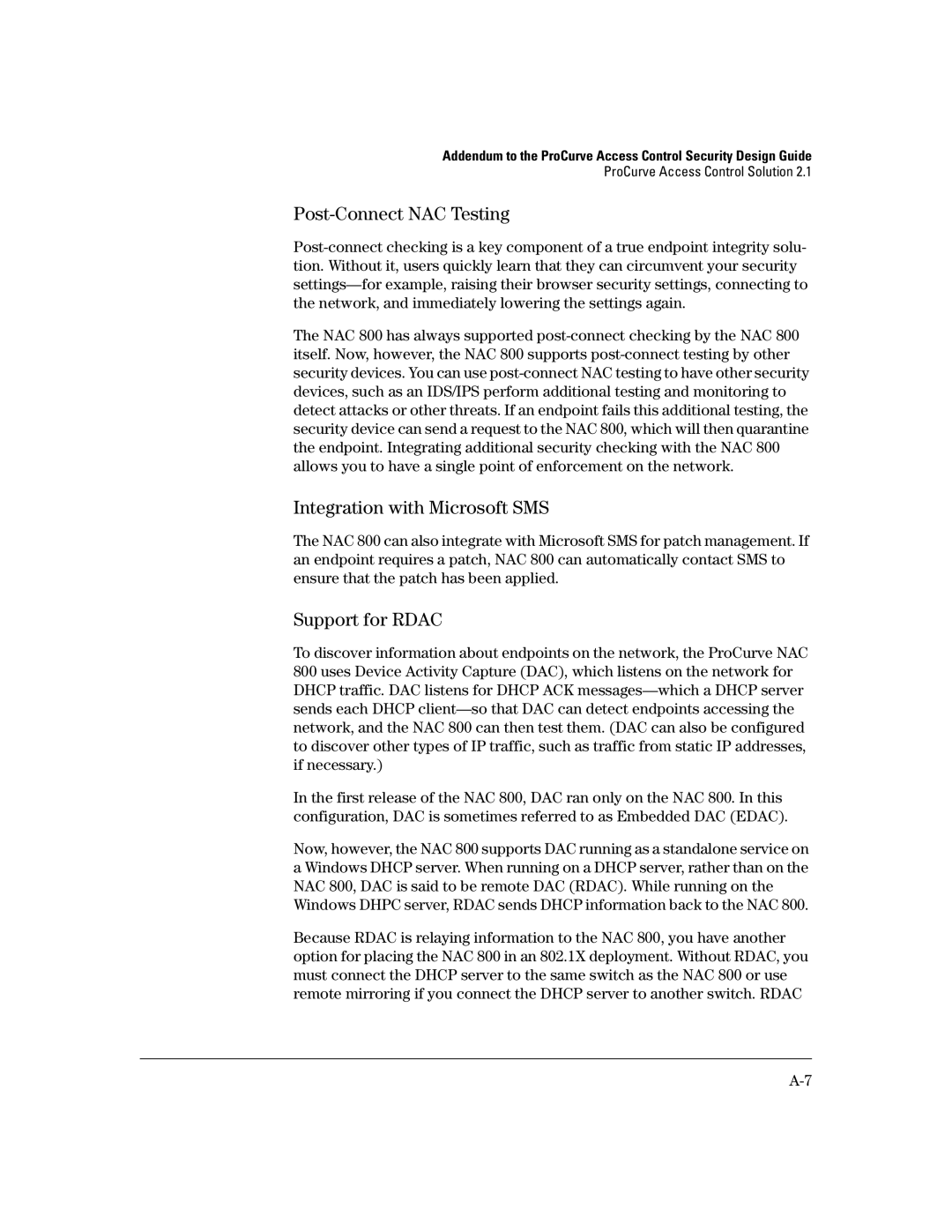Addendum to the ProCurve Access Control Security Design Guide
ProCurve Access Control Solution 2.1
Post-Connect NAC Testing
The NAC 800 has always supported
Integration with Microsoft SMS
The NAC 800 can also integrate with Microsoft SMS for patch management. If an endpoint requires a patch, NAC 800 can automatically contact SMS to ensure that the patch has been applied.
Support for RDAC
To discover information about endpoints on the network, the ProCurve NAC 800 uses Device Activity Capture (DAC), which listens on the network for DHCP traffic. DAC listens for DHCP ACK
In the first release of the NAC 800, DAC ran only on the NAC 800. In this configuration, DAC is sometimes referred to as Embedded DAC (EDAC).
Now, however, the NAC 800 supports DAC running as a standalone service on a Windows DHCP server. When running on a DHCP server, rather than on the NAC 800, DAC is said to be remote DAC (RDAC). While running on the Windows DHPC server, RDAC sends DHCP information back to the NAC 800.
Because RDAC is relaying information to the NAC 800, you have another option for placing the NAC 800 in an 802.1X deployment. Without RDAC, you must connect the DHCP server to the same switch as the NAC 800 or use remote mirroring if you connect the DHCP server to another switch. RDAC