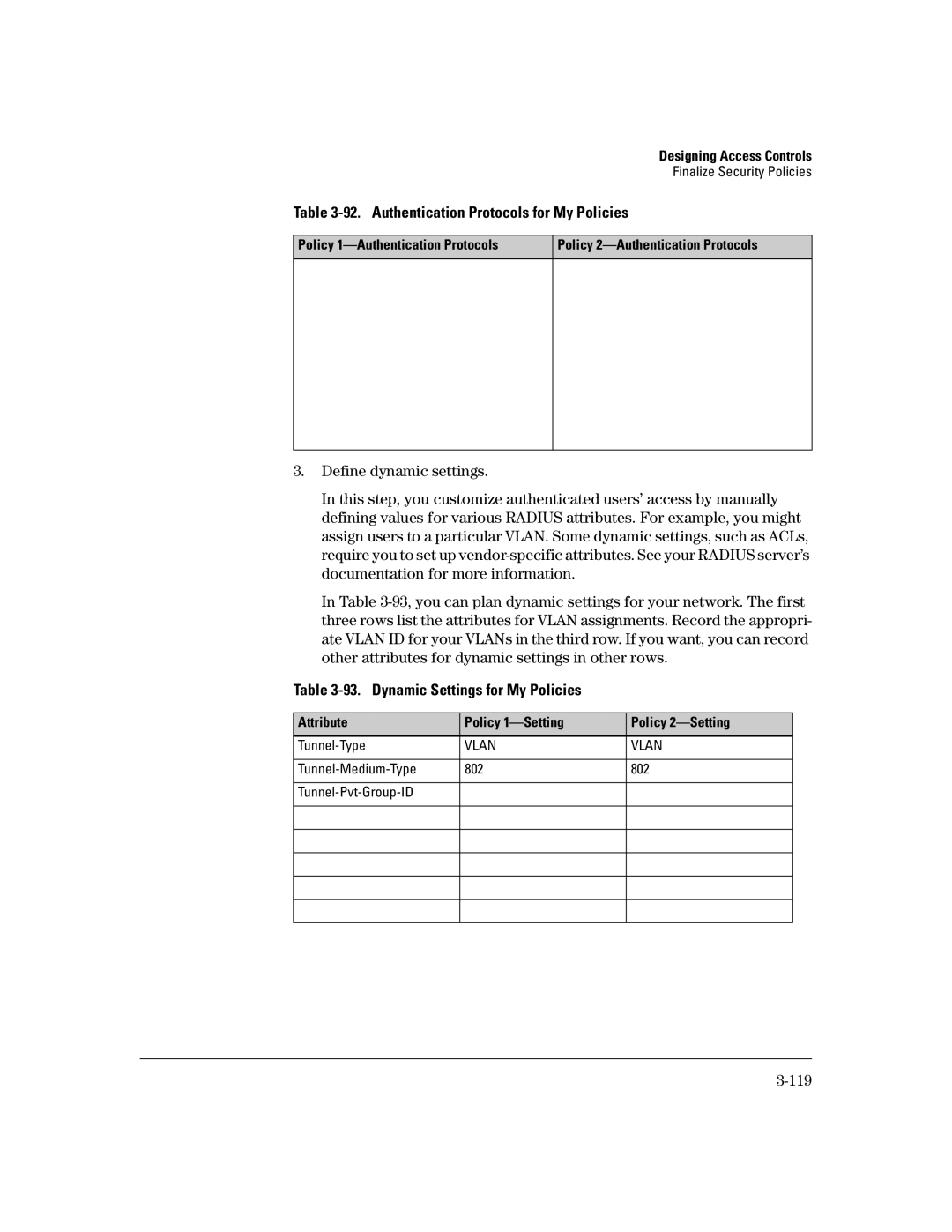Designing Access Controls
Finalize Security Policies
Table 3-92. Authentication Protocols for My Policies
Policy
Policy
3.Define dynamic settings.
In this step, you customize authenticated users’ access by manually defining values for various RADIUS attributes. For example, you might assign users to a particular VLAN. Some dynamic settings, such as ACLs, require you to set up
In Table
Table 3-93. Dynamic Settings for My Policies
| Attribute | Policy | Policy |
|
| VLAN | VLAN |
| |
|
|
|
|
|
| 802 | 802 |
| |
|
|
|
|
|
|
|
|
| |
|
|
|
|
|
|
|
|
|
|
|
|
|
|
|
|
|
|
|
|
|
|
|
|
|
|
|
|
|
|
|
|
|
|
|