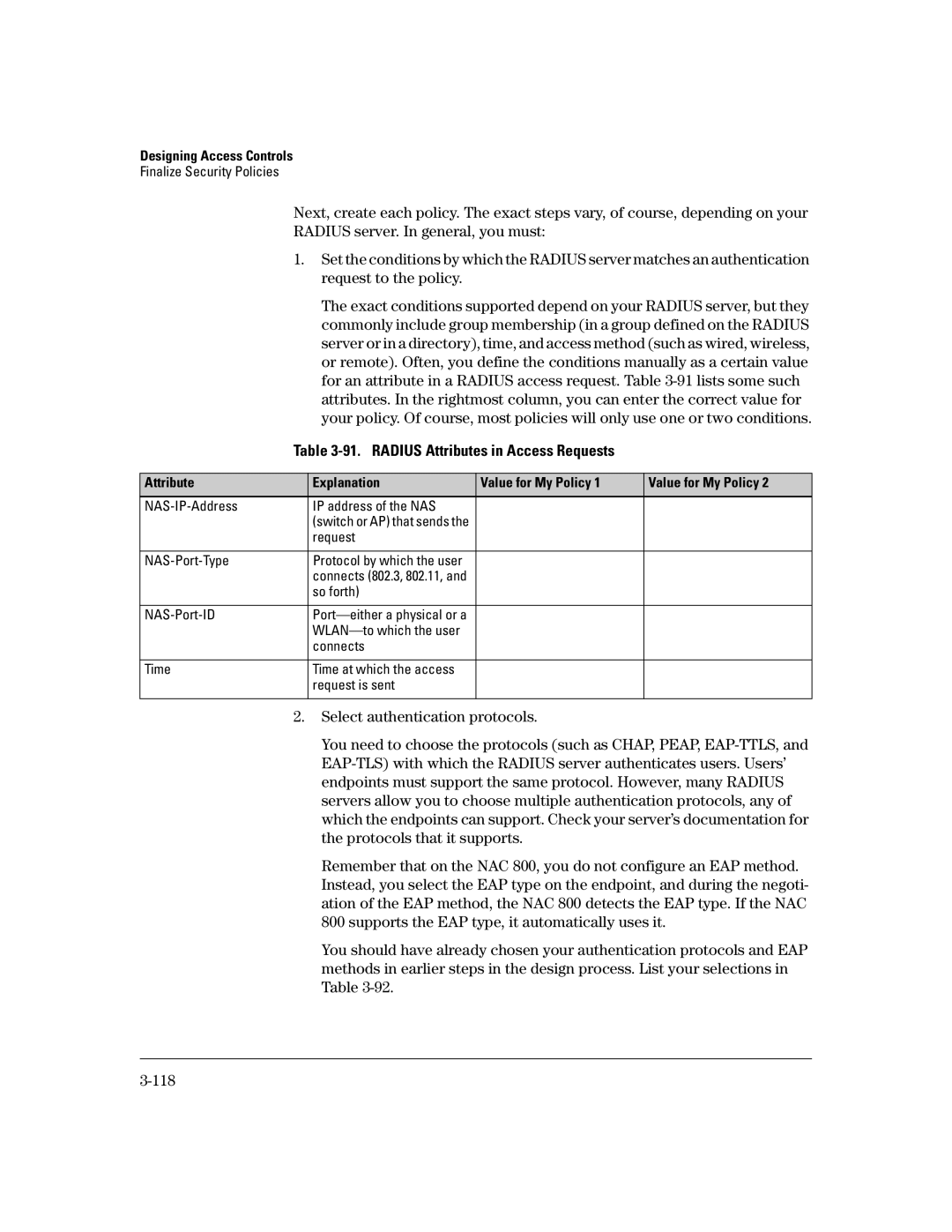Designing Access Controls
Finalize Security Policies
Next, create each policy. The exact steps vary, of course, depending on your RADIUS server. In general, you must:
1.Set the conditions by which the RADIUS server matches an authentication request to the policy.
The exact conditions supported depend on your RADIUS server, but they commonly include group membership (in a group defined on the RADIUS server or in a directory), time, and access method (such as wired, wireless, or remote). Often, you define the conditions manually as a certain value for an attribute in a RADIUS access request. Table
Table 3-91. RADIUS Attributes in Access Requests
Attribute | Explanation | Value for My Policy 1 | Value for My Policy 2 |
IP address of the NAS |
|
| |
| (switch or AP) that sends the |
|
|
| request |
|
|
|
|
|
|
Protocol by which the user |
|
| |
| connects (802.3, 802.11, and |
|
|
| so forth) |
|
|
|
|
|
|
|
| ||
|
|
| |
| connects |
|
|
|
|
|
|
Time | Time at which the access |
|
|
| request is sent |
|
|
|
|
|
|
2.Select authentication protocols.
You need to choose the protocols (such as CHAP, PEAP,
Remember that on the NAC 800, you do not configure an EAP method. Instead, you select the EAP type on the endpoint, and during the negoti- ation of the EAP method, the NAC 800 detects the EAP type. If the NAC 800 supports the EAP type, it automatically uses it.
You should have already chosen your authentication protocols and EAP methods in earlier steps in the design process. List your selections in Table