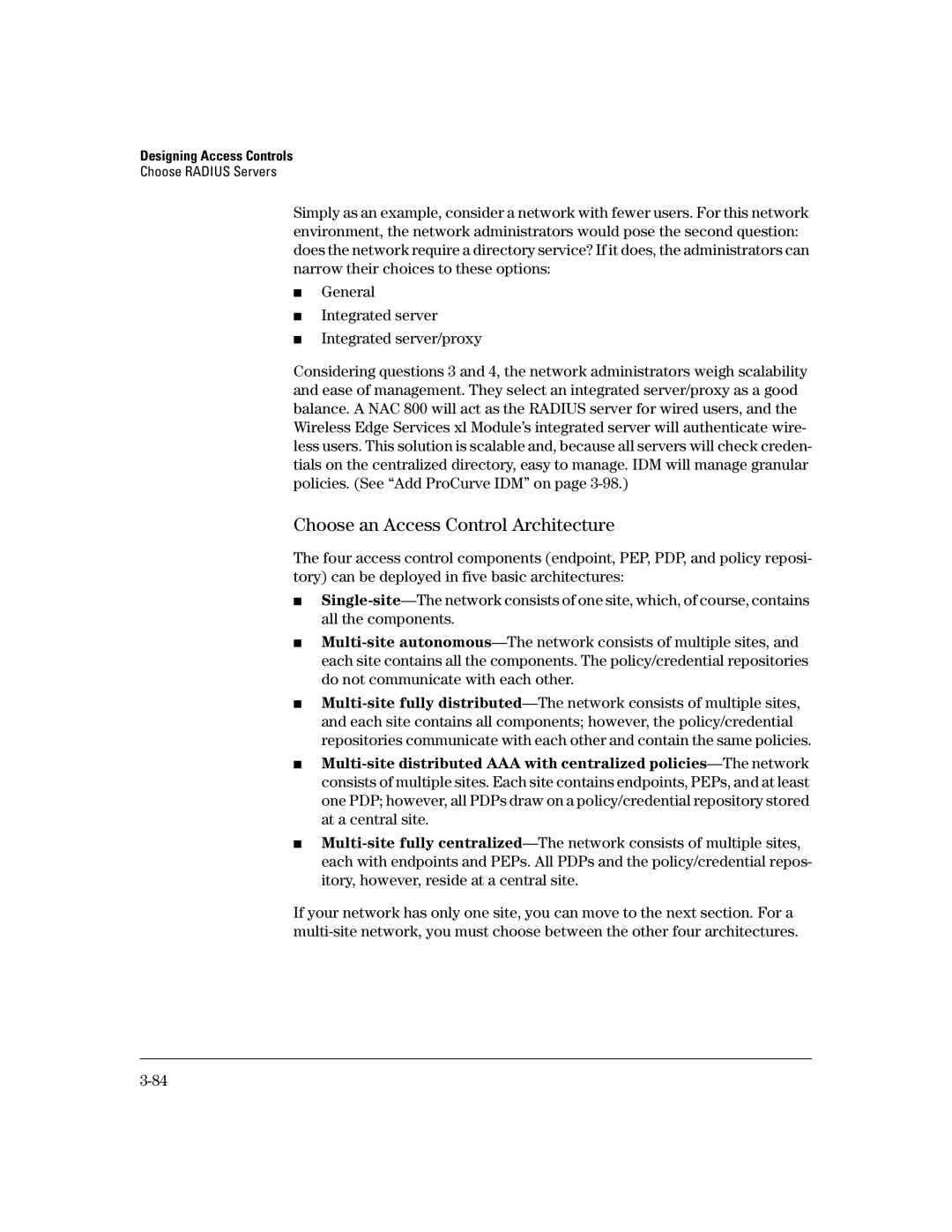Designing Access Controls
Choose RADIUS Servers
Simply as an example, consider a network with fewer users. For this network environment, the network administrators would pose the second question: does the network require a directory service? If it does, the administrators can narrow their choices to these options:
■General
■Integrated server
■Integrated server/proxy
Considering questions 3 and 4, the network administrators weigh scalability and ease of management. They select an integrated server/proxy as a good balance. A NAC 800 will act as the RADIUS server for wired users, and the Wireless Edge Services xl Module’s integrated server will authenticate wire- less users. This solution is scalable and, because all servers will check creden- tials on the centralized directory, easy to manage. IDM will manage granular policies. (See “Add ProCurve IDM” on page
Choose an Access Control Architecture
The four access control components (endpoint, PEP, PDP, and policy reposi- tory) can be deployed in five basic architectures:
■
■
■
■
■
If your network has only one site, you can move to the next section. For a