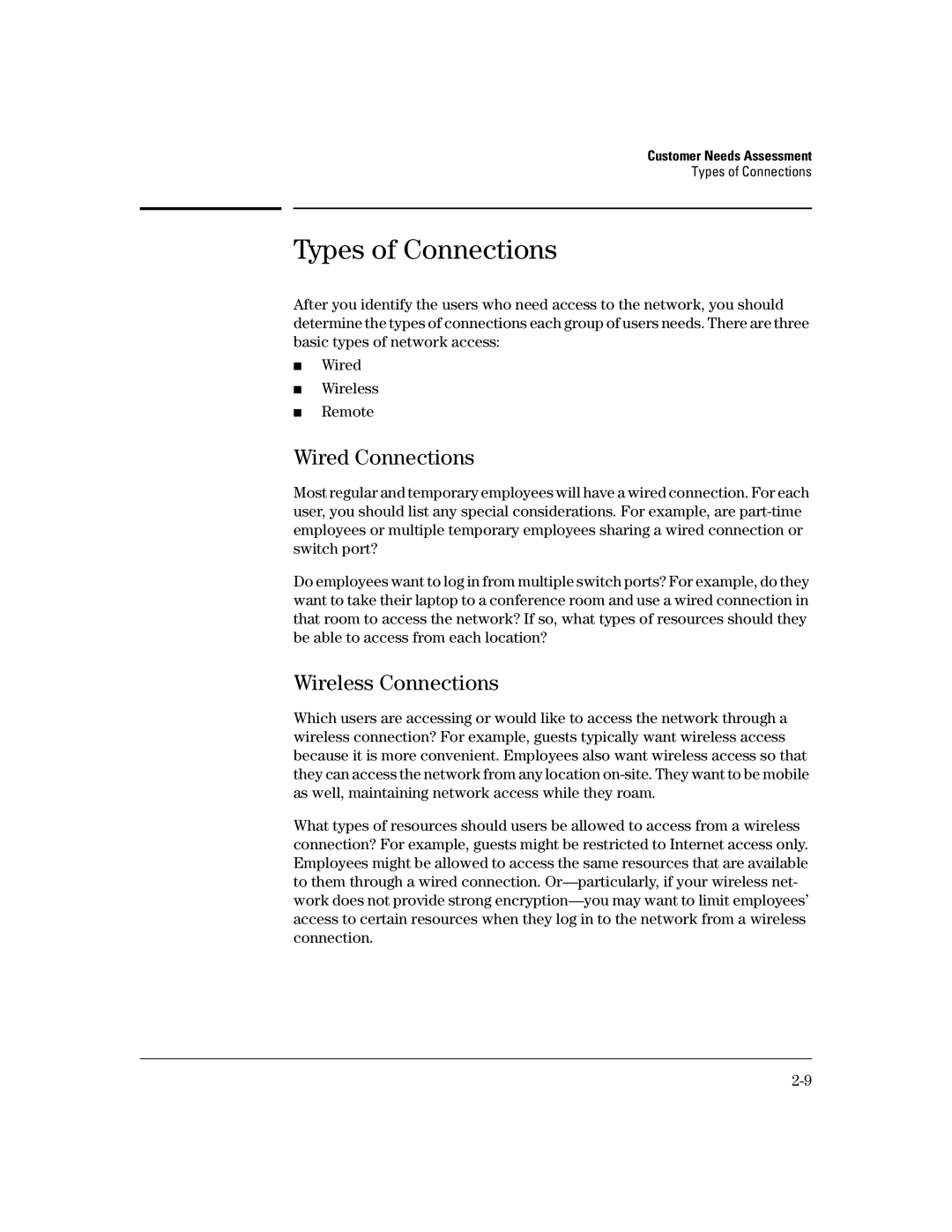Customer Needs Assessment
Types of Connections
Types of Connections
After you identify the users who need access to the network, you should determine the types of connections each group of users needs. There are three basic types of network access:
■Wired
■Wireless
■Remote
Wired Connections
Most regular and temporary employees will have a wired connection. For each user, you should list any special considerations. For example, are
Do employees want to log in from multiple switch ports? For example, do they want to take their laptop to a conference room and use a wired connection in that room to access the network? If so, what types of resources should they be able to access from each location?
Wireless Connections
Which users are accessing or would like to access the network through a wireless connection? For example, guests typically want wireless access because it is more convenient. Employees also want wireless access so that they can access the network from any location
What types of resources should users be allowed to access from a wireless connection? For example, guests might be restricted to Internet access only. Employees might be allowed to access the same resources that are available to them through a wired connection.