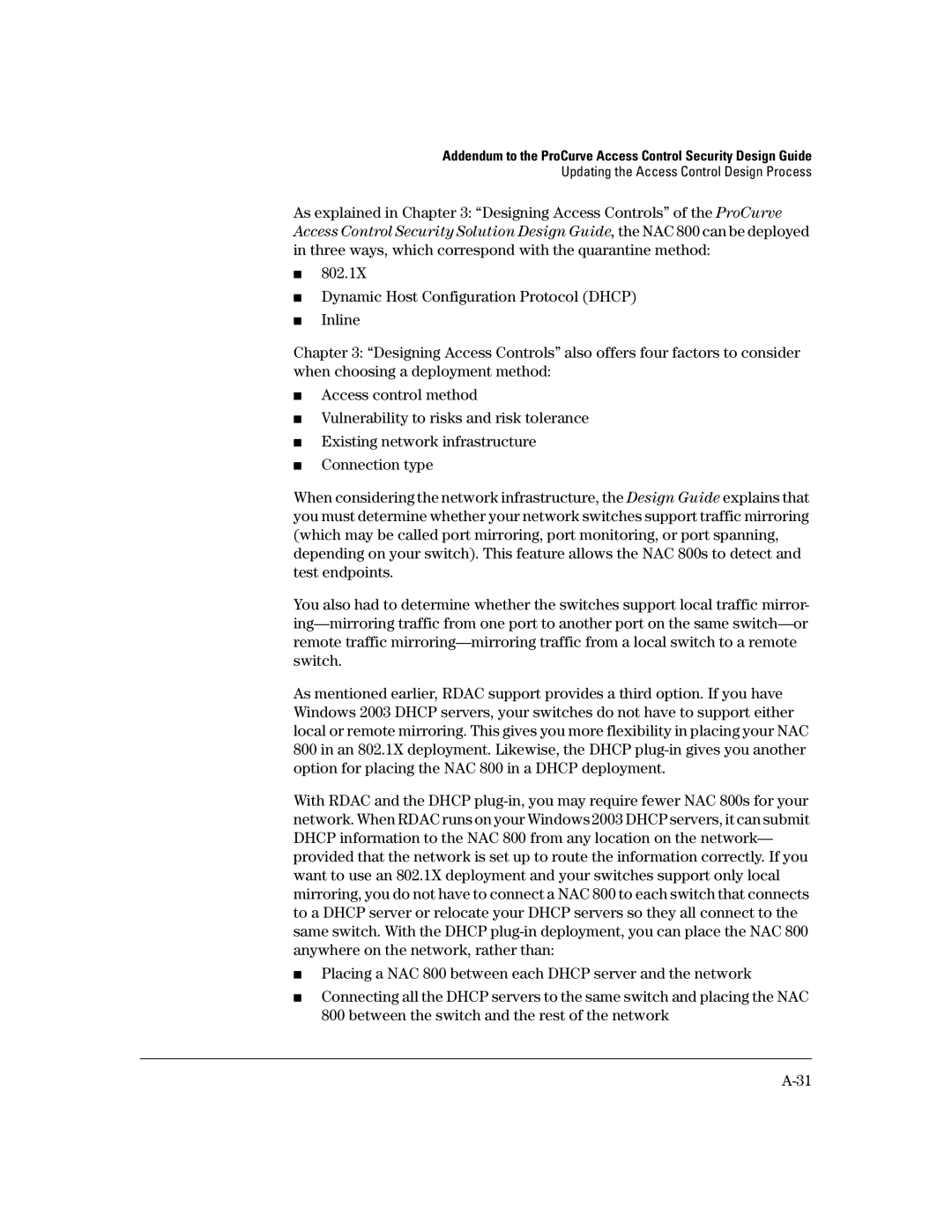Addendum to the ProCurve Access Control Security Design Guide
Updating the Access Control Design Process
As explained in Chapter 3: “Designing Access Controls” of the ProCurve Access Control Security Solution Design Guide, the NAC 800 can be deployed in three ways, which correspond with the quarantine method:
■802.1X
■Dynamic Host Configuration Protocol (DHCP)
■Inline
Chapter 3: “Designing Access Controls” also offers four factors to consider when choosing a deployment method:
■Access control method
■Vulnerability to risks and risk tolerance
■Existing network infrastructure
■Connection type
When considering the network infrastructure, the Design Guide explains that you must determine whether your network switches support traffic mirroring (which may be called port mirroring, port monitoring, or port spanning, depending on your switch). This feature allows the NAC 800s to detect and test endpoints.
You also had to determine whether the switches support local traffic mirror-
As mentioned earlier, RDAC support provides a third option. If you have Windows 2003 DHCP servers, your switches do not have to support either local or remote mirroring. This gives you more flexibility in placing your NAC 800 in an 802.1X deployment. Likewise, the DHCP
With RDAC and the DHCP
■Placing a NAC 800 between each DHCP server and the network
■Connecting all the DHCP servers to the same switch and placing the NAC 800 between the switch and the rest of the network