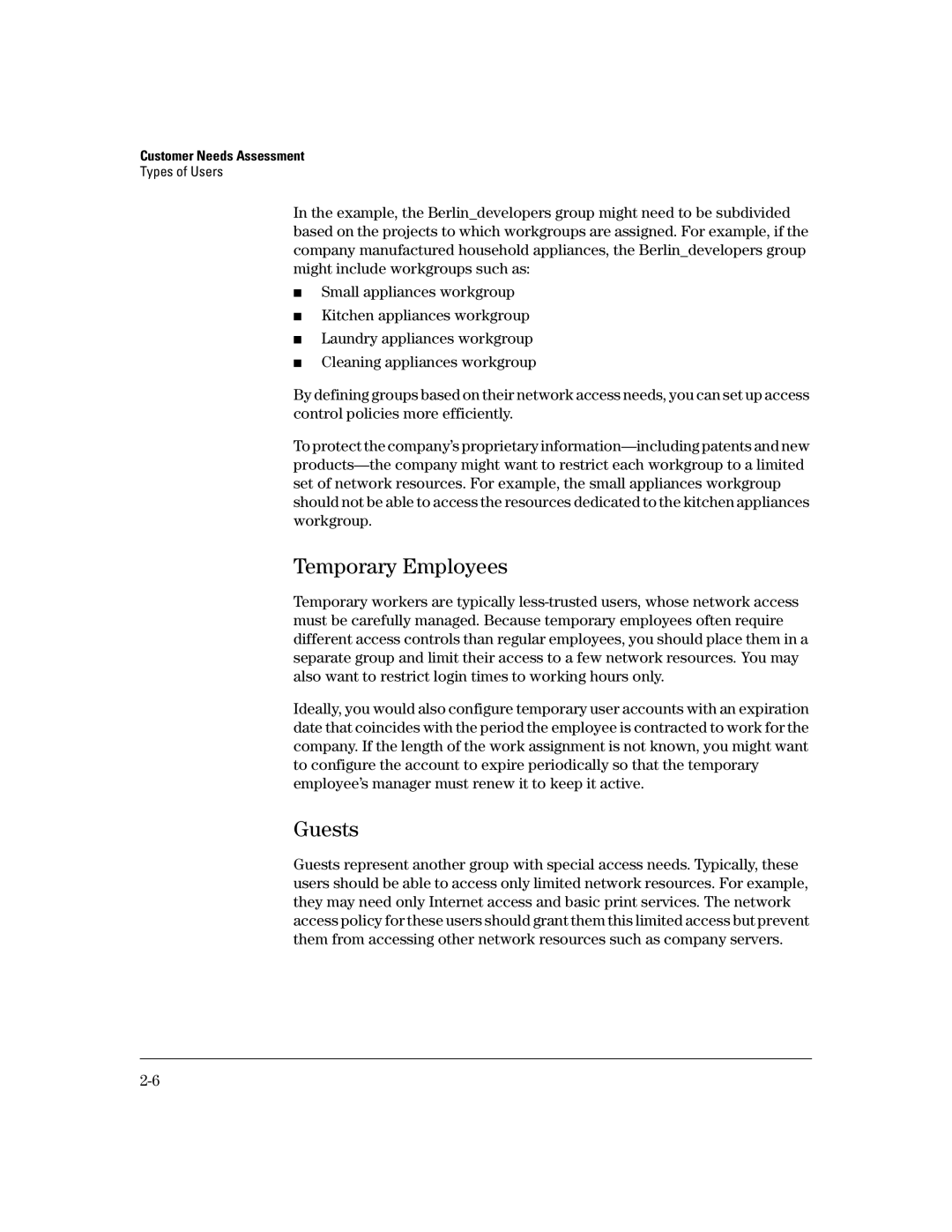Customer Needs Assessment
Types of Users
In the example, the Berlin_developers group might need to be subdivided based on the projects to which workgroups are assigned. For example, if the company manufactured household appliances, the Berlin_developers group might include workgroups such as:
■Small appliances workgroup
■Kitchen appliances workgroup
■Laundry appliances workgroup
■Cleaning appliances workgroup
By defining groups based on their network access needs, you can set up access control policies more efficiently.
To protect the company’s proprietary
Temporary Employees
Temporary workers are typically
Ideally, you would also configure temporary user accounts with an expiration date that coincides with the period the employee is contracted to work for the company. If the length of the work assignment is not known, you might want to configure the account to expire periodically so that the temporary employee’s manager must renew it to keep it active.
Guests
Guests represent another group with special access needs. Typically, these users should be able to access only limited network resources. For example, they may need only Internet access and basic print services. The network access policy for these users should grant them this limited access but prevent them from accessing other network resources such as company servers.