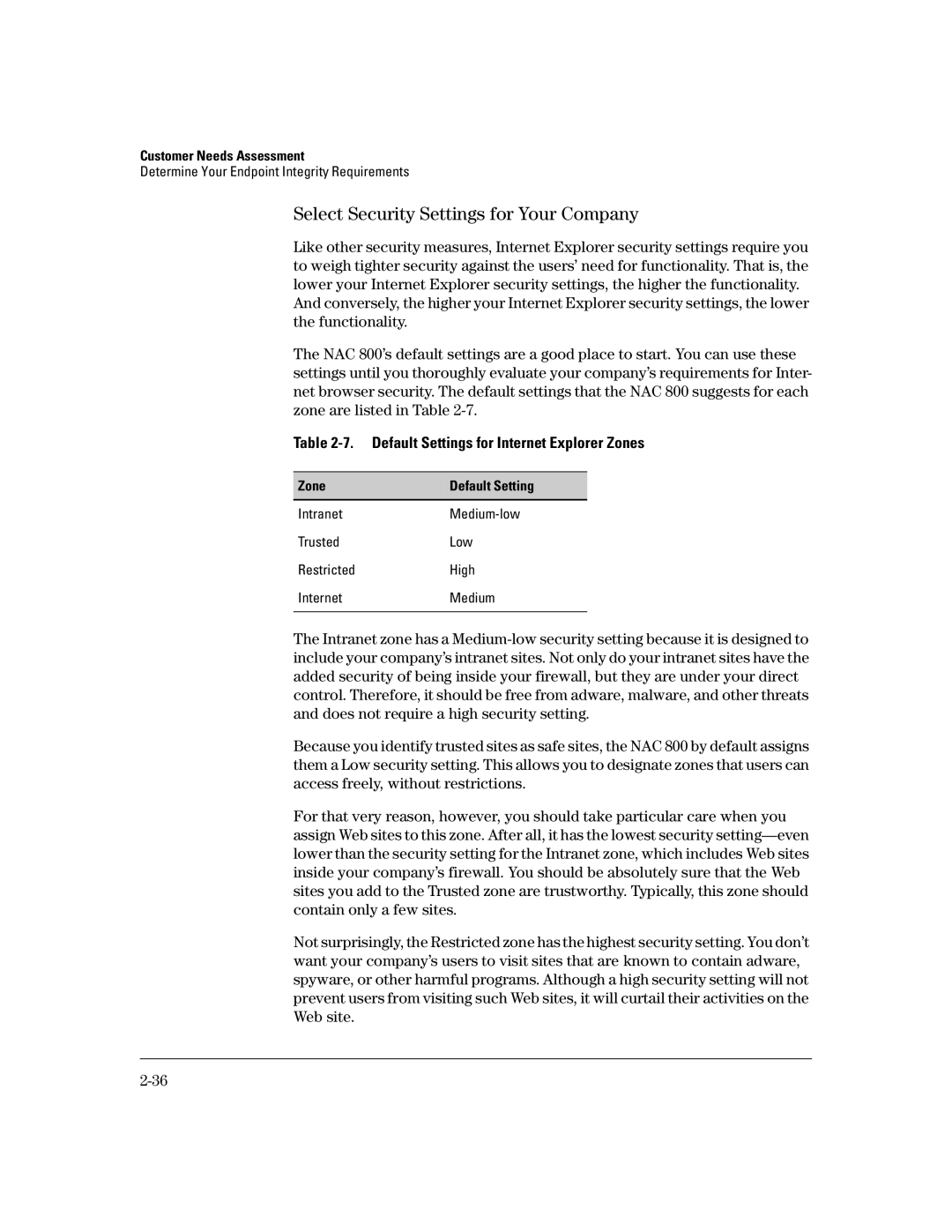Customer Needs Assessment
Determine Your Endpoint Integrity Requirements
Select Security Settings for Your Company
Like other security measures, Internet Explorer security settings require you to weigh tighter security against the users’ need for functionality. That is, the lower your Internet Explorer security settings, the higher the functionality.
And conversely, the higher your Internet Explorer security settings, the lower the functionality.
The NAC 800’s default settings are a good place to start. You can use these settings until you thoroughly evaluate your company’s requirements for Inter- net browser security. The default settings that the NAC 800 suggests for each zone are listed in Table
Table 2-7. Default Settings for Internet Explorer Zones
Zone | Default Setting |
|
|
IntranetMedium-low
TrustedLow
RestrictedHigh
InternetMedium
The Intranet zone has a
Because you identify trusted sites as safe sites, the NAC 800 by default assigns them a Low security setting. This allows you to designate zones that users can access freely, without restrictions.
For that very reason, however, you should take particular care when you assign Web sites to this zone. After all, it has the lowest security
Not surprisingly, the Restricted zone has the highest security setting. You don’t want your company’s users to visit sites that are known to contain adware, spyware, or other harmful programs. Although a high security setting will not prevent users from visiting such Web sites, it will curtail their activities on the Web site.