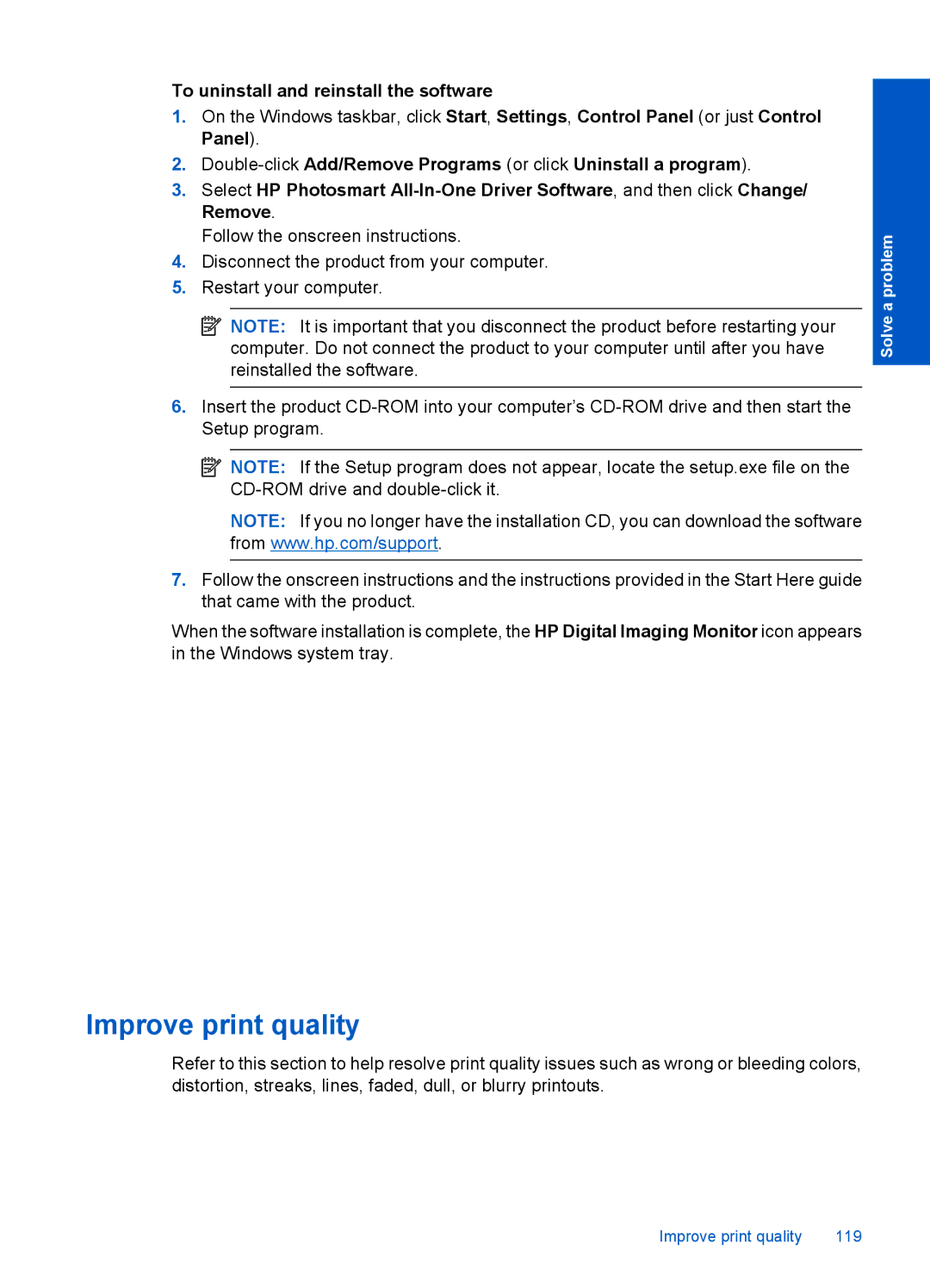To uninstall and reinstall the software
1.On the Windows taskbar, click Start, Settings, Control Panel (or just Control Panel).
2.
3.Select HP Photosmart
Follow the onscreen instructions.
4.Disconnect the product from your computer.
5.Restart your computer.
![]() NOTE: It is important that you disconnect the product before restarting your computer. Do not connect the product to your computer until after you have reinstalled the software.
NOTE: It is important that you disconnect the product before restarting your computer. Do not connect the product to your computer until after you have reinstalled the software.
6.Insert the product
![]() NOTE: If the Setup program does not appear, locate the setup.exe file on the
NOTE: If the Setup program does not appear, locate the setup.exe file on the
NOTE: If you no longer have the installation CD, you can download the software from www.hp.com/support.
7.Follow the onscreen instructions and the instructions provided in the Start Here guide that came with the product.
When the software installation is complete, the HP Digital Imaging Monitor icon appears in the Windows system tray.
Solve a problem
Improve print quality
Refer to this section to help resolve print quality issues such as wrong or bleeding colors, distortion, streaks, lines, faded, dull, or blurry printouts.
Improve print quality | 119 |