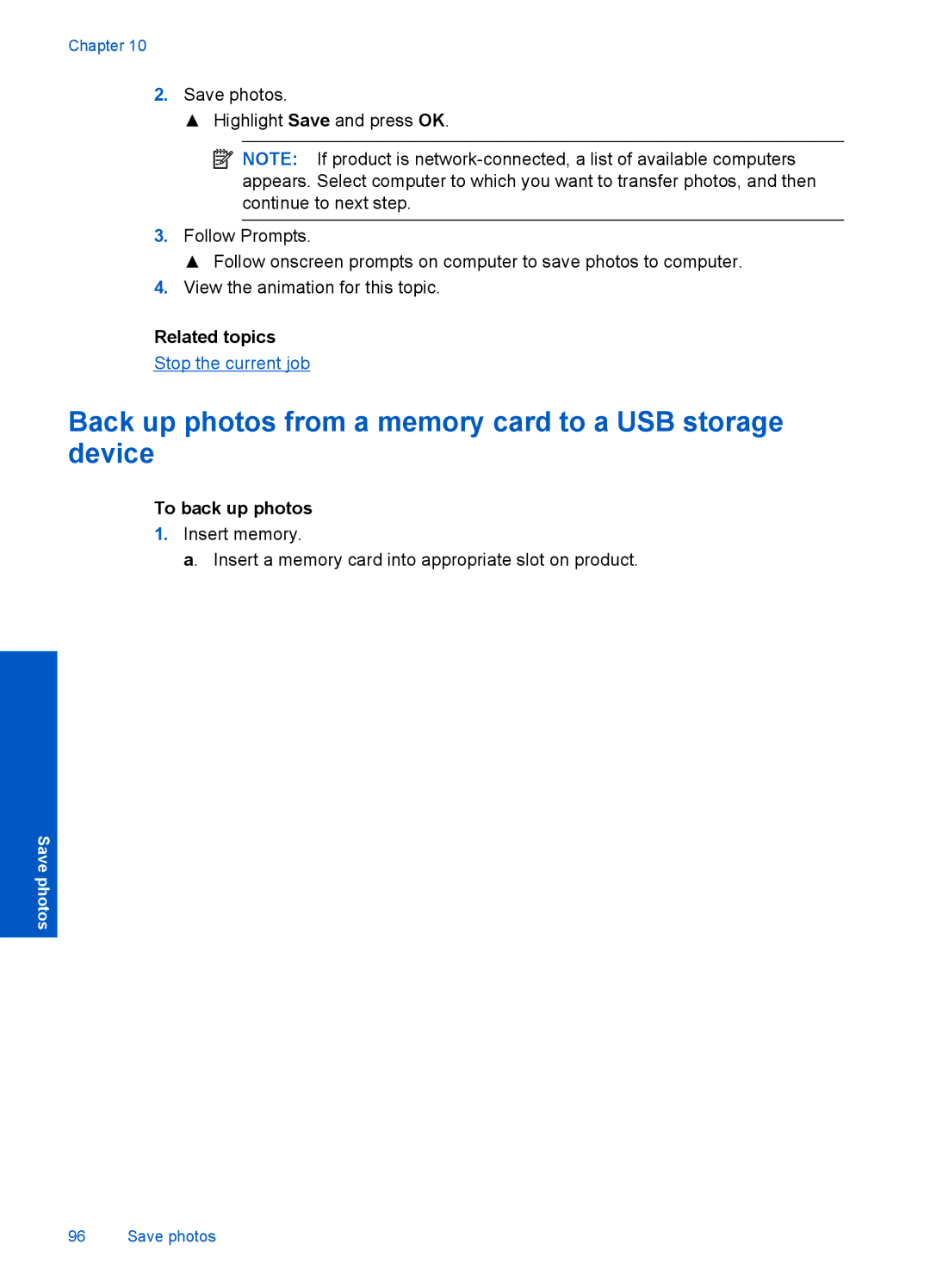Chapter 10
2.Save photos.
▲Highlight Save and press OK.
![]() NOTE: If product is
NOTE: If product is
3.Follow Prompts.
▲Follow onscreen prompts on computer to save photos to computer.
4.View the animation for this topic.
Related topics
Stop the current job
Back up photos from a memory card to a USB storage device
To back up photos
1.Insert memory.
a. Insert a memory card into appropriate slot on product.
Save photos
96 Save photos