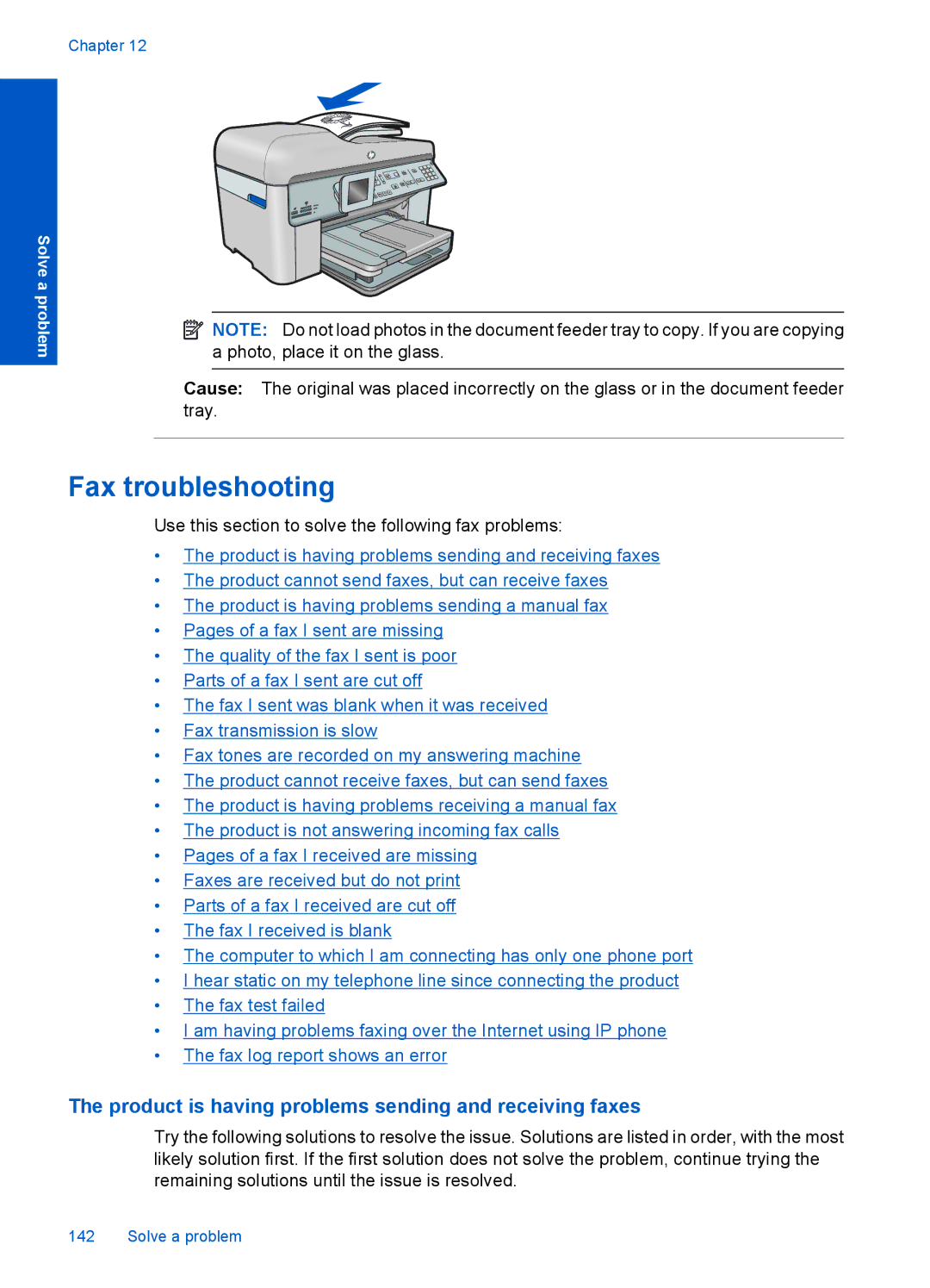Chapter 12
Solve a problem
![]() NOTE: Do not load photos in the document feeder tray to copy. If you are copying a photo, place it on the glass.
NOTE: Do not load photos in the document feeder tray to copy. If you are copying a photo, place it on the glass.
Cause: The original was placed incorrectly on the glass or in the document feeder tray.
Fax troubleshooting
Use this section to solve the following fax problems:
•The product is having problems sending and receiving faxes
•The product cannot send faxes, but can receive faxes
•The product is having problems sending a manual fax
•Pages of a fax I sent are missing
•The quality of the fax I sent is poor
•Parts of a fax I sent are cut off
•The fax I sent was blank when it was received
•Fax transmission is slow
•Fax tones are recorded on my answering machine
•The product cannot receive faxes, but can send faxes
•The product is having problems receiving a manual fax
•The product is not answering incoming fax calls
•Pages of a fax I received are missing
•Faxes are received but do not print
•Parts of a fax I received are cut off
•The fax I received is blank
•The computer to which I am connecting has only one phone port
•I hear static on my telephone line since connecting the product
•The fax test failed
•I am having problems faxing over the Internet using IP phone
•The fax log report shows an error
The product is having problems sending and receiving faxes
Try the following solutions to resolve the issue. Solutions are listed in order, with the most likely solution first. If the first solution does not solve the problem, continue trying the remaining solutions until the issue is resolved.