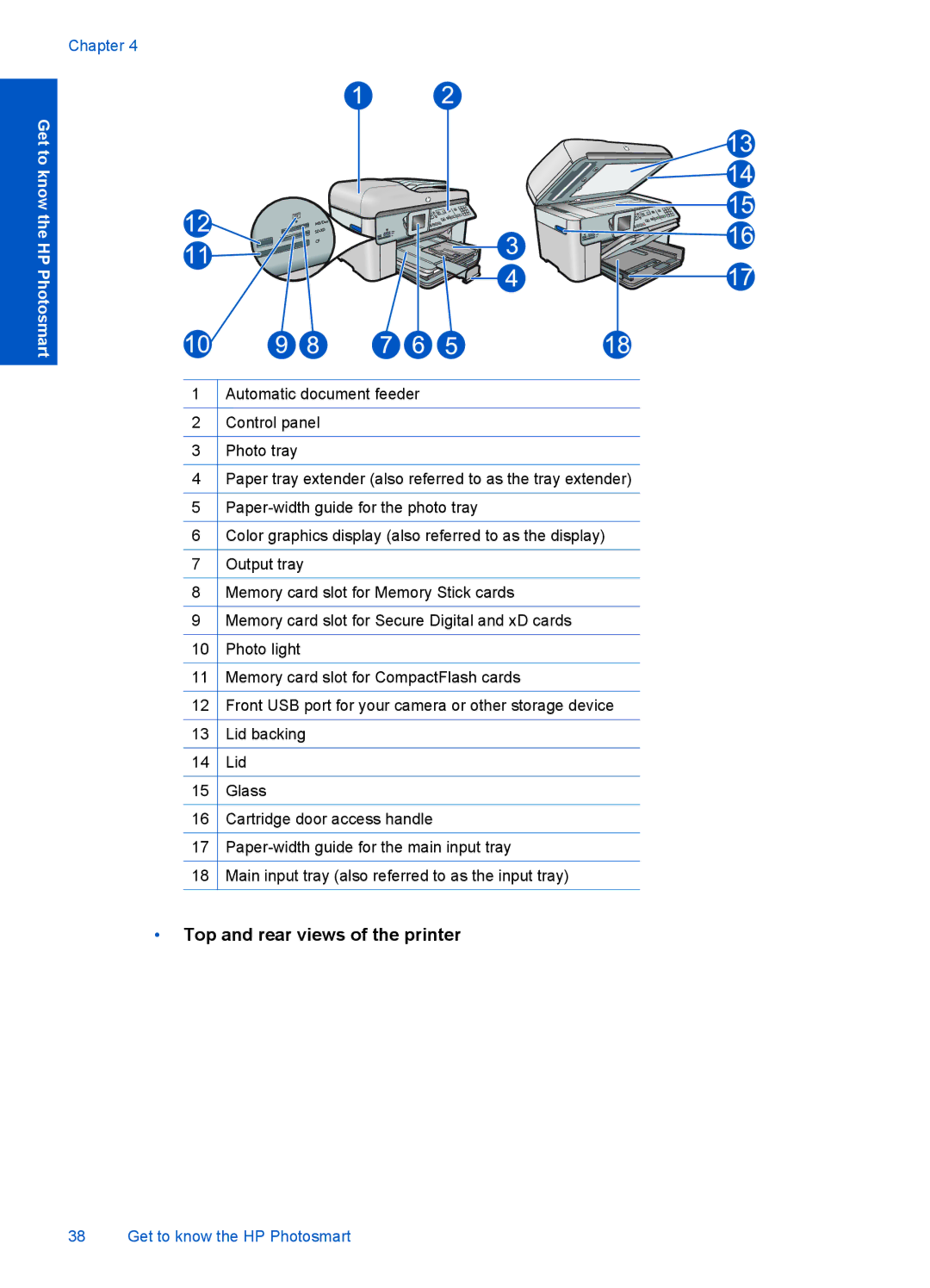Chapter 4
Get to know the HP Photosmart
1Automatic document feeder
2Control panel
3Photo tray
4Paper tray extender (also referred to as the tray extender)
5
6Color graphics display (also referred to as the display)
7Output tray
8Memory card slot for Memory Stick cards
9Memory card slot for Secure Digital and xD cards
10Photo light
11Memory card slot for CompactFlash cards
12Front USB port for your camera or other storage device
13Lid backing
14Lid
15Glass
16Cartridge door access handle
17
18Main input tray (also referred to as the input tray)
•Top and rear views of the printer
38 Get to know the HP Photosmart