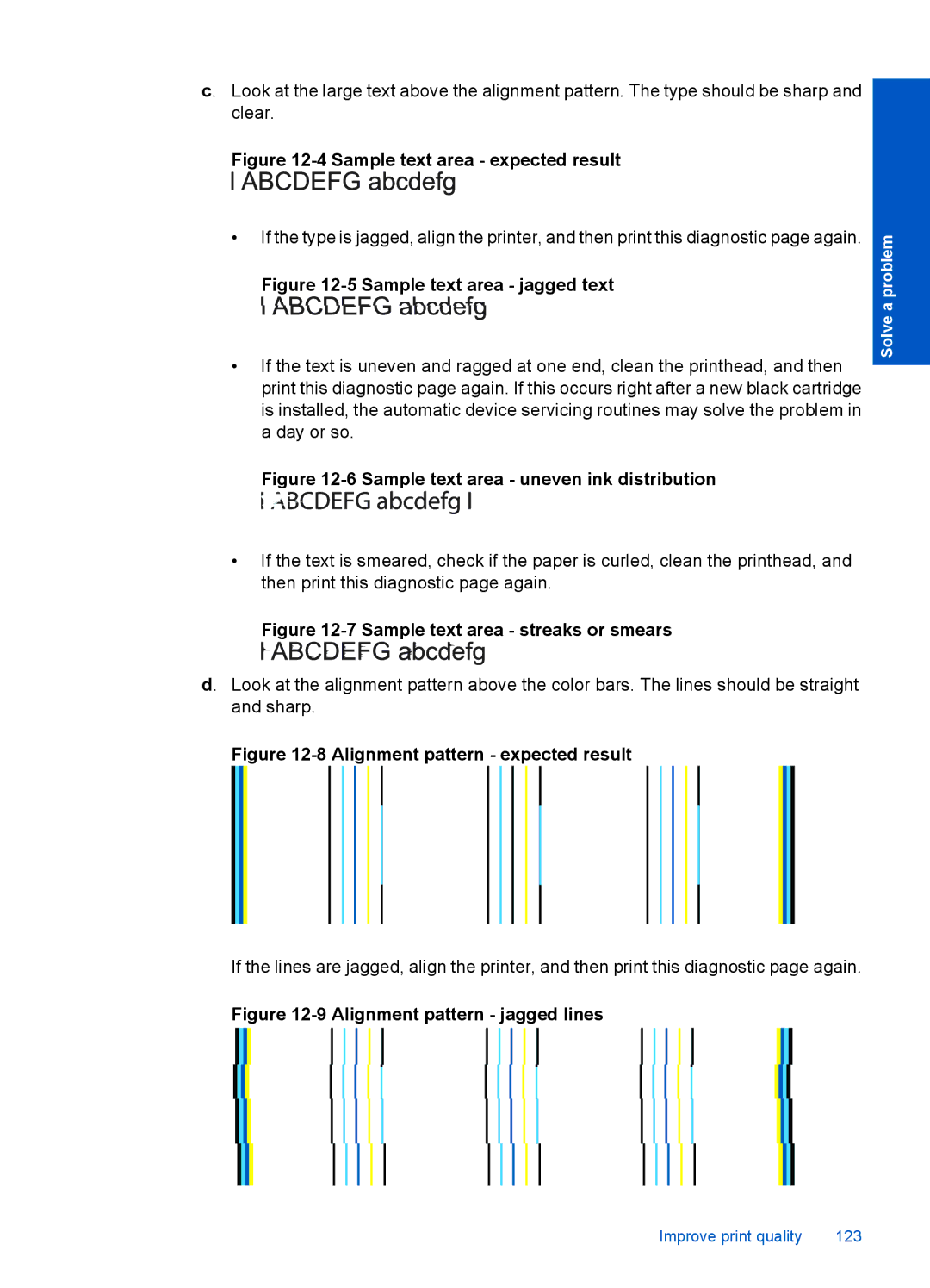c. Look at the large text above the alignment pattern. The type should be sharp and clear.
Figure 12-4 Sample text area - expected result
•If the type is jagged, align the printer, and then print this diagnostic page again.
Figure 12-5 Sample text area - jagged text
•If the text is uneven and ragged at one end, clean the printhead, and then print this diagnostic page again. If this occurs right after a new black cartridge is installed, the automatic device servicing routines may solve the problem in a day or so.
Figure 12-6 Sample text area - uneven ink distribution
Solve a problem
•If the text is smeared, check if the paper is curled, clean the printhead, and then print this diagnostic page again.
Figure 12-7 Sample text area - streaks or smears
d. Look at the alignment pattern above the color bars. The lines should be straight and sharp.
Figure 12-8 Alignment pattern - expected result
If the lines are jagged, align the printer, and then print this diagnostic page again.
Figure 12-9 Alignment pattern - jagged lines
Improve print quality | 123 |