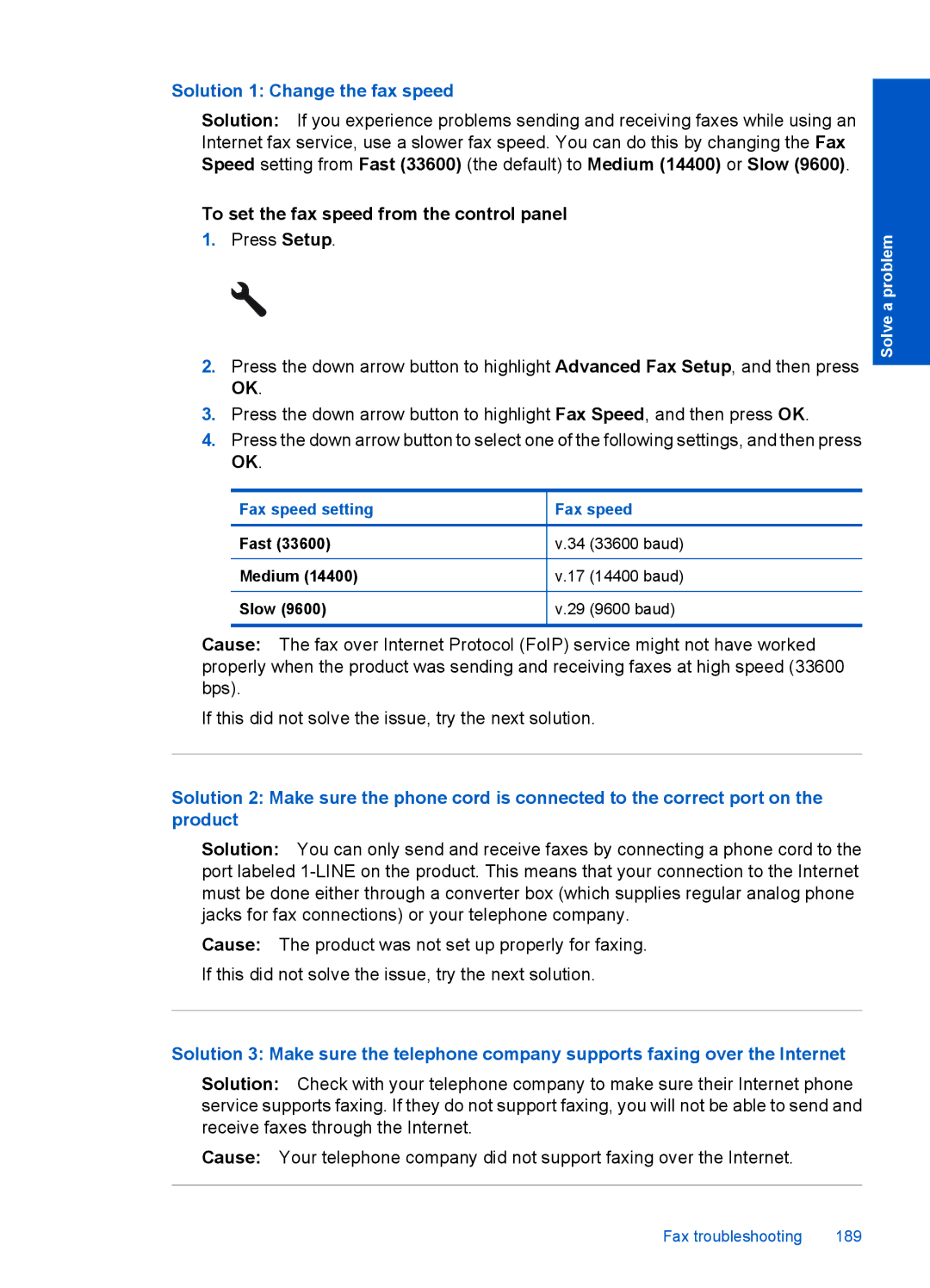Solution 1: Change the fax speed
Solution: If you experience problems sending and receiving faxes while using an Internet fax service, use a slower fax speed. You can do this by changing the Fax Speed setting from Fast (33600) (the default) to Medium (14400) or Slow (9600).
To set the fax speed from the control panel
1.Press Setup.
2.Press the down arrow button to highlight Advanced Fax Setup, and then press OK.
3.Press the down arrow button to highlight Fax Speed, and then press OK.
4.Press the down arrow button to select one of the following settings, and then press OK.
Solve a problem
Fax speed setting
Fast (33600)
Medium (14400)
Slow (9600)
Fax speed
v.34 (33600 baud)
v.17 (14400 baud)
v.29 (9600 baud)
Cause: The fax over Internet Protocol (FoIP) service might not have worked properly when the product was sending and receiving faxes at high speed (33600 bps).
If this did not solve the issue, try the next solution.
Solution 2: Make sure the phone cord is connected to the correct port on the product
Solution: You can only send and receive faxes by connecting a phone cord to the port labeled
Cause: The product was not set up properly for faxing. If this did not solve the issue, try the next solution.
Solution 3: Make sure the telephone company supports faxing over the Internet
Solution: Check with your telephone company to make sure their Internet phone service supports faxing. If they do not support faxing, you will not be able to send and receive faxes through the Internet.
Cause: Your telephone company did not support faxing over the Internet.
Fax troubleshooting | 189 |