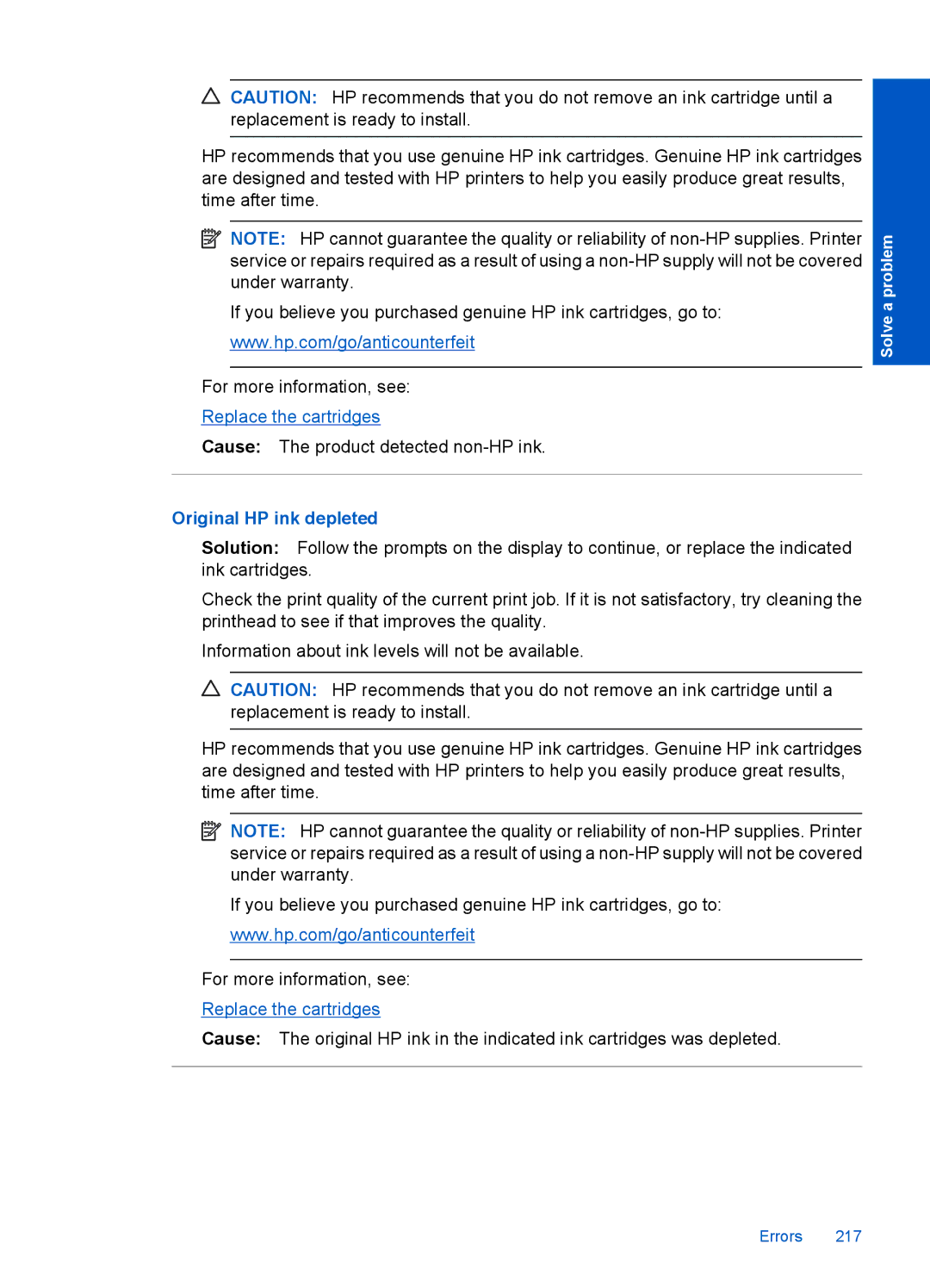![]() CAUTION: HP recommends that you do not remove an ink cartridge until a replacement is ready to install.
CAUTION: HP recommends that you do not remove an ink cartridge until a replacement is ready to install.
HP recommends that you use genuine HP ink cartridges. Genuine HP ink cartridges are designed and tested with HP printers to help you easily produce great results, time after time.
![]() NOTE: HP cannot guarantee the quality or reliability of
NOTE: HP cannot guarantee the quality or reliability of
If you believe you purchased genuine HP ink cartridges, go to:
www.hp.com/go/anticounterfeit
For more information, see:
Replace the cartridges
Cause: The product detected
Original HP ink depleted
Solution: Follow the prompts on the display to continue, or replace the indicated ink cartridges.
Check the print quality of the current print job. If it is not satisfactory, try cleaning the printhead to see if that improves the quality.
Information about ink levels will not be available.
![]() CAUTION: HP recommends that you do not remove an ink cartridge until a replacement is ready to install.
CAUTION: HP recommends that you do not remove an ink cartridge until a replacement is ready to install.
HP recommends that you use genuine HP ink cartridges. Genuine HP ink cartridges are designed and tested with HP printers to help you easily produce great results, time after time.
![]() NOTE: HP cannot guarantee the quality or reliability of
NOTE: HP cannot guarantee the quality or reliability of
If you believe you purchased genuine HP ink cartridges, go to:
www.hp.com/go/anticounterfeit
For more information, see:
Replace the cartridges
Cause: The original HP ink in the indicated ink cartridges was depleted.
Solve a problem
Errors 217