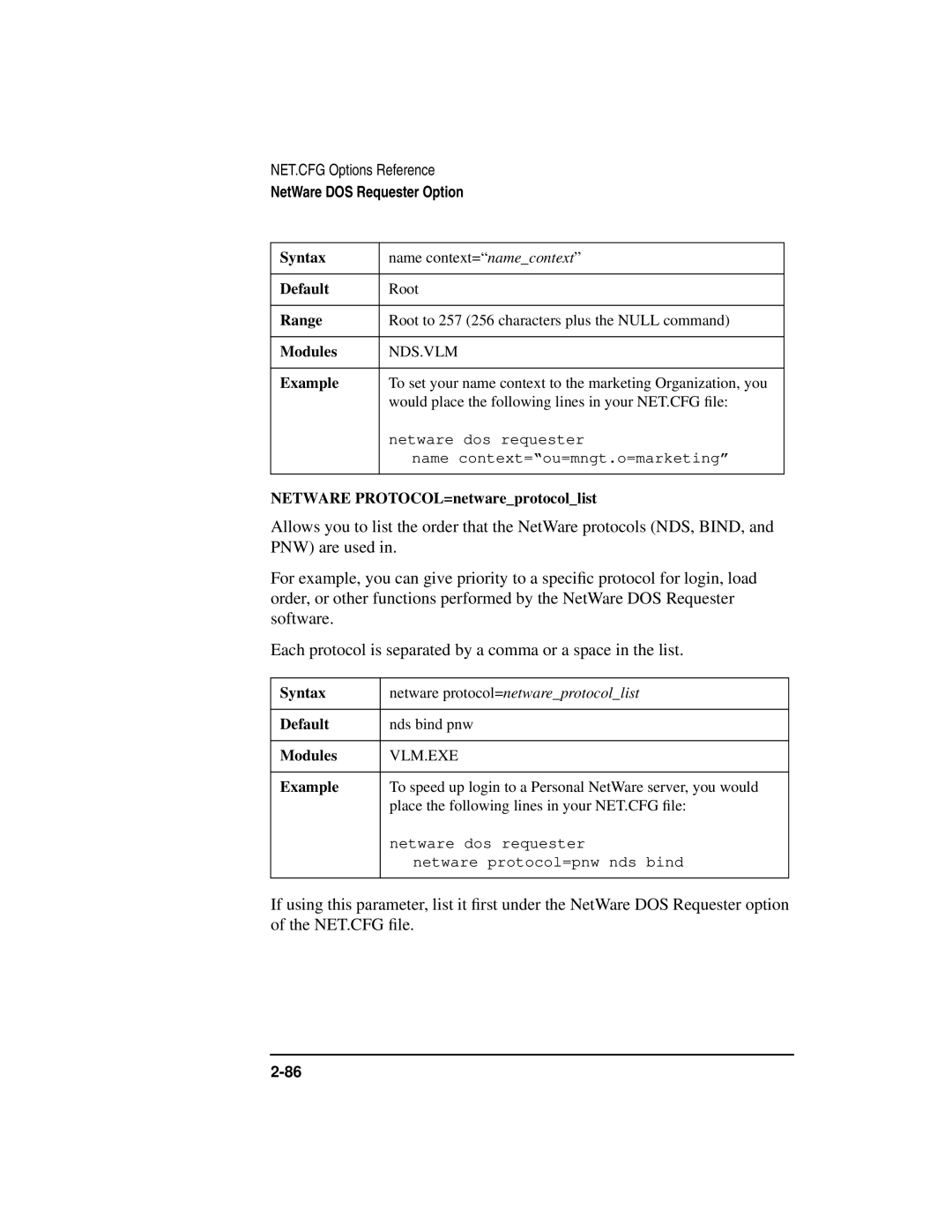HP 9000 Networking
HP Part No. J2771-90016
Edition
Hewlett-Packard Co Homestead Road Cupertino, CA 95014 USA
Printing History
Preface
Introduction
Documentation Conventions
This manual uses the following Novell conventions Asterisk
Syntax
Vii
Supplemental Documentation
Preface
Preface
Contents
NET.CFG Options Reference Overview 2-2 Introduction
Creating and Modifying a NET.CFG File
Link Driver Option
Alternate
Link Support Option
NetWare DOS Requester Option
Network PRINTERS=number
Protocol IPX Option 103
Protocol SPX Option
Protocol Tcpip Option
Transport Provider IPX UDP Option
Introduction Core NetWare Client Software
Dosnp Software
Optimizing the NetWare Client Software
Overview
Topic
Introduction
Using the Packet Burst Protocol
Increasing Speed
Requirement for Packet Burst
How Packet Burst Works
Configuring for Packet Burst
Using Large Internet Packet Functionality
When to Use Packet Burst
Disabling Packet Burst
Configuring for Large Internet Packet
When to Use Large Internet Packet
How Large Internet Packet Works
Disabling LIP
Using NCP Packet Signature to Improve Security
Improving Security
How NCP Packet Signature Works
When to Use NCP Packet Signature
NCP Packet Signature Options
NCP Packet Signature Levels Level Number Explanation
Examples of Using Packet Signature Levels
Solution
Effective Packet Signature Levels
Server =
Installing NCP Packet Signature
Client Workstation Is Publicly Accessible
Workstation Setting
Client Workstation Users Often Change Locations
Server Setting
Disabling Packet Signature
Troubleshooting NCP Packet Signature
Client Workstations Are Not Signing Packets Problem
Client Workstations Cannot Log
Third-Party NLM Programs Do Not Work
Insecure Client Workstations Log In to a Secure Server
Using Other Client Security Guidelines
Additional Information
Topic Reference
NET.CFG Options Reference
NET.CFG Options Reference
Introduction
Creating and Modifying a NET.CFG File
Entering Options and Parameters into the NET.CFG File
Sample NET.CFG File
Following figure illustrates the NET.CFG file format
Following is a sample NET.CFG file that
NET.CFG File Format
NET.CFG file
Using NET.CFG Options and Parameters
NET.CFG Options Desktop snmp
Link driver drivername
Link support
Netware dos requester
NET.CFG Options
Protocol ipx
Protocol spx
Protocol tcpip
Transport provider ipx udp
Using the NET.CFG Reference Pages
Format of NET.CFG Reference Pages
Desktop Snmp Option
Available Parameters and Values for the Desktop Snmp Option
Category Parameters and Values
MIB-II
Asynchronous Timeout Connections
Asynchronous Timeout number
Syntax
Parameter and Value
Default Example
Community Types and Names
Snmpenableauthentraps on
Default
Specifies the monitor community name
Desktop Snmp Option Parameters for Community Names
Parameter Explanation
Community Access Management
Specifies the control community name
Specifies the trap community name
Control Community name public private
Desktop Snmp Option Values for Community Type Parameters
Value Explanation
Enables the value settings for the monitor community
Enables the value settings for the control community
Enables the value settings for the trap community
Example of NET.CFG Files Using the Community Name and Types
MIB-II Management Information Base Support
Desktop Snmp automatically supports three MIB-II groups
System and Snmp Groups
That an unauthorized user is tying to access the network
Explains these parameters
Authority
Management stations or reported in Snmp traps
Snmpenableauthentrap on off
Syscontact contact
Informs the Snmp manager of your username
Syslocation location
Sysname name
Interface Group
TCP/IP Groups
Example of NET.CFG File Including Each Group Support
Link Driver Option
Available Parameters and Values for the Link Driver Option
Link Driver drivername
This option has the following parameters and values
BUS ID name number
Bus Type Identification Number
ISA MCA Eisa Pcmcia PCI
DMA #1 #2 channelnumber
For example, the frame type Token-Ring can be used in LSB
Frame frametypename addressingmode
Frame Types, Protocols, and LAN Drivers
List of Frame Types, Protocols, and LAN Drivers
Frame Type and Description Protocols LAN Drivers
For token ring, enable token ring frame types
Ethernet LAN Drivers
Token-Ring LAN Drivers
IRQ #1 #2 interruptrequestnumber
MAX Frame Size number
Specifies a memory range to be used by the network board
MEM #1 #2 hexstartingaddress hexlength
Node Address hexaddress mode
Replace hexstartingaddress with
Lansup
Port #1 #2 hexstartingaddress hexnumberofports
Defined Protocols and Frame Types
Allows existing LAN drivers to handle new network protocols
Protocol name hexprotocolID frametype
Numbers Frame Protocol Frame Type Description
Ethernetii IPX/SPX
Slot number
Listing of Commonly Used ODI LAN Drivers
Driver Name Network Board COM
Ceodi
E20ODI
E2HODI
E30ODI
Lansup
Madgeodi
NCRWL05
NE2
Nulldrv
OC32TR16.COM
OCTOK16.COM
OSH391R
Smcarcws
SMC PC600WS/650WS
T20ODI
T30ODI
Link Support Option
Available Parameters and Values for the Link Support Option
Buffers communicationnumber buffersize
Default
Default Range Example
MAX Boards number
MAX Stacks number
Mempool number k
Link support Mempool
NetWare DOS Requester Option
Current Core Virtual Loadable Module VLM Programs
Current Non-Core Virtual Loadable Module Programs
Module Name Description
Compatibility with NetWare Shell Parameters
Parameters and Values Status
Packets
Managing the NetWare DOS Requester
Condition Explanation
VLM=C\NWCLIENT\CONN.VLM
Optimizing the NetWare DOS Requester
VLM /C=C\NWCLIENT\NET.CFG
Best Performance
NetWare DOS Requester Option
This entry indicates the following
Best Conventional Memory Usage
Best Compromise
Parameters and Values
NetWare DOS Requester Option
Auto Large TABLE=on off
Modules
Default Modules
Default Range Modules
Auto RECONNECT=on off
AUTO.VLM, NDS.VLM
Average Name LENGTH=number
Bind RECONNECT=on off
AUTO.VLM, BIND.VLM
Broadcast RETRIES=number
Broadcast Send DELAY=number
Broadcast TIMEOUT=number
Between performing any function
Serial links on your network
Cache Buffer SIZE=number
Cache WRITES=on off
CHECKSUM=number
IPXNCP.VLM, NWP.VLM
Confirm Critical Error ACTION=on off
VLM.EXE
Sets the name of the operating system used in the shell
CONNECTIONS=number
AUTO.VLM, CONN.VLM, FIO.VLM, NDS.VLM SECURITY.VLM
DOS NAME=name
Msdos
GENERAL.VLM, NETX.VLM
EOJ=on off
NETX.VLM, REDIR.VLM
Exclude VLM=pathvlm
Range Modules
First Network DRIVE=driveletter
GENERAL.VLM, NETX.VLM, REDIR.VLM
Handle NET ERRORS=on off
Force First Network DRIVE=on off
Large Internet PACKETS=on off
Starting LIP negotiations
Process across slow links
Connection table in an Upper Memory Block UMB, if available
LIP Start SIZE=number
Load LOW CONN=on off
Load LOW IPXNCP=on off
Load LOW REDIR=on off
Local PRINTERS=number
Lock DELAY=number
Lock RETRIES=number
Long Machine TYPE=name
Allow several applications to run simultaneously
IBM-PC
MAX TASKS=number
Message LEVEL=number
Message TIMEOUT=number
Default Range
Minimum Time to NET=number
Name CONTEXT=namecontext
Netware PROTOCOL=netwareprotocollist
Network PRINTERS=number
Sets the read buffer size in bytes for MS Windows
PB BUFFERS=number
FIO.VLM, IPXNCP.VLM
Pburst Read Windows SIZE=number
Sets the write buffer size in bytes for MS Windows
Preferred TREE=treename
Preferred WORKGROUP=workgroupname
Print Buffer SIZE=number
Print HEADER=number
Print TAIL=number
Read only COMPATIBILITY=on off
RESPONDER=on off
Search MODE=number
Syntax Search mode=number Default Modules
SET Station TIME=on off
Short Machine TYPE=name
IBM
Show DOTS=on off
REDIR.EXE
Signature LEVEL=number
= Enabled but not preferred = Preferred = Required
Syntax True commit=on off Default Off Modules
NWP.VLM, SECURITY.VLM
True COMMIT=on off
USE DEFAULTS=on off
VLM=pathVLM
Workgroup NET=workgroupnetaddress
102
Protocol IPX Option
Available Parameters and Values for the Protocol IPX Option
Bind LANdrivername #number
INT64 on off
INT7A on off
Ipatch byteoffset, value Syntax
IPX Packet Size Limit number
IPX Retry Count number
IPX Sockets number
108
Protocol SPX Option
Available Parameters and Values for the Protocol SPX Option
SPX Abort Timeout number
Minimum SPX Retries number
SPX Listen Timeout number
SPX Connections number
SPX Verify Timeout number
Protocol SPX Option 113
Protocol Tcpip Option
LAN
Nbadapter 0
Nbbrdcast 0
Nobootp
LAN Drivers
Bind odidriver number frametype networkname
IP Addresses
Specifies the IP address for your client workstation
Ipaddress ipaddress networkname
Specifies the default subnetwork mask if subnetworks are used
Ipnetmask netmaskaddress networkname
Connection Sockets
Iprouter ipaddress networkname
Transmission Control Protocol TCP Sockets
Tcpsockets number
User Datagram Protocol UDP Sockets
Udpsockets number
Raw Sockets
Rawsockets number
Additional Support
Path Tcpcfg drive path
Transport Provider IPX UDP Option
Transport Provider IPX UDP
Trap Target ipxaddress ipaddress
Transport Provider IPX UDP Option 128
Command Line Parameters Reference
Command Line Parameters Reference
Convention Explanation
Programname
Core NetWare Client Software
Explanation of the Core NetWare Client Software
Software Explanation
IPXODI.COM
Parameter Option Explanation
Syntax for using these parameters is as follows
This command indicates the following
ODI LAN driver.COM
VLM.EXE
VLM /D /C=C\NWCLIENT\NET.CFG /PS=SALES /MC
This command indicates the following
Dosnp Software
System Messages
System Messages
System Messages
System Messages
System Messages
System Messages
DOSCLINST-1.0-1 Filename could not be installed
DOSCLINST-1.0-3 The INSTALL.OVL file could not be found
Action Delete unnecessary files from the hard disk
System Messages
System Messages
System Messages
System Messages
System Messages
System Messages
IPXNCP.VLM
System Messages
System Messages
System Messages
System Messages
System Messages
System Messages
System Messages
System Messages
System Messages
System Messages
System Messages
System Messages
System Messages
System Messages
System Messages
System Messages
VLM-1.00-9 The VLM.EXE file is testing the VLMs
System Messages
System Messages
VLM-1.00-37 The VLM.EXE file is using expanded memory EMS
VLM-1.00-39 The VLM.EXE file is using extended memory XMS
System Messages
Try one or more of the following
System Messages
System Messages
Index
Enable Control Community
Lock Delay NetWare DOS Requester Monitor Community Desktop
Snmpenableauthentrap
Unix conventions, explained commands
Index