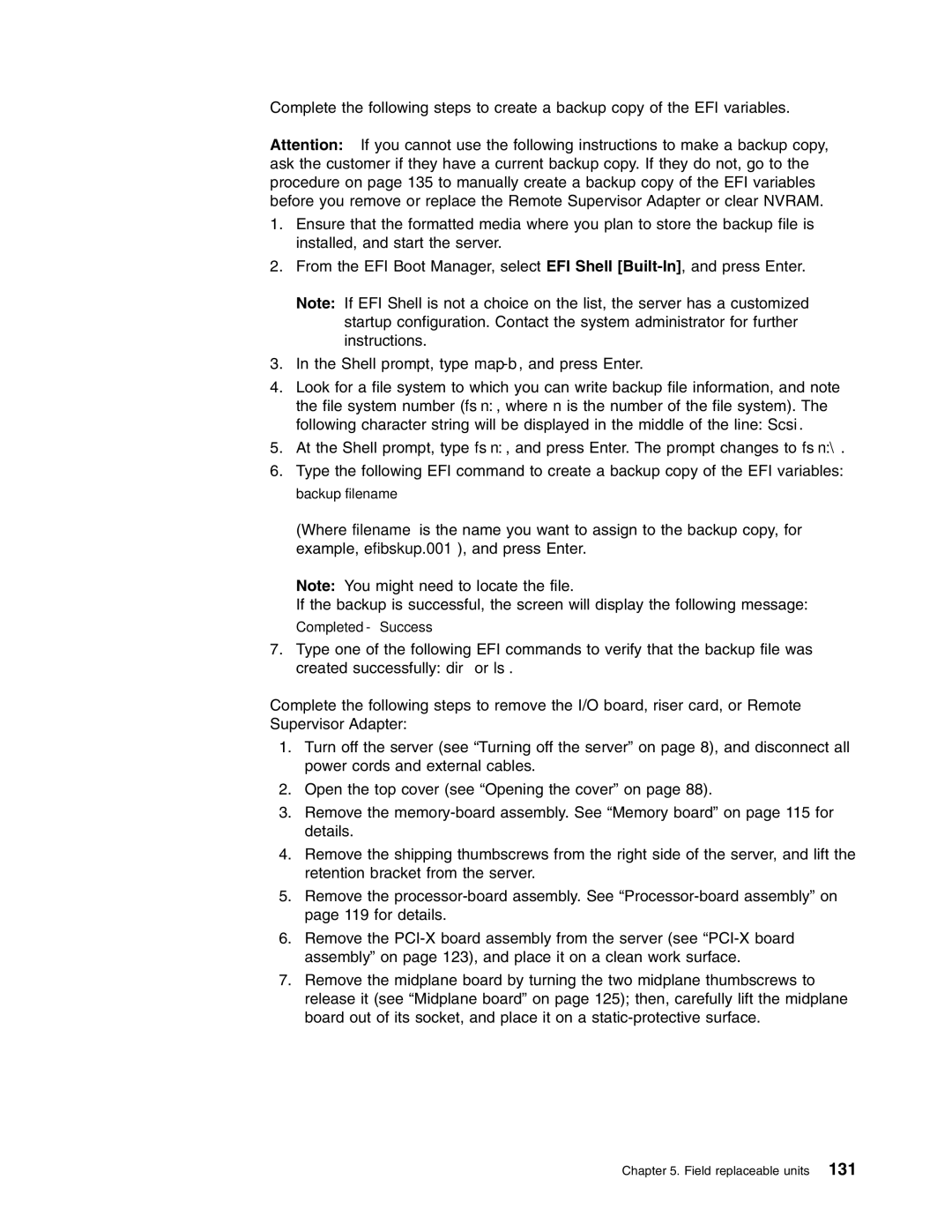Complete the following steps to create a backup copy of the EFI variables.
Attention: If you cannot use the following instructions to make a backup copy, ask the customer if they have a current backup copy. If they do not, go to the procedure on page 135 to manually create a backup copy of the EFI variables before you remove or replace the Remote Supervisor Adapter or clear NVRAM.
1.Ensure that the formatted media where you plan to store the backup file is installed, and start the server.
2.From the EFI Boot Manager, select EFI Shell
Note: If EFI Shell is not a choice on the list, the server has a customized startup configuration. Contact the system administrator for further instructions.
3.In the Shell prompt, type map
4.Look for a file system to which you can write backup file information, and note the file system number (fsn:, where n is the number of the file system). The following character string will be displayed in the middle of the line: Scsi.
5.At the Shell prompt, type fsn:, and press Enter. The prompt changes to fsn:\.
6.Type the following EFI command to create a backup copy of the EFI variables: backup filename
(Where filename is the name you want to assign to the backup copy, for example, efibskup.001), and press Enter.
Note: You might need to locate the file.
If the backup is successful, the screen will display the following message:
Completed - Success
7.Type one of the following EFI commands to verify that the backup file was created successfully: dir or ls.
Complete the following steps to remove the I/O board, riser card, or Remote Supervisor Adapter:
1.Turn off the server (see “Turning off the server” on page 8), and disconnect all power cords and external cables.
2.Open the top cover (see “Opening the cover” on page 88).
3.Remove the
4.Remove the shipping thumbscrews from the right side of the server, and lift the retention bracket from the server.
5.Remove the
6.Remove the
7.Remove the midplane board by turning the two midplane thumbscrews to release it (see “Midplane board” on page 125); then, carefully lift the midplane board out of its socket, and place it on a
Chapter 5. Field replaceable units 131