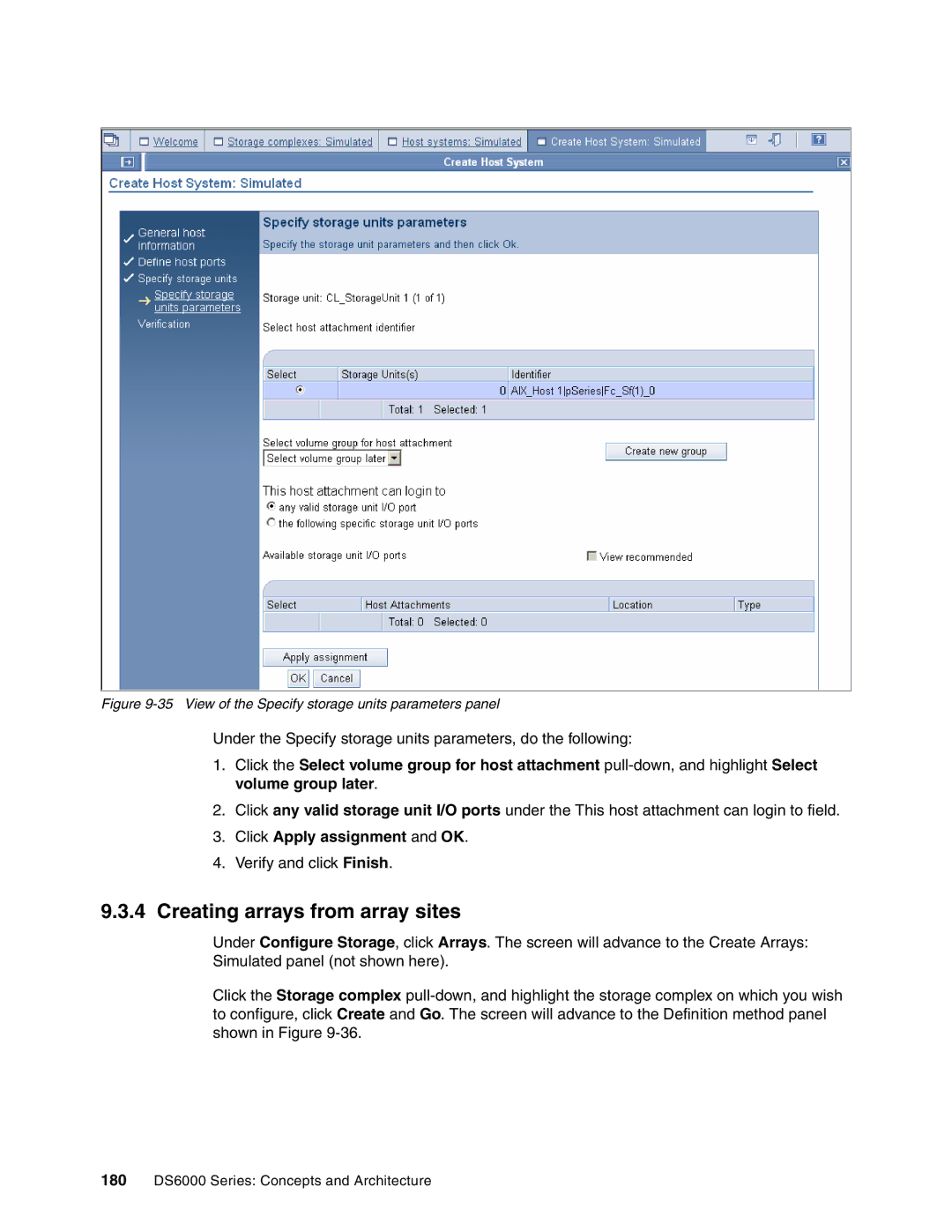Figure 9-35 View of the Specify storage units parameters panel
Under the Specify storage units parameters, do the following:
1.Click the Select volume group for host attachment
2.Click any valid storage unit I/O ports under the This host attachment can login to field.
3.Click Apply assignment and OK.
4.Verify and click Finish.
9.3.4Creating arrays from array sites
Under Configure Storage, click Arrays. The screen will advance to the Create Arrays: Simulated panel (not shown here).
Click the Storage complex
180DS6000 Series: Concepts and Architecture