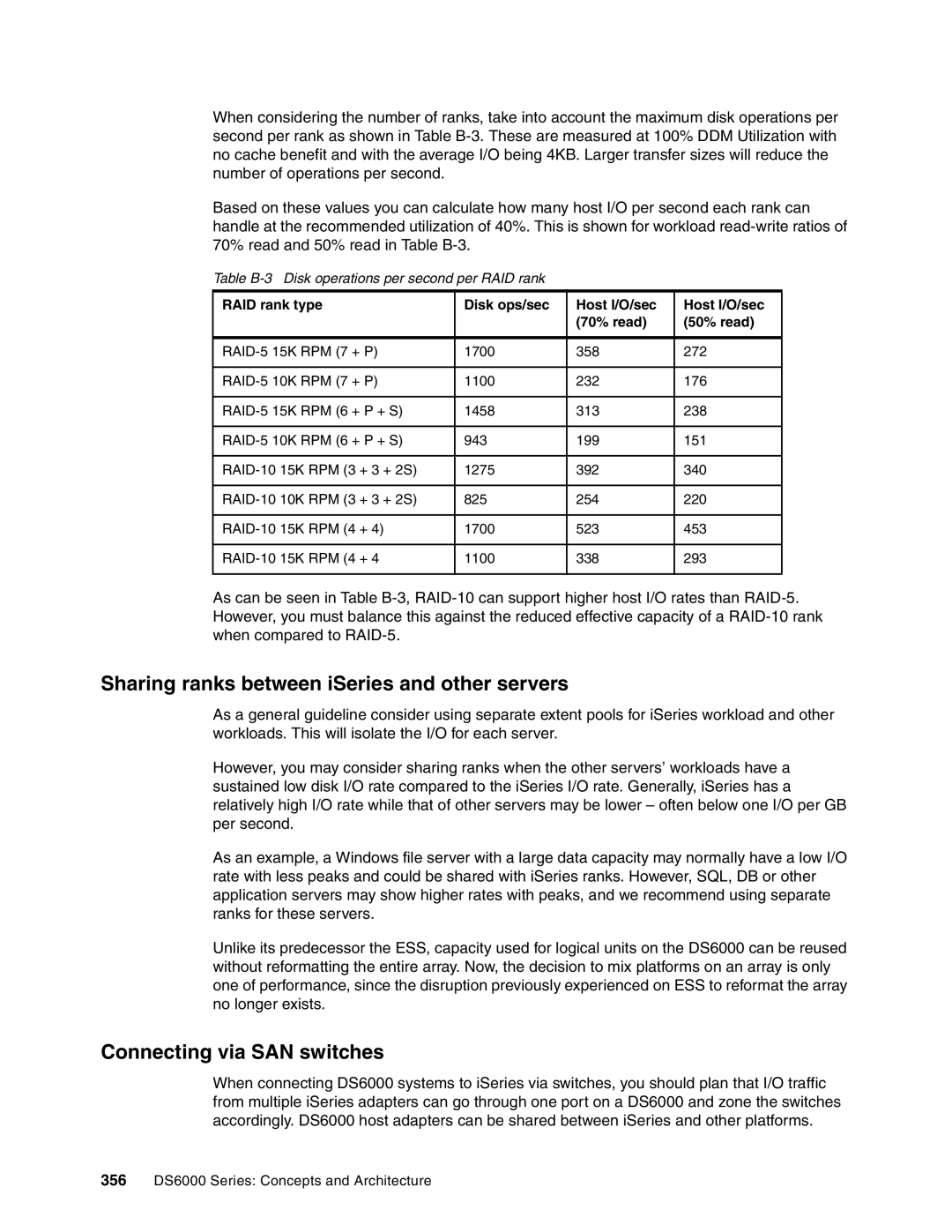When considering the number of ranks, take into account the maximum disk operations per second per rank as shown in Table
Based on these values you can calculate how many host I/O per second each rank can handle at the recommended utilization of 40%. This is shown for workload
Table B-3 Disk operations per second per RAID rank
RAID rank type | Disk ops/sec | Host I/O/sec | Host I/O/sec | ||
|
|
|
| (70% read) | (50% read) |
|
|
|
|
| |
15K RPM (7 + P) | 1700 | 358 | 272 | ||
|
|
|
|
| |
10K RPM (7 + P) | 1100 | 232 | 176 | ||
|
|
|
|
| |
15K RPM (6 + P + S) | 1458 | 313 | 238 | ||
|
|
|
|
| |
10K RPM (6 + P + S) | 943 | 199 | 151 | ||
|
|
|
|
| |
15K RPM (3 + 3 + 2S) | 1275 | 392 | 340 | ||
|
|
|
|
| |
10K RPM (3 + 3 + 2S) | 825 | 254 | 220 | ||
|
|
|
|
| |
15K RPM (4 + 4) | 1700 | 523 | 453 | ||
|
|
|
|
| |
15K RPM (4 + 4 | 1100 | 338 | 293 | ||
|
|
|
|
|
|
As can be seen in Table
Sharing ranks between iSeries and other servers
As a general guideline consider using separate extent pools for iSeries workload and other workloads. This will isolate the I/O for each server.
However, you may consider sharing ranks when the other servers’ workloads have a sustained low disk I/O rate compared to the iSeries I/O rate. Generally, iSeries has a relatively high I/O rate while that of other servers may be lower – often below one I/O per GB per second.
As an example, a Windows file server with a large data capacity may normally have a low I/O rate with less peaks and could be shared with iSeries ranks. However, SQL, DB or other application servers may show higher rates with peaks, and we recommend using separate ranks for these servers.
Unlike its predecessor the ESS, capacity used for logical units on the DS6000 can be reused without reformatting the entire array. Now, the decision to mix platforms on an array is only one of performance, since the disruption previously experienced on ESS to reformat the array no longer exists.
Connecting via SAN switches
When connecting DS6000 systems to iSeries via switches, you should plan that I/O traffic from multiple iSeries adapters can go through one port on a DS6000 and zone the switches accordingly. DS6000 host adapters can be shared between iSeries and other platforms.
356DS6000 Series: Concepts and Architecture