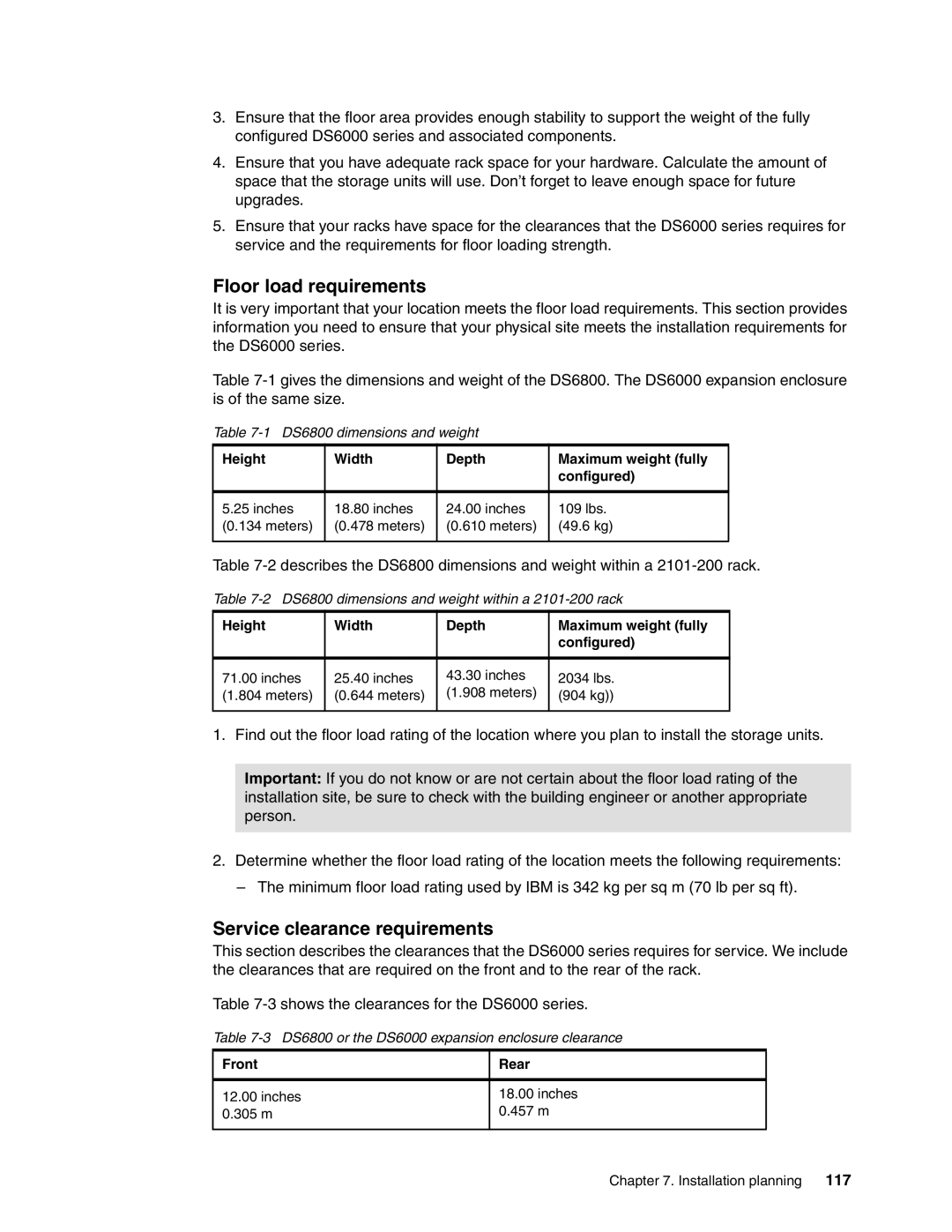3.Ensure that the floor area provides enough stability to support the weight of the fully configured DS6000 series and associated components.
4.Ensure that you have adequate rack space for your hardware. Calculate the amount of space that the storage units will use. Don’t forget to leave enough space for future upgrades.
5.Ensure that your racks have space for the clearances that the DS6000 series requires for service and the requirements for floor loading strength.
Floor load requirements
It is very important that your location meets the floor load requirements. This section provides information you need to ensure that your physical site meets the installation requirements for the DS6000 series.
Table
Table
Height | Width | Depth | Maximum weight (fully |
|
|
| configured) |
|
|
|
|
5.25 inches | 18.80 inches | 24.00 inches | 109 lbs. |
(0.134 meters) | (0.478 meters) | (0.610 meters) | (49.6 kg) |
|
|
|
|
Table
Table
Height | Width | Depth | Maximum weight (fully |
|
|
| configured) |
|
|
|
|
71.00 inches | 25.40 inches | 43.30 inches | 2034 lbs. |
(1.804 meters) | (0.644 meters) | (1.908 meters) | (904 kg)) |
|
|
|
|
1. Find out the floor load rating of the location where you plan to install the storage units.
Important: If you do not know or are not certain about the floor load rating of the installation site, be sure to check with the building engineer or another appropriate person.
2.Determine whether the floor load rating of the location meets the following requirements:
–The minimum floor load rating used by IBM is 342 kg per sq m (70 lb per sq ft).
Service clearance requirements
This section describes the clearances that the DS6000 series requires for service. We include the clearances that are required on the front and to the rear of the rack.
Table
Table
Front
12.00inches
0.305 m
Rear
18.00inches
0.457 m
Chapter 7. Installation planning | 117 |