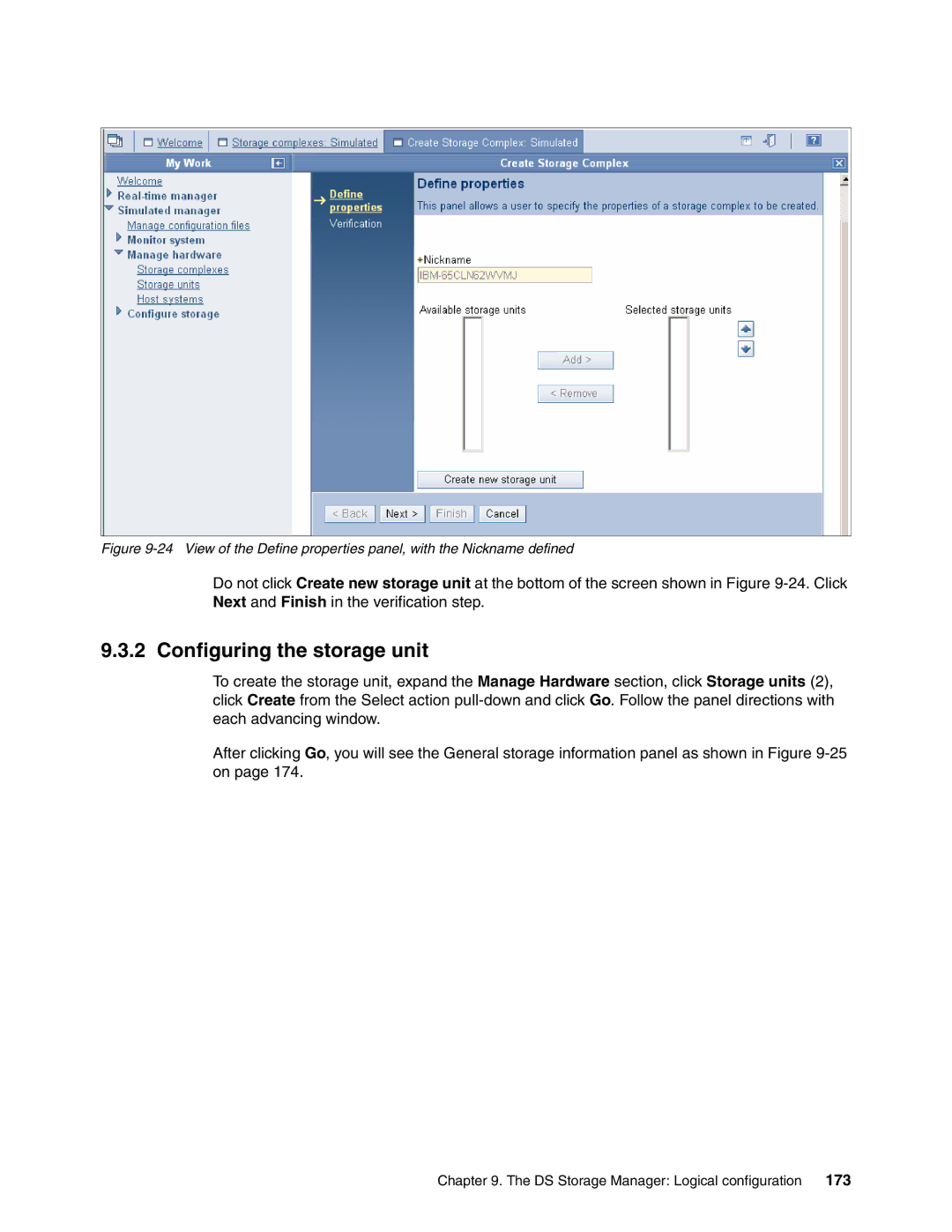Figure 9-24 View of the Define properties panel, with the Nickname defined
Do not click Create new storage unit at the bottom of the screen shown in Figure
9.3.2 Configuring the storage unit
To create the storage unit, expand the Manage Hardware section, click Storage units (2), click Create from the Select action
After clicking Go, you will see the General storage information panel as shown in Figure
Chapter 9. The DS Storage Manager: Logical configuration 173