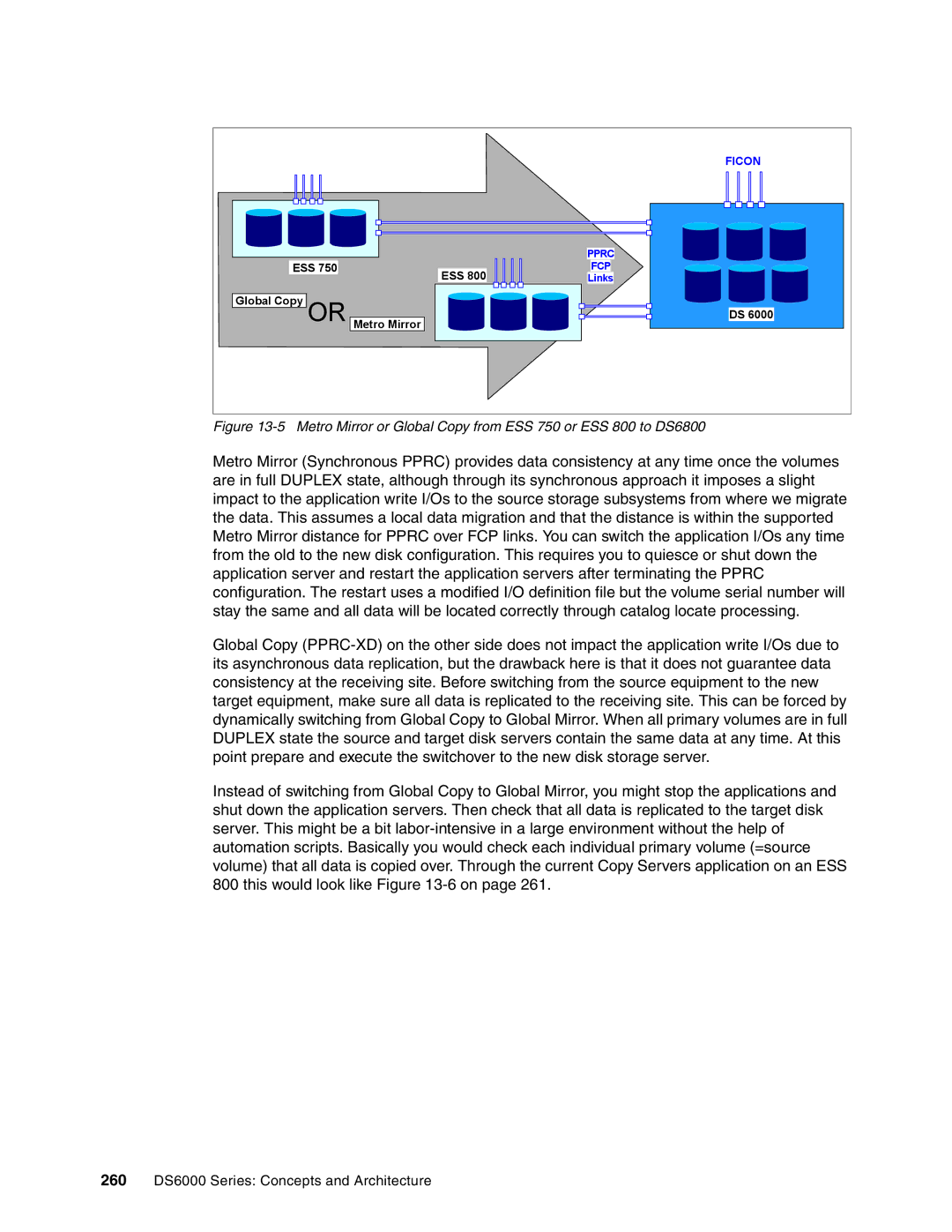|
|
| FICON |
|
|
| PPRC |
ESS 750 | ESS 800 | FCP | |
|
| Links | |
Global Copy | OR Metro Mirror |
| DS 6000 |
|
| ||
|
|
| |
Figure 13-5 Metro Mirror or Global Copy from ESS 750 or ESS 800 to DS6800
Metro Mirror (Synchronous PPRC) provides data consistency at any time once the volumes are in full DUPLEX state, although through its synchronous approach it imposes a slight impact to the application write I/Os to the source storage subsystems from where we migrate the data. This assumes a local data migration and that the distance is within the supported Metro Mirror distance for PPRC over FCP links. You can switch the application I/Os any time from the old to the new disk configuration. This requires you to quiesce or shut down the application server and restart the application servers after terminating the PPRC configuration. The restart uses a modified I/O definition file but the volume serial number will stay the same and all data will be located correctly through catalog locate processing.
Global Copy
Instead of switching from Global Copy to Global Mirror, you might stop the applications and shut down the application servers. Then check that all data is replicated to the target disk server. This might be a bit