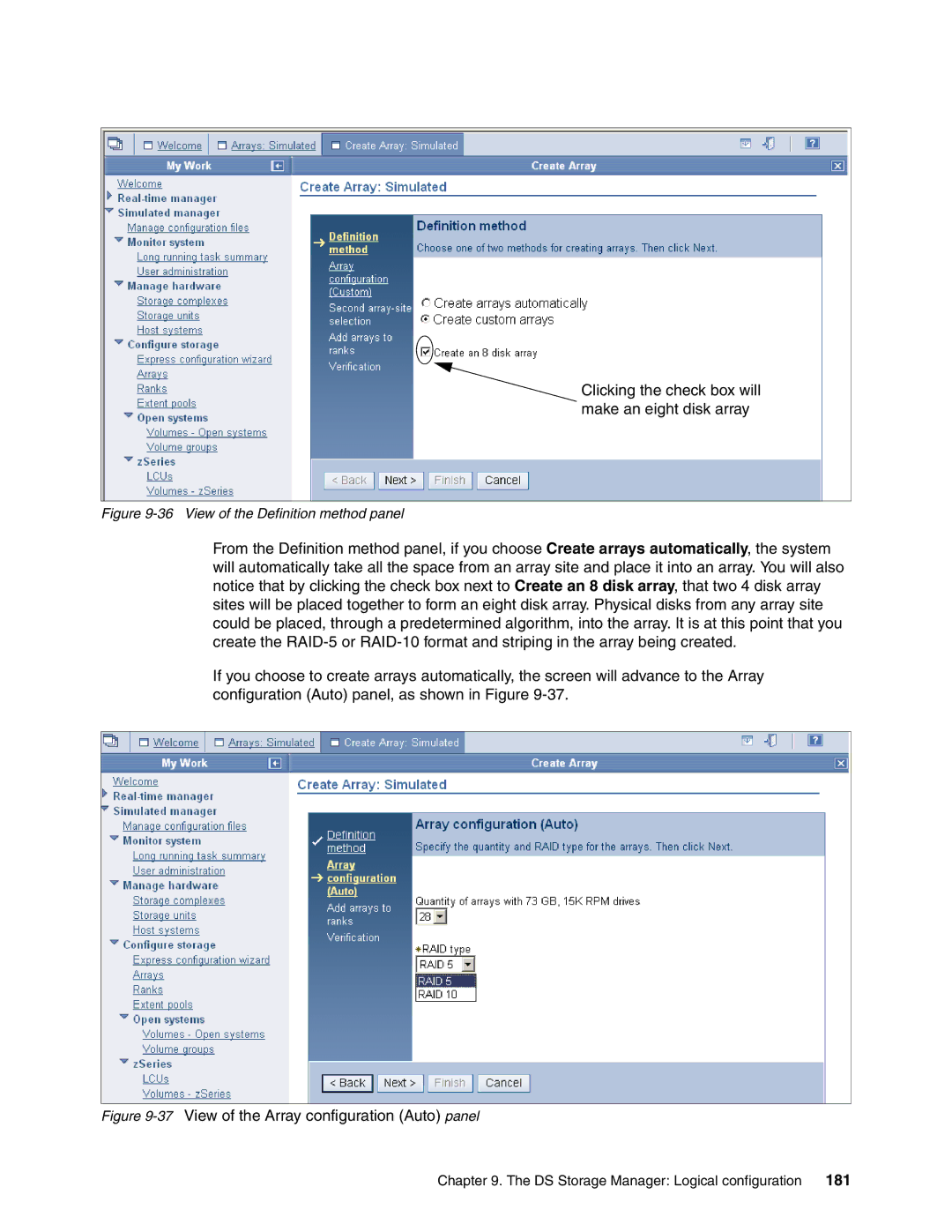![]() Clicking the check box will make an eight disk array
Clicking the check box will make an eight disk array
Figure 9-36 View of the Definition method panel
From the Definition method panel, if you choose Create arrays automatically, the system will automatically take all the space from an array site and place it into an array. You will also notice that by clicking the check box next to Create an 8 disk array, that two 4 disk array sites will be placed together to form an eight disk array. Physical disks from any array site could be placed, through a predetermined algorithm, into the array. It is at this point that you create the
If you choose to create arrays automatically, the screen will advance to the Array configuration (Auto) panel, as shown in Figure
Figure 9-37 View of the Array configuration (Auto) panel
Chapter 9. The DS Storage Manager: Logical configuration 181