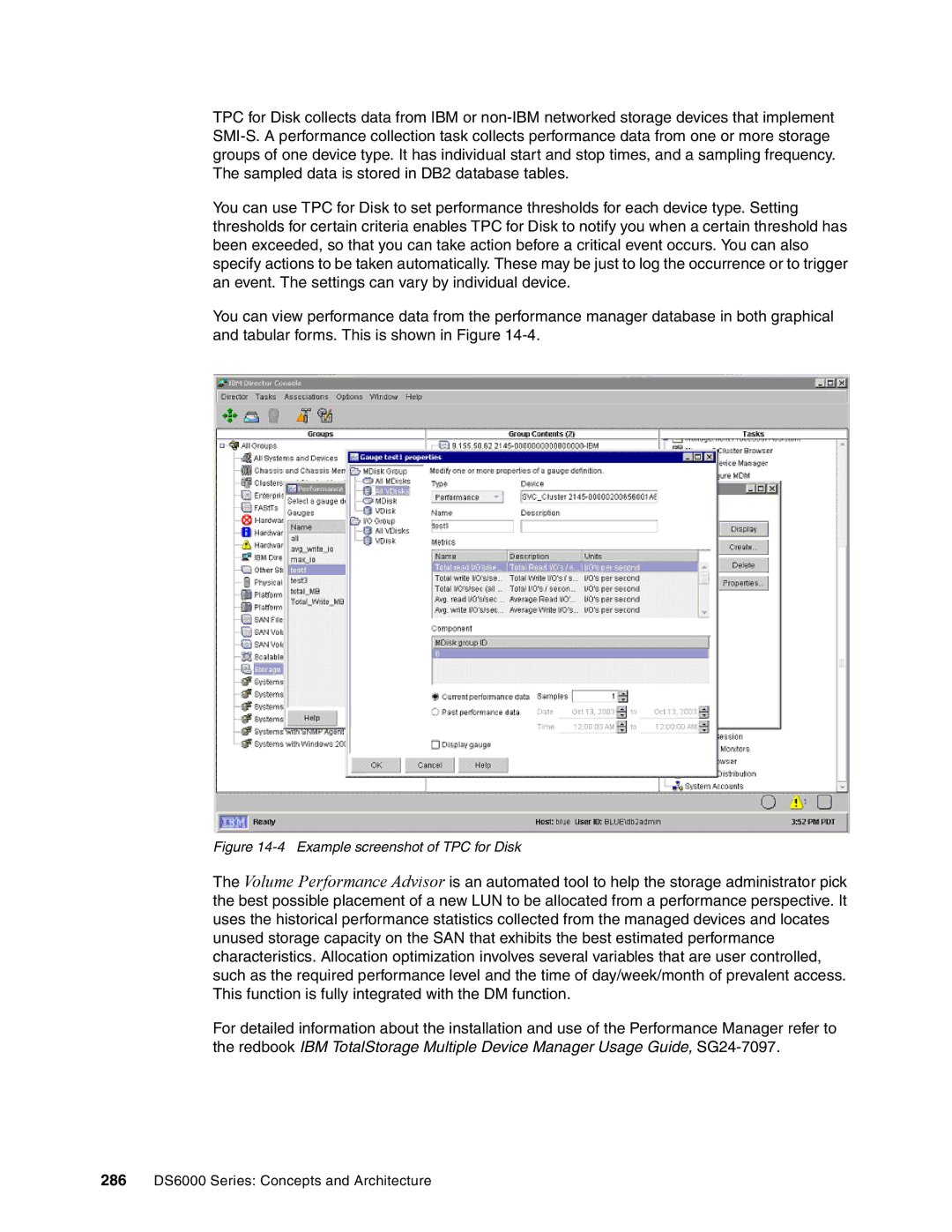TPC for Disk collects data from IBM or
You can use TPC for Disk to set performance thresholds for each device type. Setting thresholds for certain criteria enables TPC for Disk to notify you when a certain threshold has been exceeded, so that you can take action before a critical event occurs. You can also specify actions to be taken automatically. These may be just to log the occurrence or to trigger an event. The settings can vary by individual device.
You can view performance data from the performance manager database in both graphical and tabular forms. This is shown in Figure
Figure 14-4 Example screenshot of TPC for Disk
The Volume Performance Advisor is an automated tool to help the storage administrator pick the best possible placement of a new LUN to be allocated from a performance perspective. It uses the historical performance statistics collected from the managed devices and locates unused storage capacity on the SAN that exhibits the best estimated performance characteristics. Allocation optimization involves several variables that are user controlled, such as the required performance level and the time of day/week/month of prevalent access. This function is fully integrated with the DM function.
For detailed information about the installation and use of the Performance Manager refer to the redbook IBM TotalStorage Multiple Device Manager Usage Guide,
286DS6000 Series: Concepts and Architecture