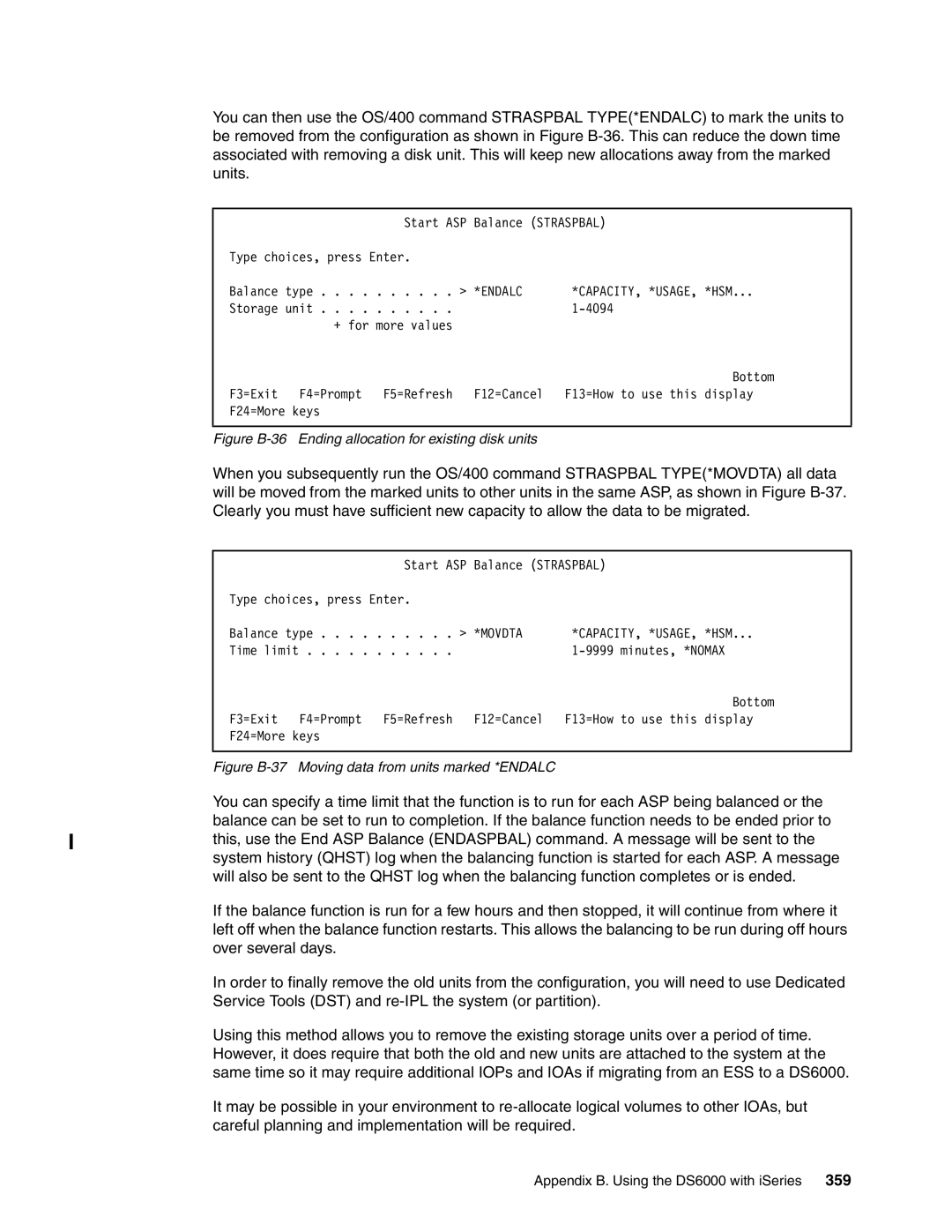You can then use the OS/400 command STRASPBAL TYPE(*ENDALC) to mark the units to be removed from the configuration as shown in Figure
Start ASP Balance (STRASPBAL)
Type choices, press Enter.
Balance type | . . . . . | > *ENDALC | *CAPACITY, *USAGE, *HSM... | |
Storage unit | . . . . . |
| ||
| + for more values |
|
| |
|
|
|
| Bottom |
F3=Exit | F4=Prompt | F5=Refresh | F12=Cancel | F13=How to use this display |
F24=More keys |
|
|
| |
|
| |||
Figure |
| |||
When you subsequently run the OS/400 command STRASPBAL TYPE(*MOVDTA) all data will be moved from the marked units to other units in the same ASP, as shown in Figure
|
| Start ASP | Balance (STRASPBAL) | |
Type choices, press Enter. |
|
| ||
Balance type | . . . . . > | *MOVDTA | *CAPACITY, *USAGE, *HSM... | |
Time limit | . . . . . . | . . . . . |
| |
|
|
|
| Bottom |
F3=Exit | F4=Prompt | F5=Refresh | F12=Cancel | F13=How to use this display |
F24=More keys |
|
|
| |
|
| |||
Figure |
| |||
You can specify a time limit that the function is to run for each ASP being balanced or the balance can be set to run to completion. If the balance function needs to be ended prior to this, use the End ASP Balance (ENDASPBAL) command. A message will be sent to the system history (QHST) log when the balancing function is started for each ASP. A message will also be sent to the QHST log when the balancing function completes or is ended.
If the balance function is run for a few hours and then stopped, it will continue from where it left off when the balance function restarts. This allows the balancing to be run during off hours over several days.
In order to finally remove the old units from the configuration, you will need to use Dedicated Service Tools (DST) and
Using this method allows you to remove the existing storage units over a period of time. However, it does require that both the old and new units are attached to the system at the same time so it may require additional IOPs and IOAs if migrating from an ESS to a DS6000.
It may be possible in your environment to
Appendix B. Using the DS6000 with iSeries 359