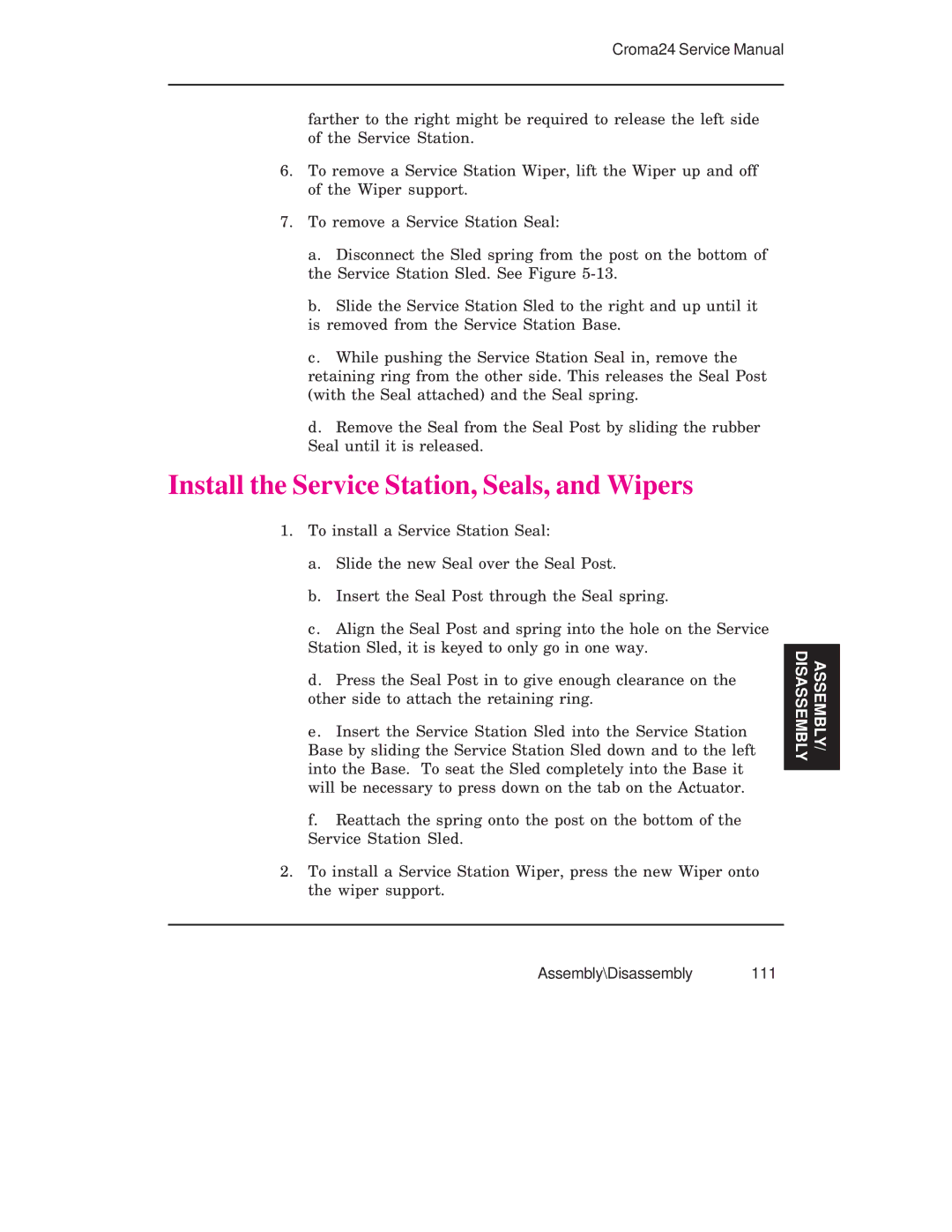Croma24 Service Manual
farther to the right might be required to release the left side of the Service Station.
6.To remove a Service Station Wiper, lift the Wiper up and off of the Wiper support.
7.To remove a Service Station Seal:
a.Disconnect the Sled spring from the post on the bottom of the Service Station Sled. See Figure
b.Slide the Service Station Sled to the right and up until it is removed from the Service Station Base.
c.While pushing the Service Station Seal in, remove the retaining ring from the other side. This releases the Seal Post (with the Seal attached) and the Seal spring.
d.Remove the Seal from the Seal Post by sliding the rubber Seal until it is released.
Install the Service Station, Seals, and Wipers
1.To install a Service Station Seal:
a.Slide the new Seal over the Seal Post.
b.Insert the Seal Post through the Seal spring.
c.Align the Seal Post and spring into the hole on the Service Station Sled, it is keyed to only go in one way.
d.Press the Seal Post in to give enough clearance on the other side to attach the retaining ring.
e.Insert the Service Station Sled into the Service Station Base by sliding the Service Station Sled down and to the left into the Base. To seat the Sled completely into the Base it will be necessary to press down on the tab on the Actuator.
f.Reattach the spring onto the post on the bottom of the Service Station Sled.
2.To install a Service Station Wiper, press the new Wiper onto the wiper support.
DISASSEMBLY | ASSEMBLY/ |
|
|