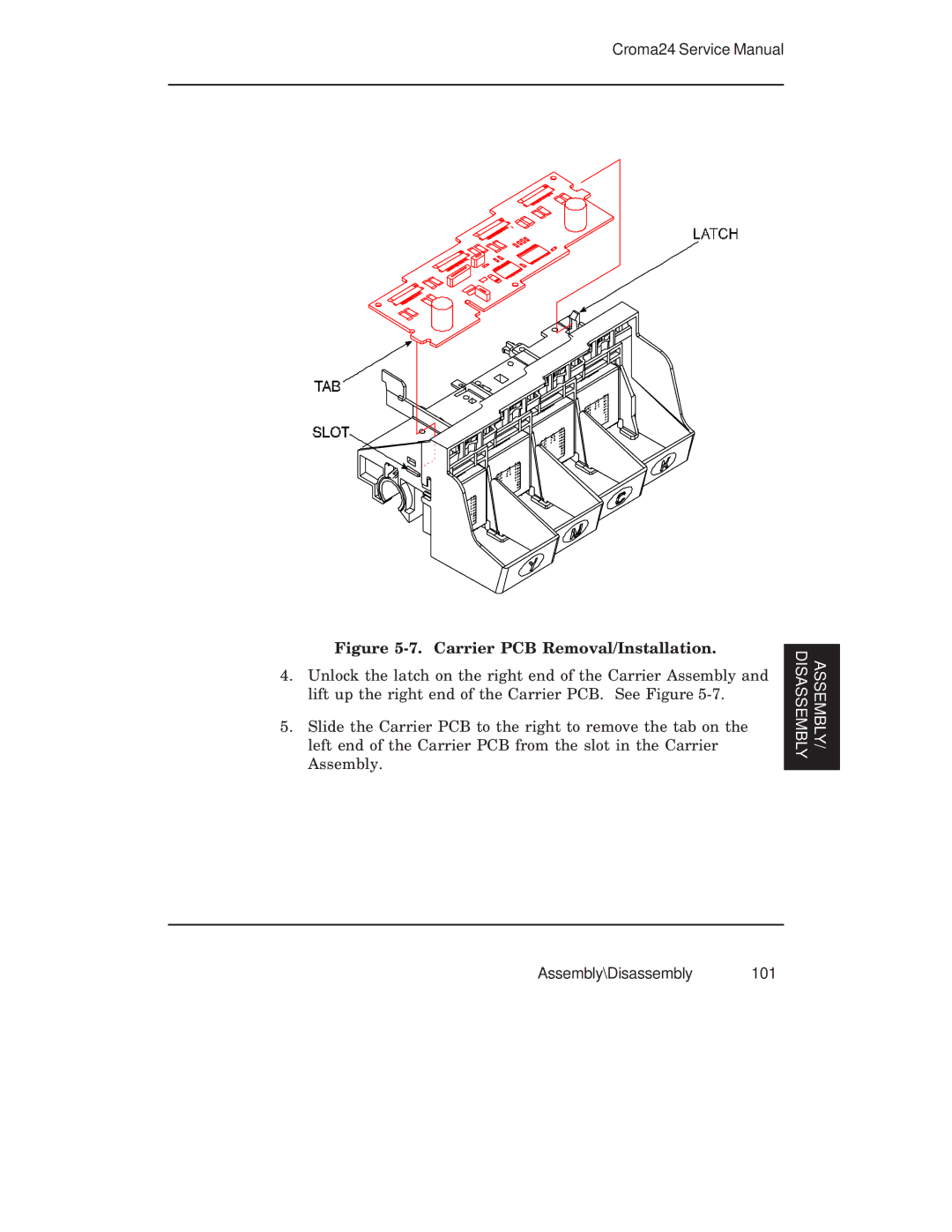Croma24 Service Manual
Figure 5-7. Carrier PCB Removal/Installation.
4.Unlock the latch on the right end of the Carrier Assembly and lift up the right end of the Carrier PCB. See Figure
5.Slide the Carrier PCB to the right to remove the tab on the left end of the Carrier PCB from the slot in the Carrier Assembly.
DISASSEMBLY | ASSEMBLY/ |
|
|