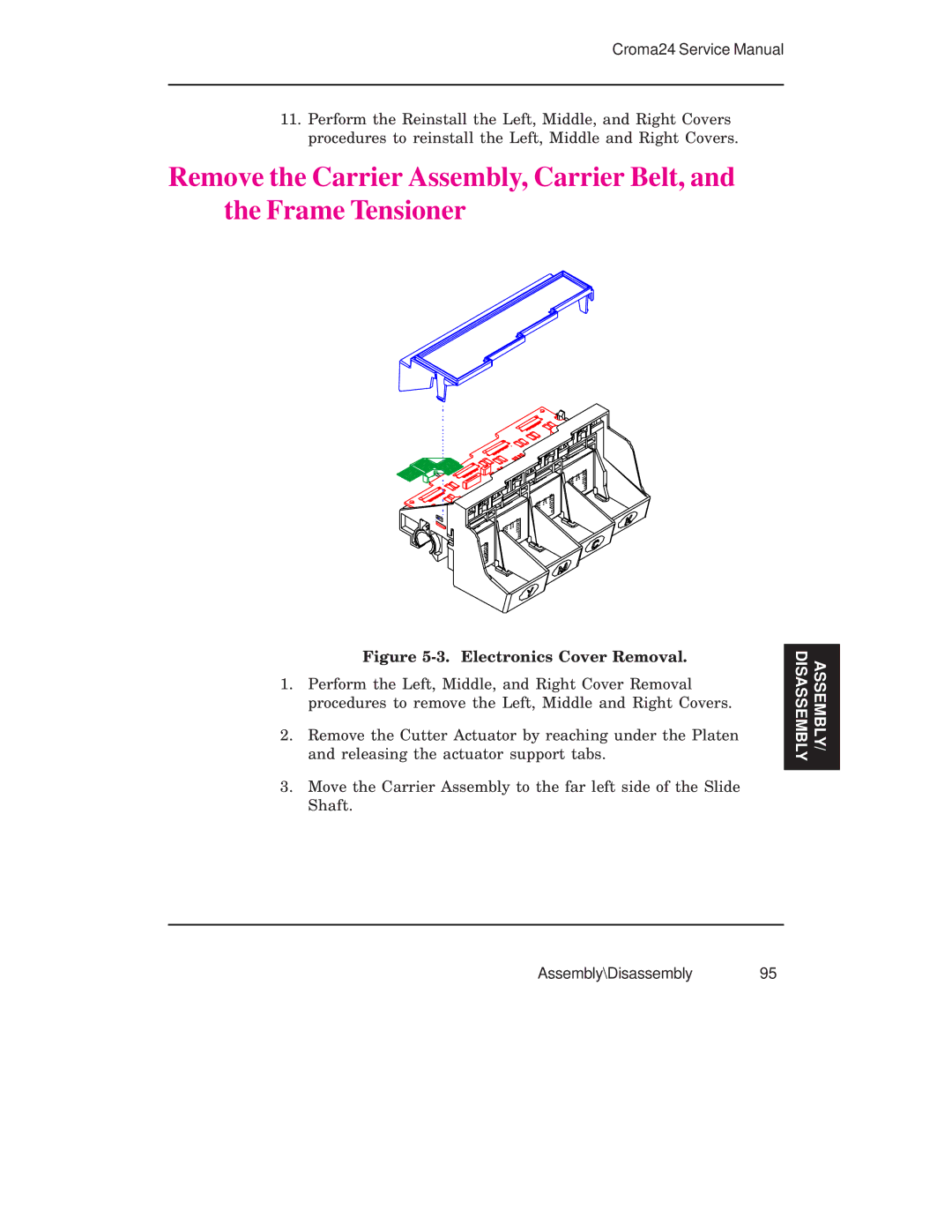Croma24 Service Manual
11.Perform the Reinstall the Left, Middle, and Right Covers procedures to reinstall the Left, Middle and Right Covers.
Remove the Carrier Assembly, Carrier Belt, and the Frame Tensioner
Figure 5-3. Electronics Cover Removal.
1.Perform the Left, Middle, and Right Cover Removal procedures to remove the Left, Middle and Right Covers.
2.Remove the Cutter Actuator by reaching under the Platen and releasing the actuator support tabs.
3.Move the Carrier Assembly to the far left side of the Slide Shaft.
DISASSEMBLY | ASSEMBLY/ |
|
|