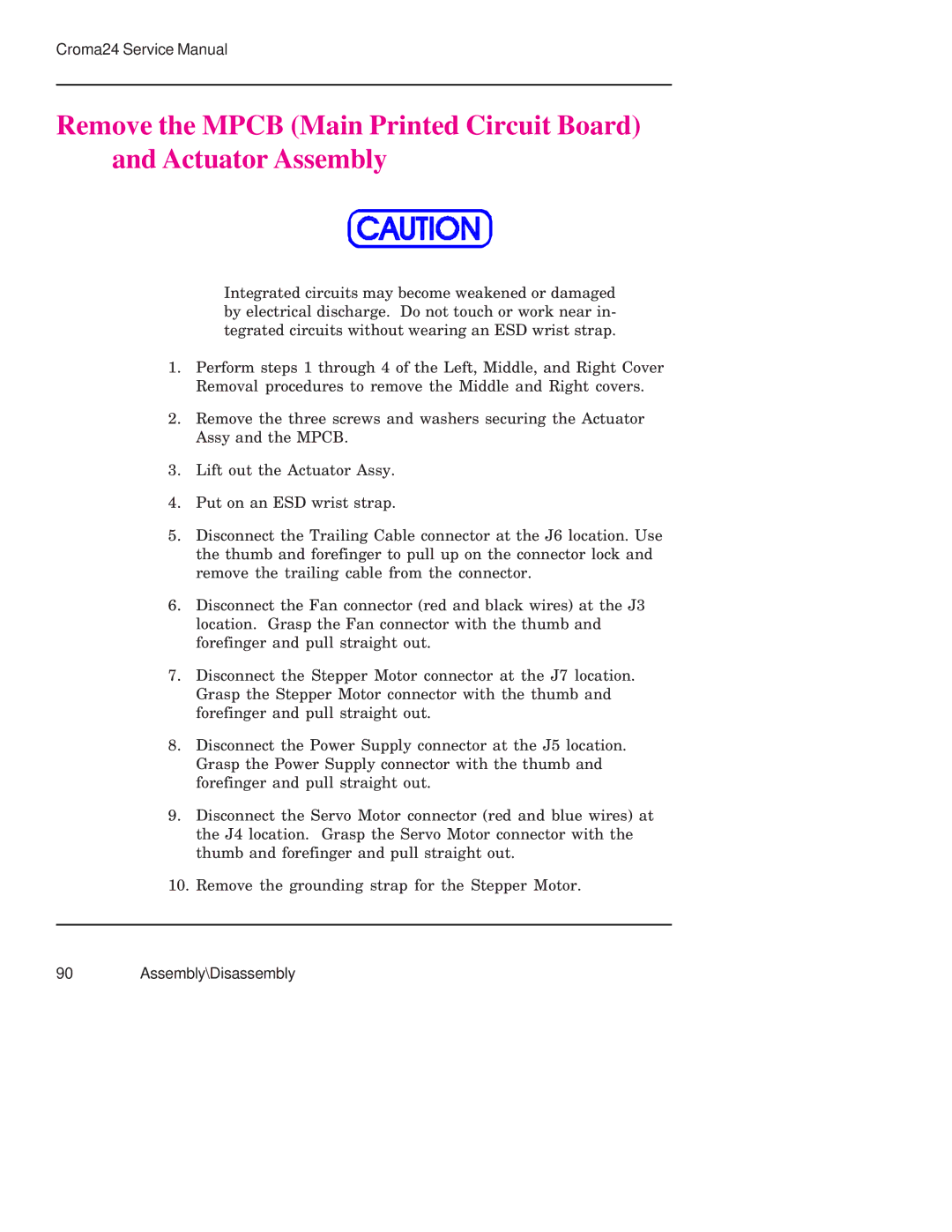Croma24 Service Manual
Remove the MPCB (Main Printed Circuit Board) and Actuator Assembly
Integrated circuits may become weakened or damaged by electrical discharge. Do not touch or work near in- tegrated circuits without wearing an ESD wrist strap.
1.Perform steps 1 through 4 of the Left, Middle, and Right Cover Removal procedures to remove the Middle and Right covers.
2.Remove the three screws and washers securing the Actuator Assy and the MPCB.
3.Lift out the Actuator Assy.
4.Put on an ESD wrist strap.
5.Disconnect the Trailing Cable connector at the J6 location. Use the thumb and forefinger to pull up on the connector lock and remove the trailing cable from the connector.
6.Disconnect the Fan connector (red and black wires) at the J3 location. Grasp the Fan connector with the thumb and forefinger and pull straight out.
7.Disconnect the Stepper Motor connector at the J7 location. Grasp the Stepper Motor connector with the thumb and forefinger and pull straight out.
8.Disconnect the Power Supply connector at the J5 location. Grasp the Power Supply connector with the thumb and forefinger and pull straight out.
9.Disconnect the Servo Motor connector (red and blue wires) at the J4 location. Grasp the Servo Motor connector with the thumb and forefinger and pull straight out.
10.Remove the grounding strap for the Stepper Motor.