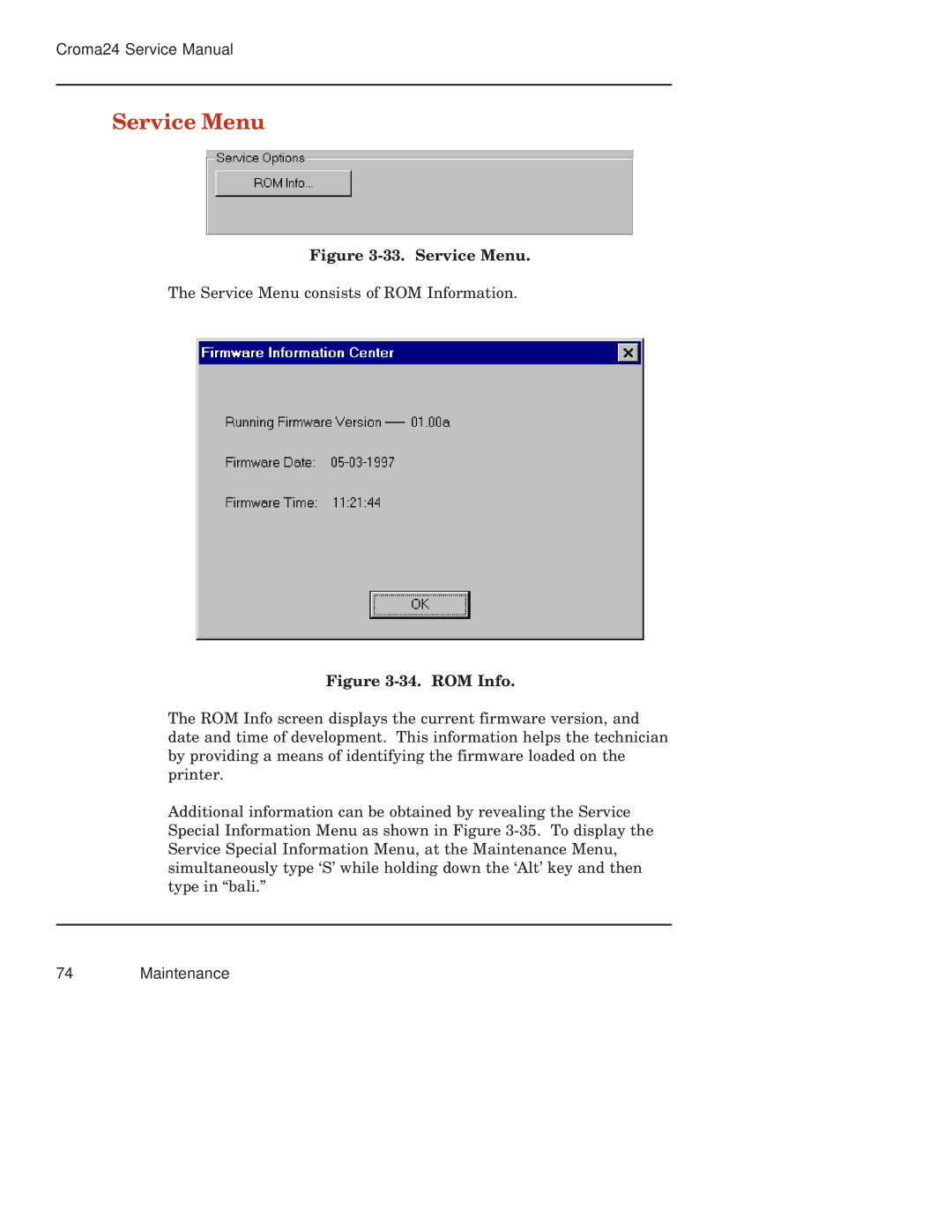Croma24 Service Manual
Service Menu
Figure 3-33. Service Menu.
The Service Menu consists of ROM Information.
Figure 3-34. ROM Info.
The ROM Info screen displays the current firmware version, and date and time of development. This information helps the technician by providing a means of identifying the firmware loaded on the printer.
Additional information can be obtained by revealing the Service Special Information Menu as shown in Figure