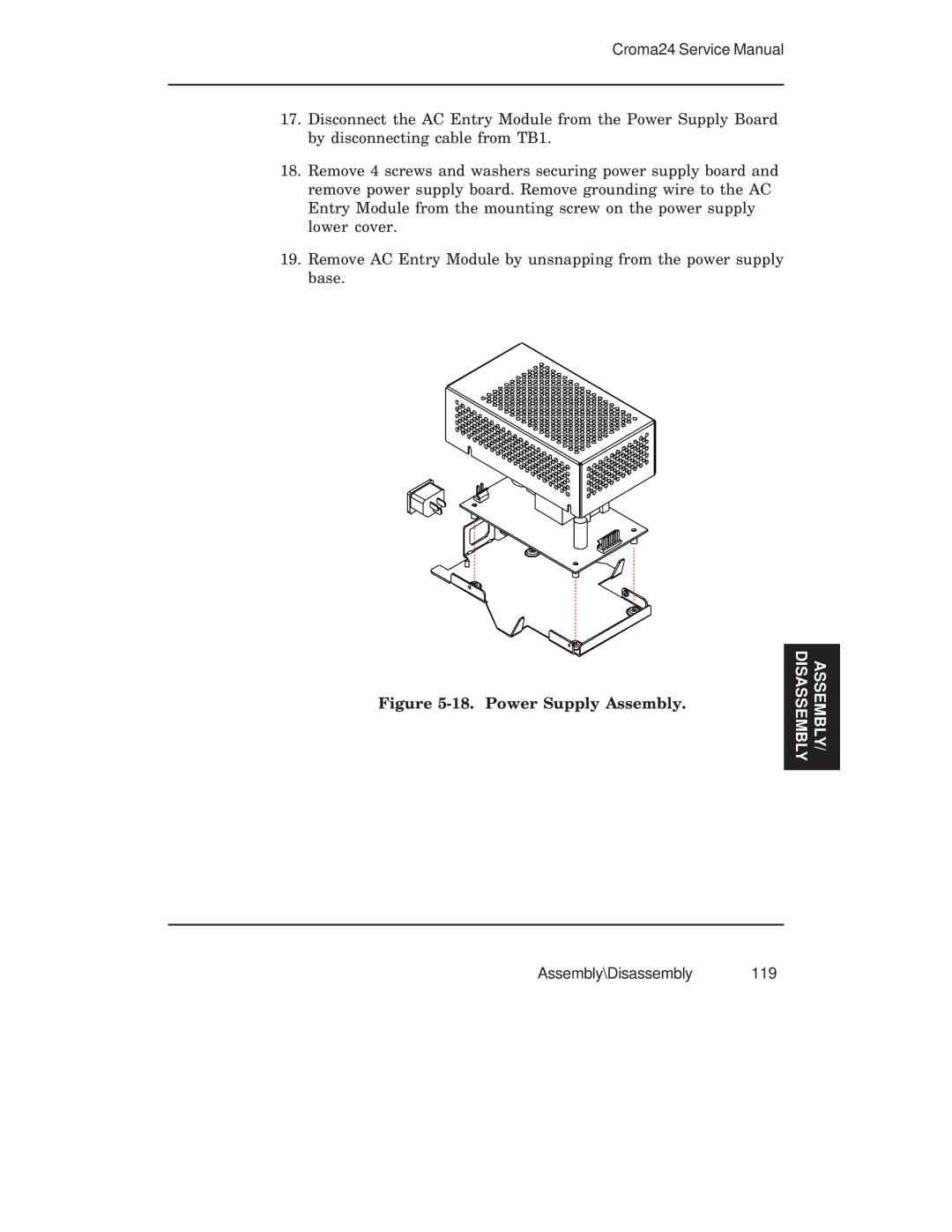Croma24 Service Manual
17.Disconnect the AC Entry Module from the Power Supply Board by disconnecting cable from TB1.
18.Remove 4 screws and washers securing power supply board and remove power supply board. Remove grounding wire to the AC Entry Module from the mounting screw on the power supply lower cover.
19.Remove AC Entry Module by unsnapping from the power supply base.
Figure 5-18. Power Supply Assembly.
DISASSEMBLY | ASSEMBLY/ |
|
|