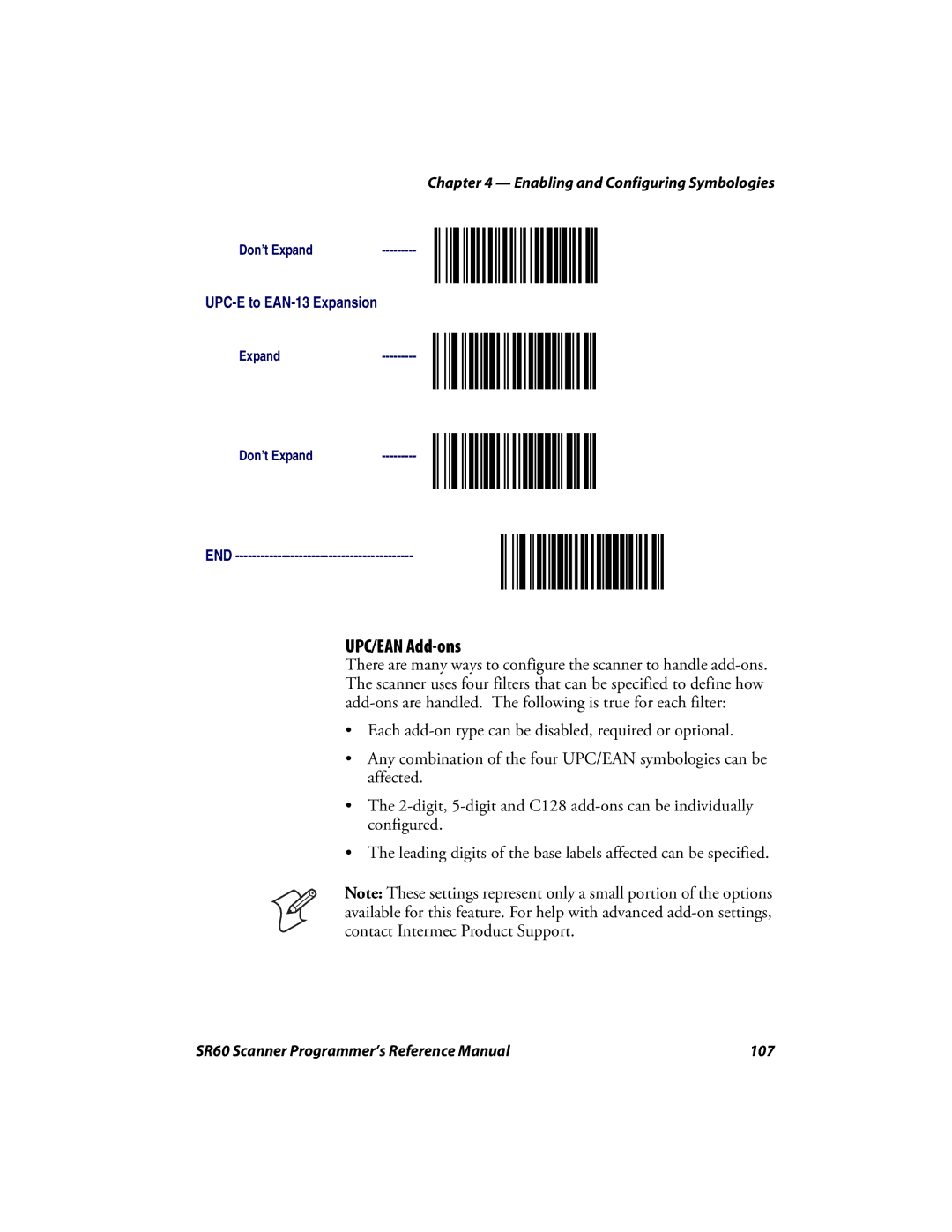Chapter 4 — Enabling and Configuring Symbologies
Don’t Expand---------
Expand---------
Don’t Expand---------
END ------------------------------------------
UPC/EAN Add-ons
There are many ways to configure the scanner to handle
•Each
•Any combination of the four UPC/EAN symbologies can be affected.
•The
•The leading digits of the base labels affected can be specified.
Note: These settings represent only a small portion of the options available for this feature. For help with advanced
SR60 Scanner Programmer’s Reference Manual | 107 |