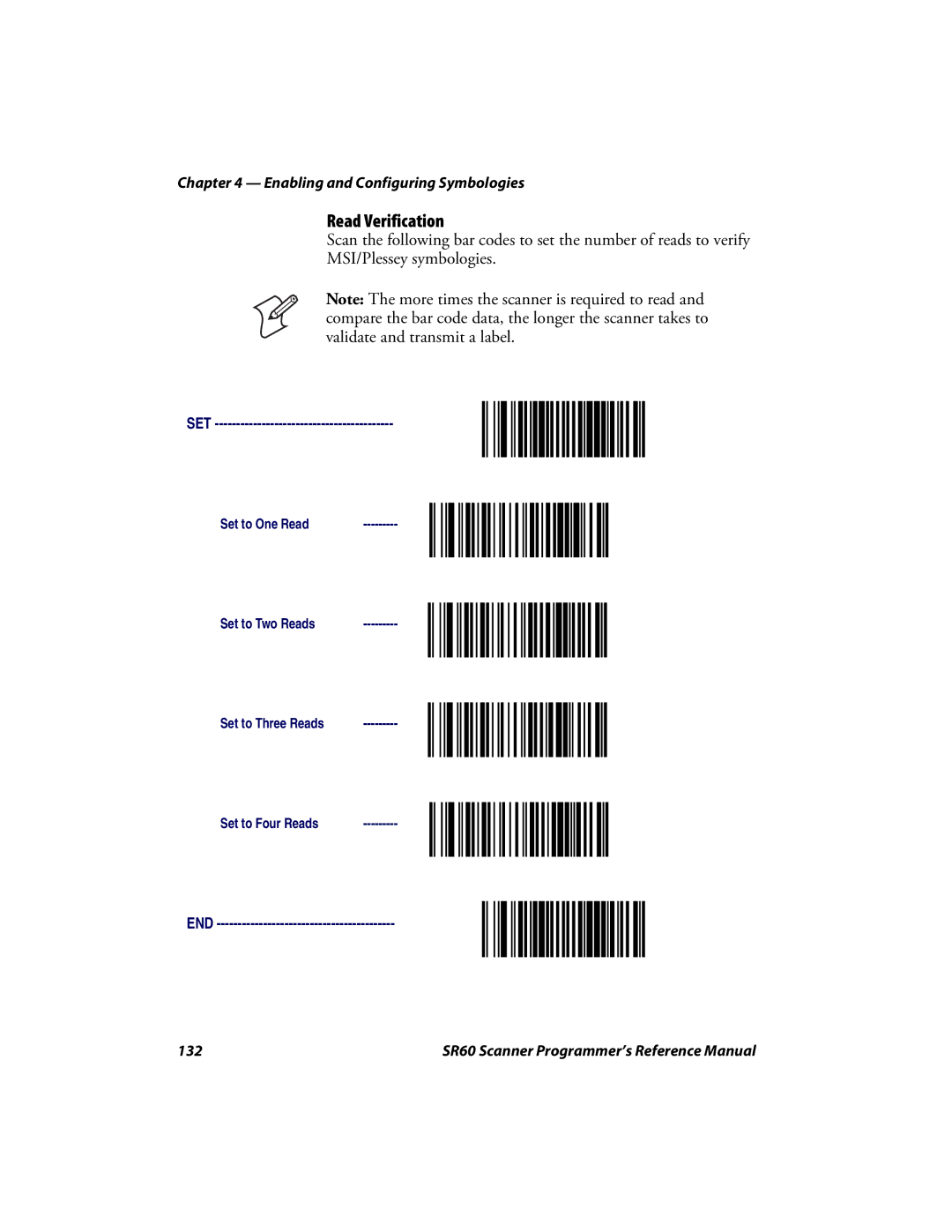Chapter 4 — Enabling and Configuring Symbologies
Read Verification
Scan the following bar codes to set the number of reads to verify
MSI/Plessey symbologies.
Note: The more times the scanner is required to read and compare the bar code data, the longer the scanner takes to validate and transmit a label.
SET
Set to One Read
Set to Two Reads
Set to Three Reads
Set to Four Reads
END ------------------------------------------
132 | SR60 Scanner Programmer’s Reference Manual |