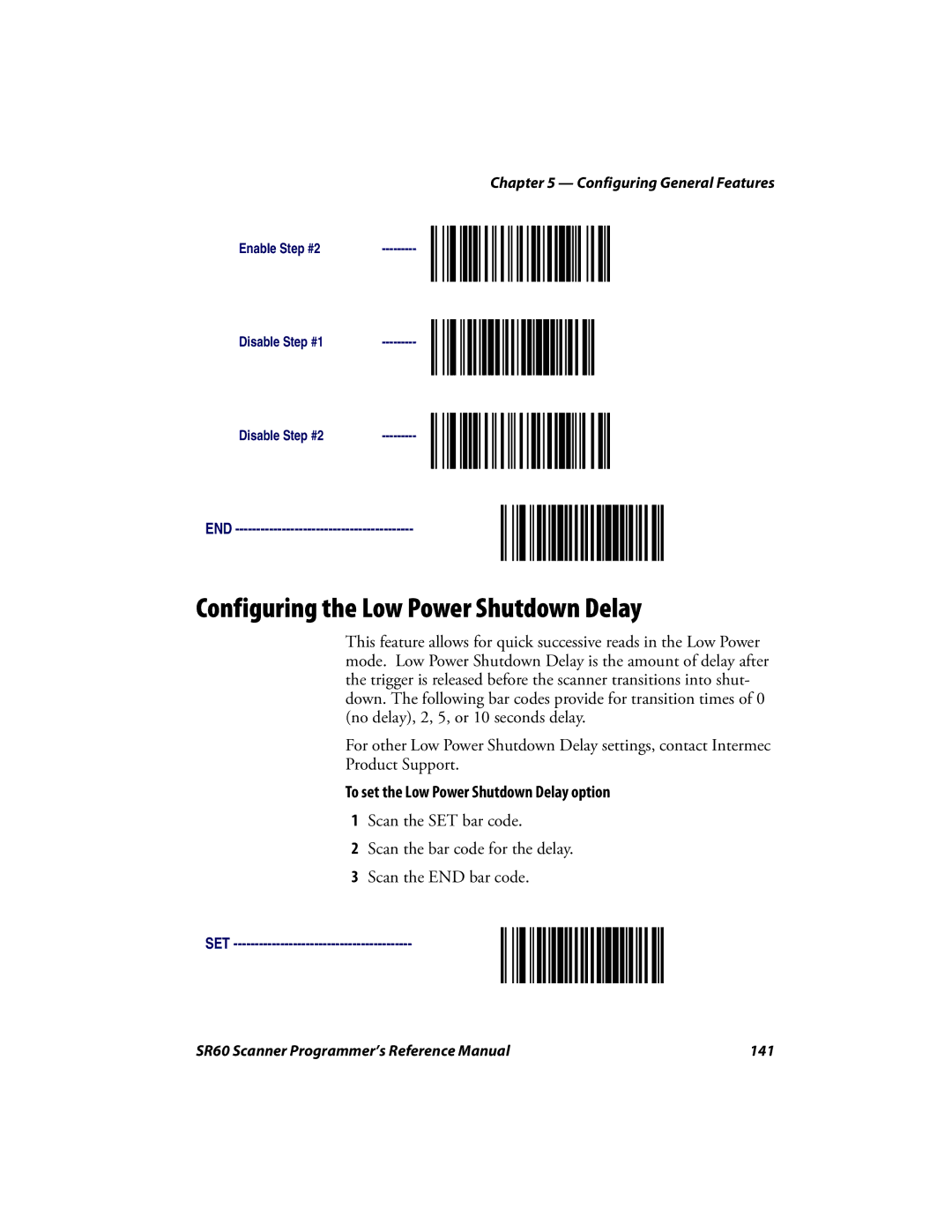Chapter 5 — Configuring General Features
Enable Step #2---------
Disable Step #1
Disable Step #2
END ------------------------------------------
Configuring the Low Power Shutdown Delay
This feature allows for quick successive reads in the Low Power mode. Low Power Shutdown Delay is the amount of delay after the trigger is released before the scanner transitions into shut- down. The following bar codes provide for transition times of 0 (no delay), 2, 5, or 10 seconds delay.
For other Low Power Shutdown Delay settings, contact Intermec
Product Support.
To set the Low Power Shutdown Delay option
1Scan the SET bar code.
2Scan the bar code for the delay.
3Scan the END bar code.
SET
SR60 Scanner Programmer’s Reference Manual | 141 |