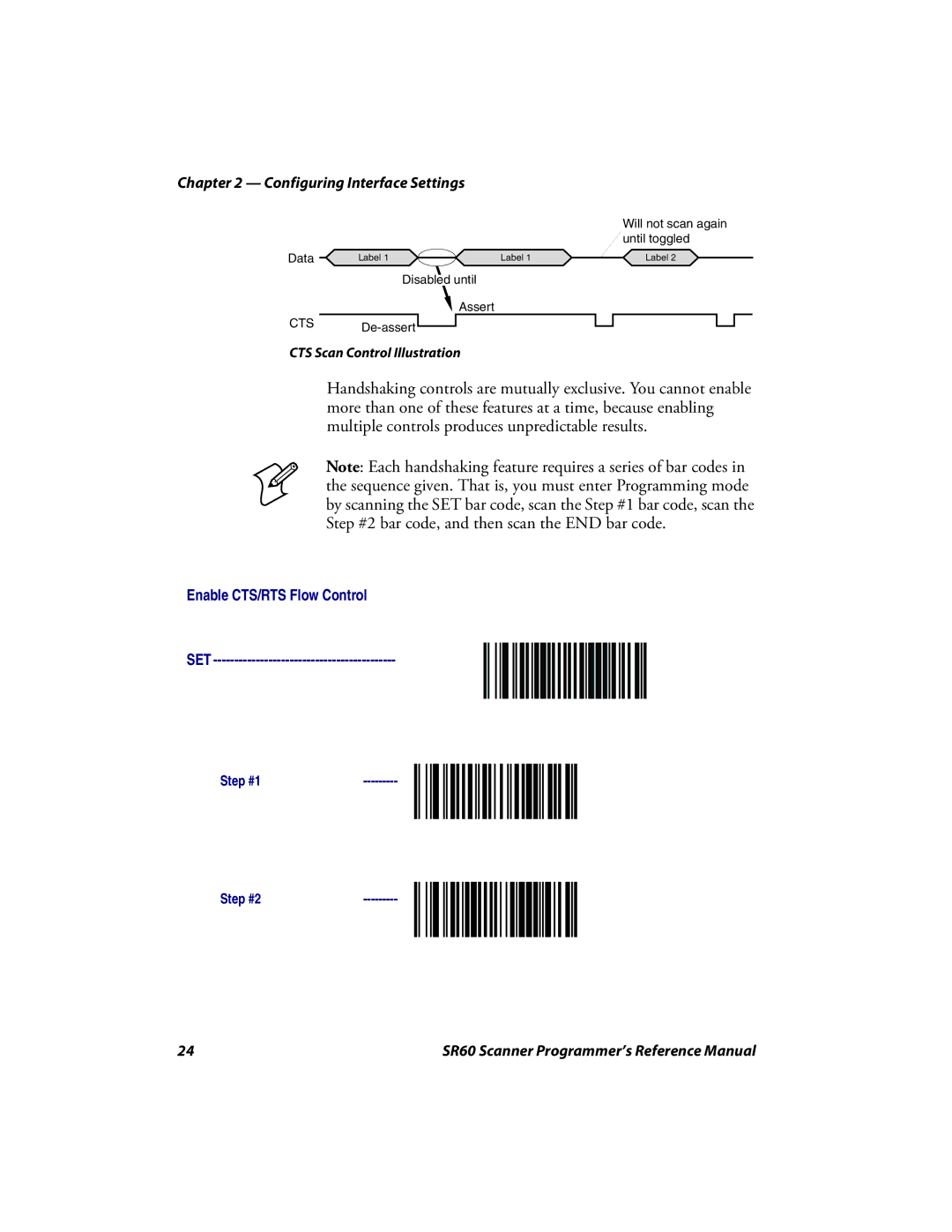Chapter 2 — Configuring Interface Settings
Will not scan again until toggled
Data | Label 1 | Label 1 | Label 2 |
Disabled until
Assert
CTS ![]()
CTS Scan Control Illustration
Handshaking controls are mutually exclusive. You cannot enable more than one of these features at a time, because enabling multiple controls produces unpredictable results.
Note: Each handshaking feature requires a series of bar codes in the sequence given. That is, you must enter Programming mode by scanning the SET bar code, scan the Step #1 bar code, scan the Step #2 bar code, and then scan the END bar code.
Enable CTS/RTS Flow Control
SET -------------------------------------------
Step #1---------
Step #2---------
24 | SR60 Scanner Programmer’s Reference Manual |