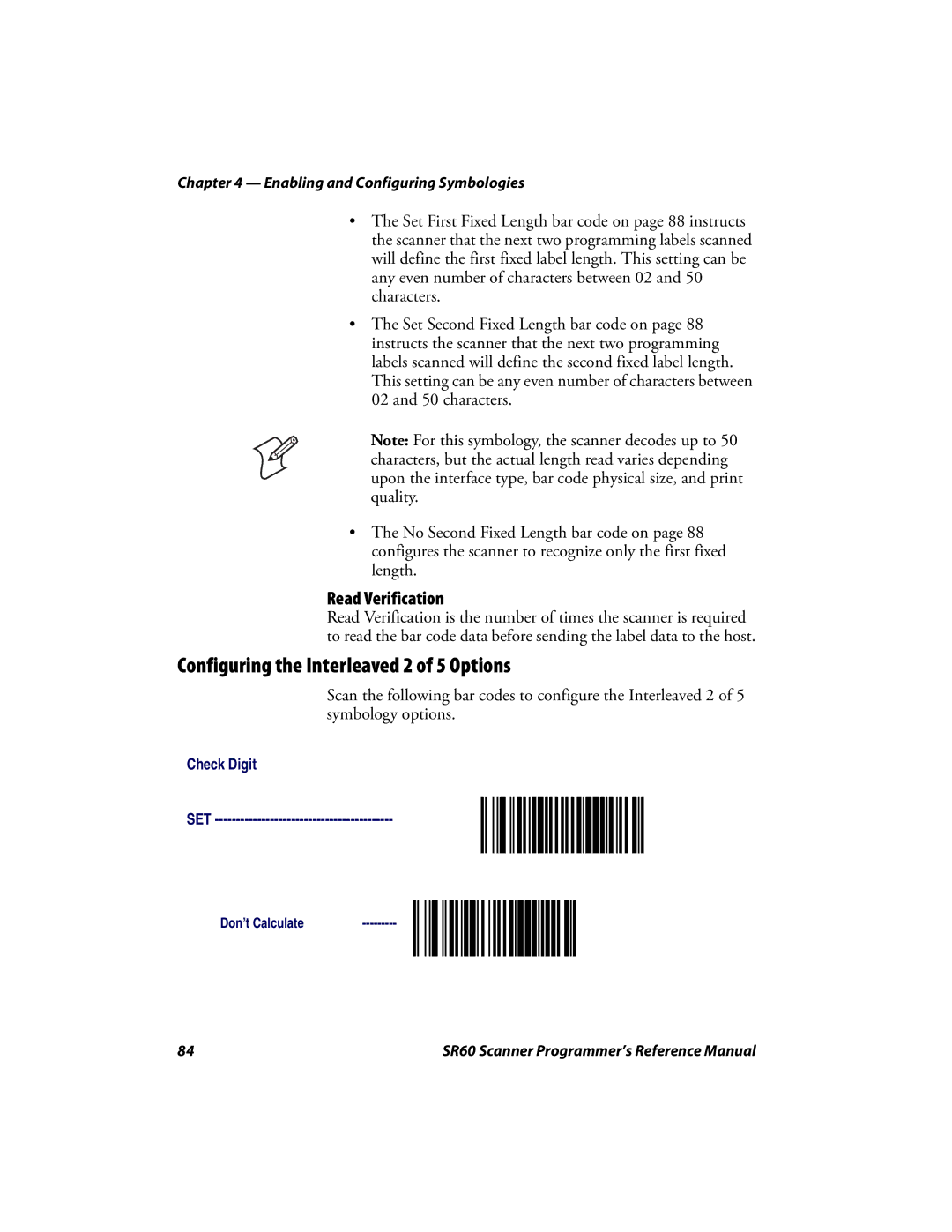Chapter 4 — Enabling and Configuring Symbologies
•The Set First Fixed Length bar code on page 88 instructs the scanner that the next two programming labels scanned will define the first fixed label length. This setting can be any even number of characters between 02 and 50 characters.
•The Set Second Fixed Length bar code on page 88 instructs the scanner that the next two programming labels scanned will define the second fixed label length. This setting can be any even number of characters between 02 and 50 characters.
Note: For this symbology, the scanner decodes up to 50 characters, but the actual length read varies depending upon the interface type, bar code physical size, and print quality.
•The No Second Fixed Length bar code on page 88 configures the scanner to recognize only the first fixed length.
Read Verification
Read Verification is the number of times the scanner is required to read the bar code data before sending the label data to the host.
Configuring the Interleaved 2 of 5 Options
Scan the following bar codes to configure the Interleaved 2 of 5 symbology options.
Check Digit
SET
Don’t Calculate
84 | SR60 Scanner Programmer’s Reference Manual |