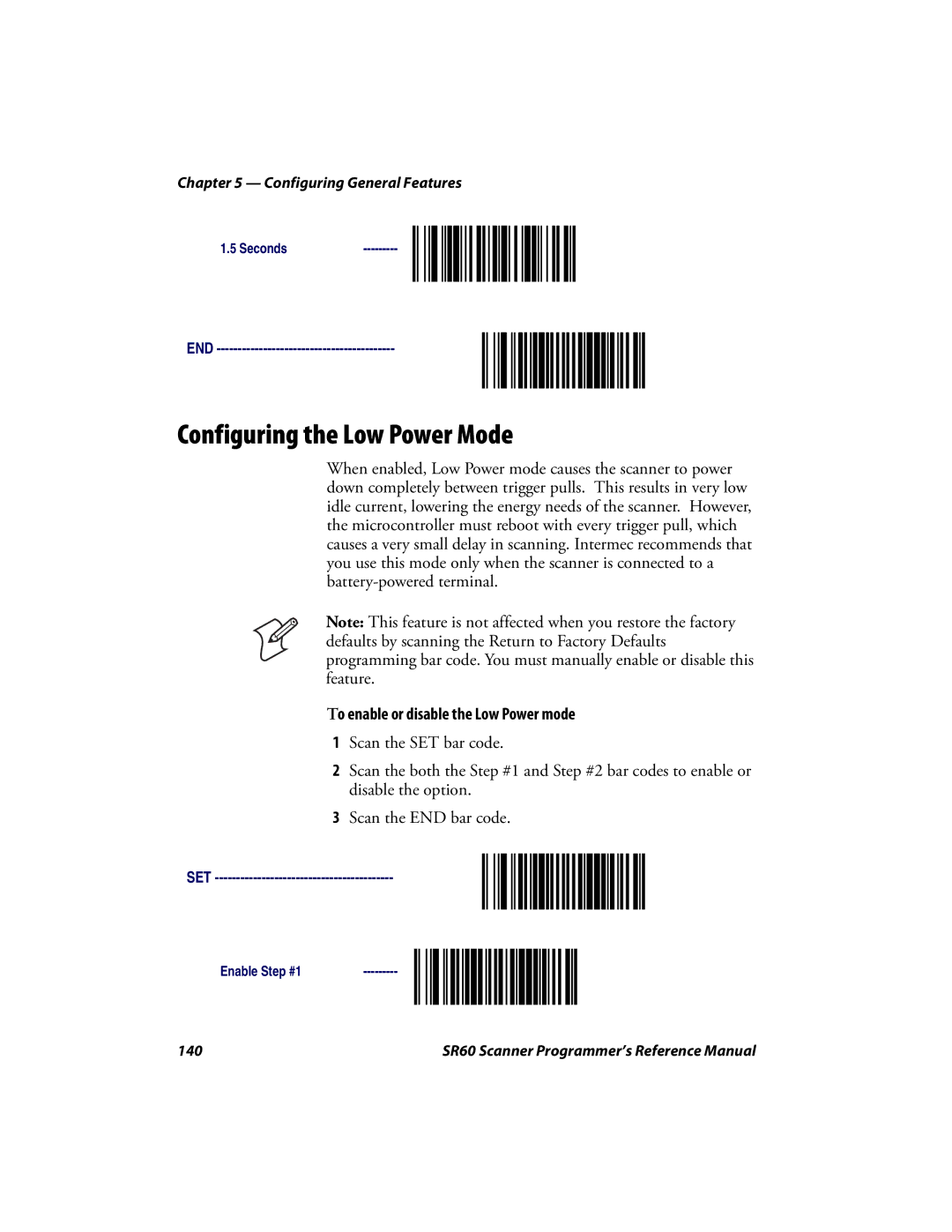Chapter 5 — Configuring General Features
1.5 Seconds---------
END ------------------------------------------
Configuring the Low Power Mode
When enabled, Low Power mode causes the scanner to power down completely between trigger pulls. This results in very low idle current, lowering the energy needs of the scanner. However, the microcontroller must reboot with every trigger pull, which causes a very small delay in scanning. Intermec recommends that you use this mode only when the scanner is connected to a
Note: This feature is not affected when you restore the factory defaults by scanning the Return to Factory Defaults programming bar code. You must manually enable or disable this feature.
To enable or disable the Low Power mode
1Scan the SET bar code.
2Scan the both the Step #1 and Step #2 bar codes to enable or disable the option.
3Scan the END bar code.
SET
Enable Step #1---------
140 | SR60 Scanner Programmer’s Reference Manual |