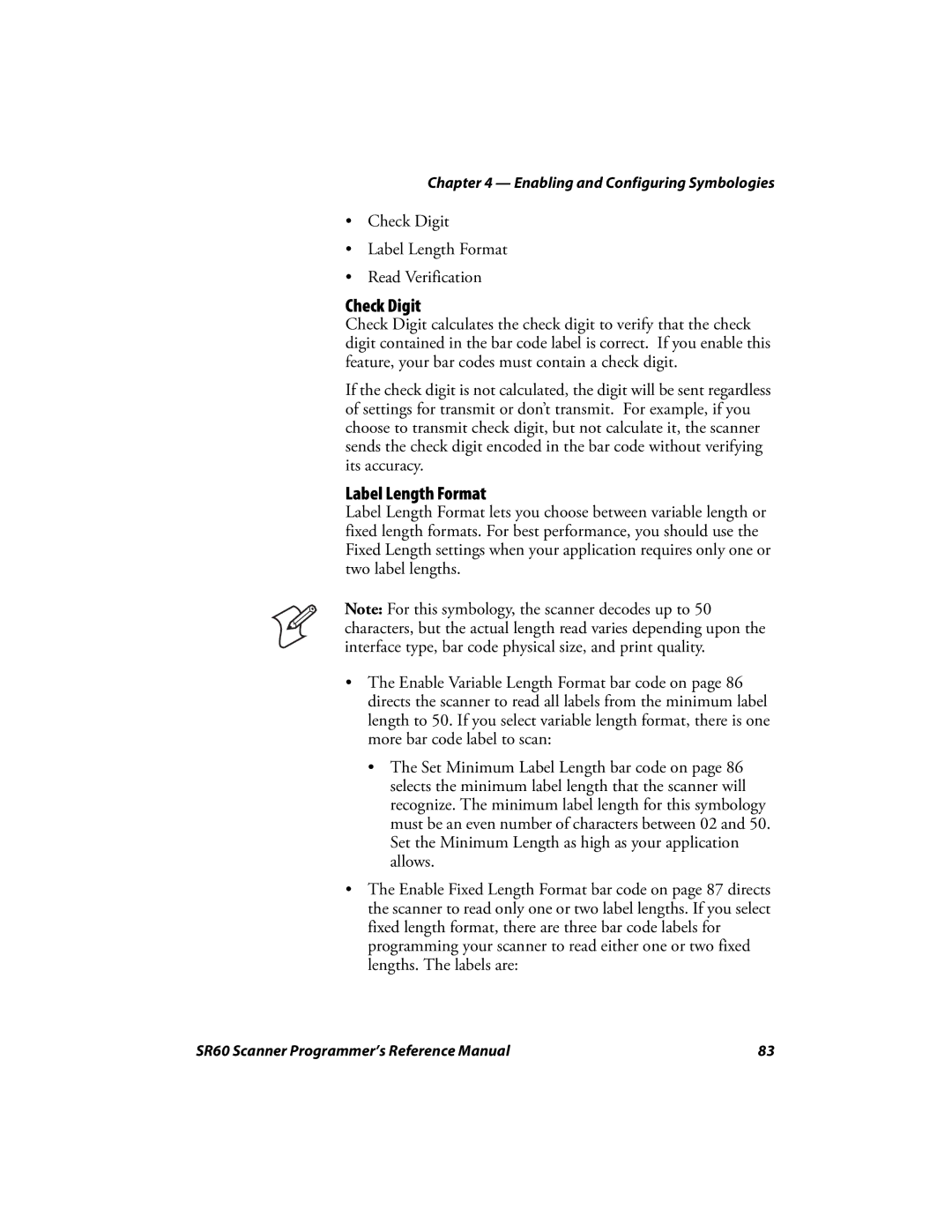Chapter 4 — Enabling and Configuring Symbologies
•Check Digit
•Label Length Format
•Read Verification
Check Digit
Check Digit calculates the check digit to verify that the check digit contained in the bar code label is correct. If you enable this feature, your bar codes must contain a check digit.
If the check digit is not calculated, the digit will be sent regardless of settings for transmit or don’t transmit. For example, if you choose to transmit check digit, but not calculate it, the scanner sends the check digit encoded in the bar code without verifying its accuracy.
Label Length Format
Label Length Format lets you choose between variable length or fixed length formats. For best performance, you should use the Fixed Length settings when your application requires only one or two label lengths.
Note: For this symbology, the scanner decodes up to 50 characters, but the actual length read varies depending upon the interface type, bar code physical size, and print quality.
•The Enable Variable Length Format bar code on page 86 directs the scanner to read all labels from the minimum label length to 50. If you select variable length format, there is one more bar code label to scan:
•The Set Minimum Label Length bar code on page 86 selects the minimum label length that the scanner will recognize. The minimum label length for this symbology must be an even number of characters between 02 and 50. Set the Minimum Length as high as your application allows.
•The Enable Fixed Length Format bar code on page 87 directs the scanner to read only one or two label lengths. If you select fixed length format, there are three bar code labels for programming your scanner to read either one or two fixed lengths. The labels are:
SR60 Scanner Programmer’s Reference Manual | 83 |