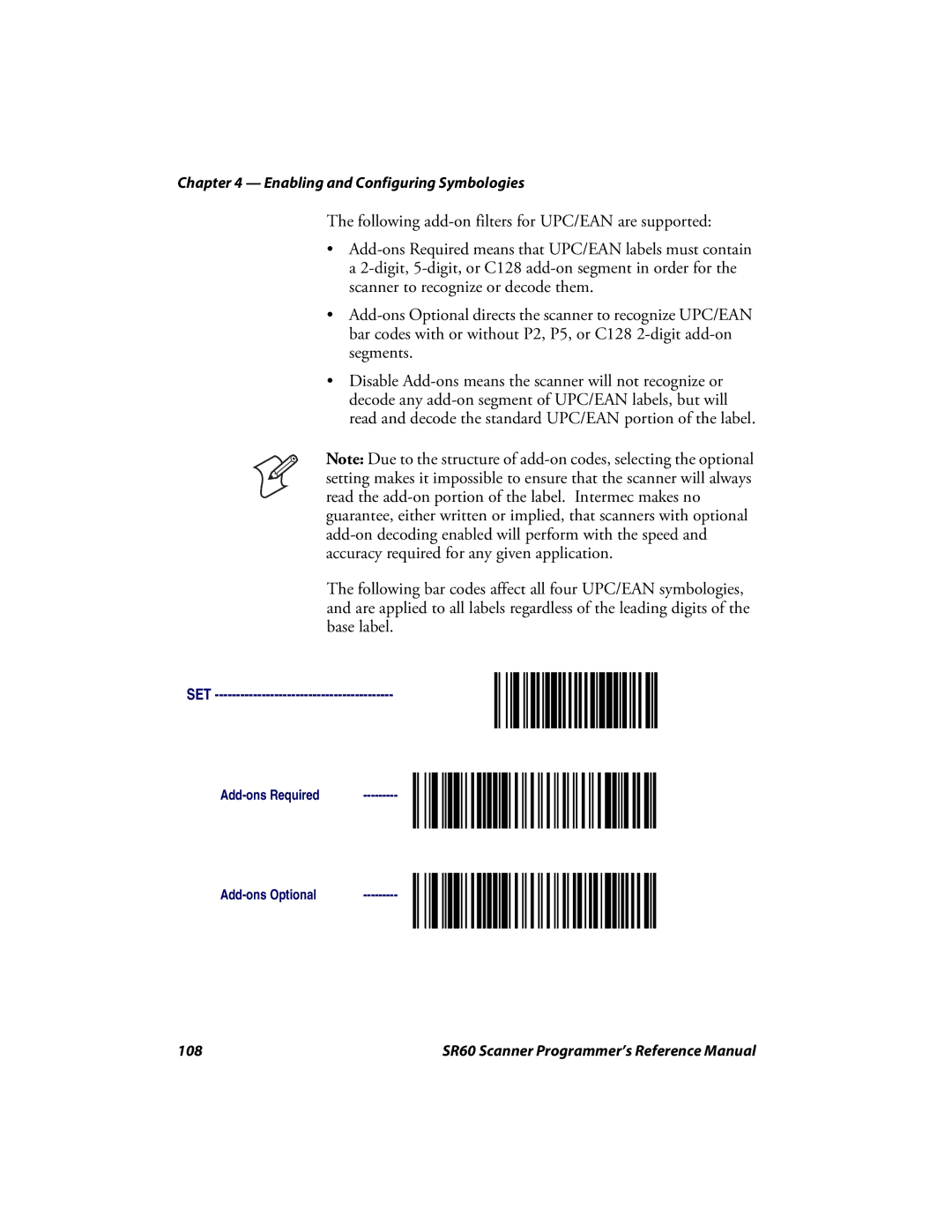Chapter 4 — Enabling and Configuring Symbologies
The following add-on filters for UPC/EAN are supported:
•Add-ons Required means that UPC/EAN labels must contain a 2-digit, 5-digit, or C128 add-on segment in order for the scanner to recognize or decode them.
•Add-ons Optional directs the scanner to recognize UPC/EAN bar codes with or without P2, P5, or C128 2-digit add-on segments.
•Disable Add-ons means the scanner will not recognize or decode any add-on segment of UPC/EAN labels, but will read and decode the standard UPC/EAN portion of the label.
Note: Due to the structure of add-on codes, selecting the optional setting makes it impossible to ensure that the scanner will always read the add-on portion of the label. Intermec makes no guarantee, either written or implied, that scanners with optional add-on decoding enabled will perform with the speed and accuracy required for any given application.
The following bar codes affect all four UPC/EAN symbologies, and are applied to all labels regardless of the leading digits of the base label.
SET ------------------------------------------
Add-ons Required ---------
Add-ons Optional ---------
108 | SR60 Scanner Programmer’s Reference Manual |