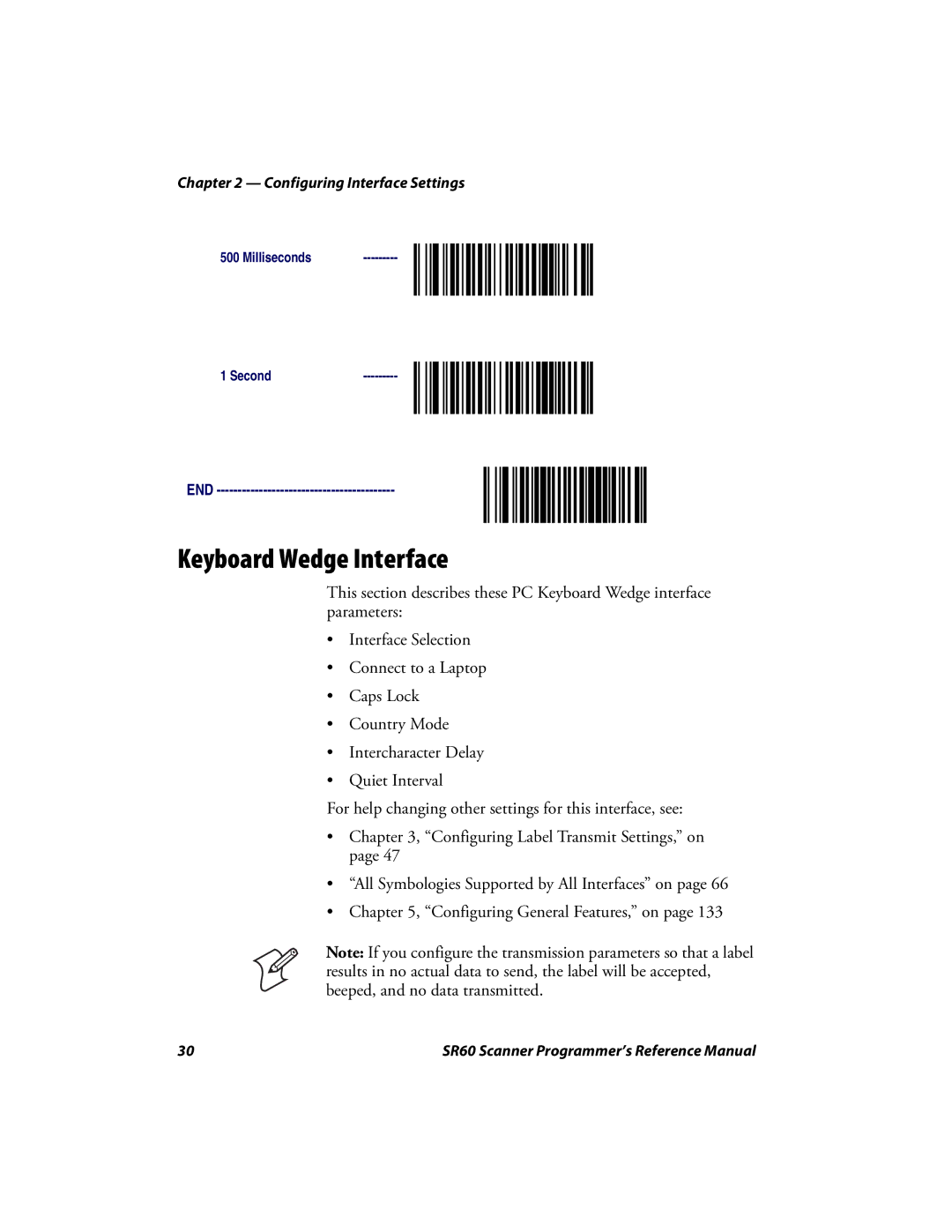Chapter 2 — Configuring Interface Settings
500 Milliseconds
1 Second---------
END
Keyboard Wedge Interface
This section describes these PC Keyboard Wedge interface parameters:
•Interface Selection
•Connect to a Laptop
•Caps Lock
•Country Mode
•Intercharacter Delay
•Quiet Interval
For help changing other settings for this interface, see:
•Chapter 3, “Configuring Label Transmit Settings,” on page 47
•“All Symbologies Supported by All Interfaces” on page 66
•Chapter 5, “Configuring General Features,” on page 133
Note: If you configure the transmission parameters so that a label results in no actual data to send, the label will be accepted, beeped, and no data transmitted.
30 | SR60 Scanner Programmer’s Reference Manual |