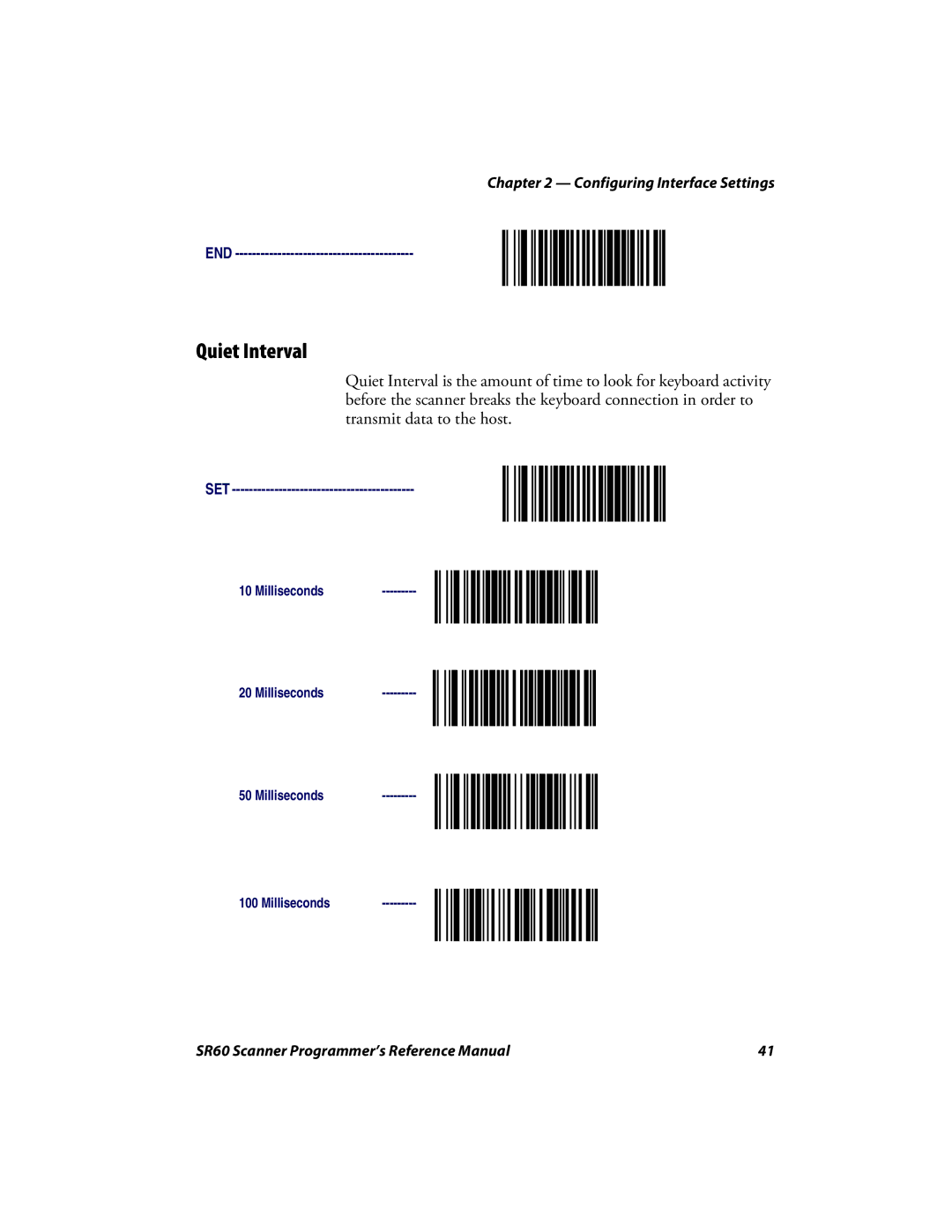Chapter 2 — Configuring Interface Settings
END ------------------------------------------
Quiet Interval
Quiet Interval is the amount of time to look for keyboard activity before the scanner breaks the keyboard connection in order to transmit data to the host.
SET
10 Milliseconds ---------
20 Milliseconds
50 Milliseconds
100 Milliseconds
SR60 Scanner Programmer’s Reference Manual | 41 |