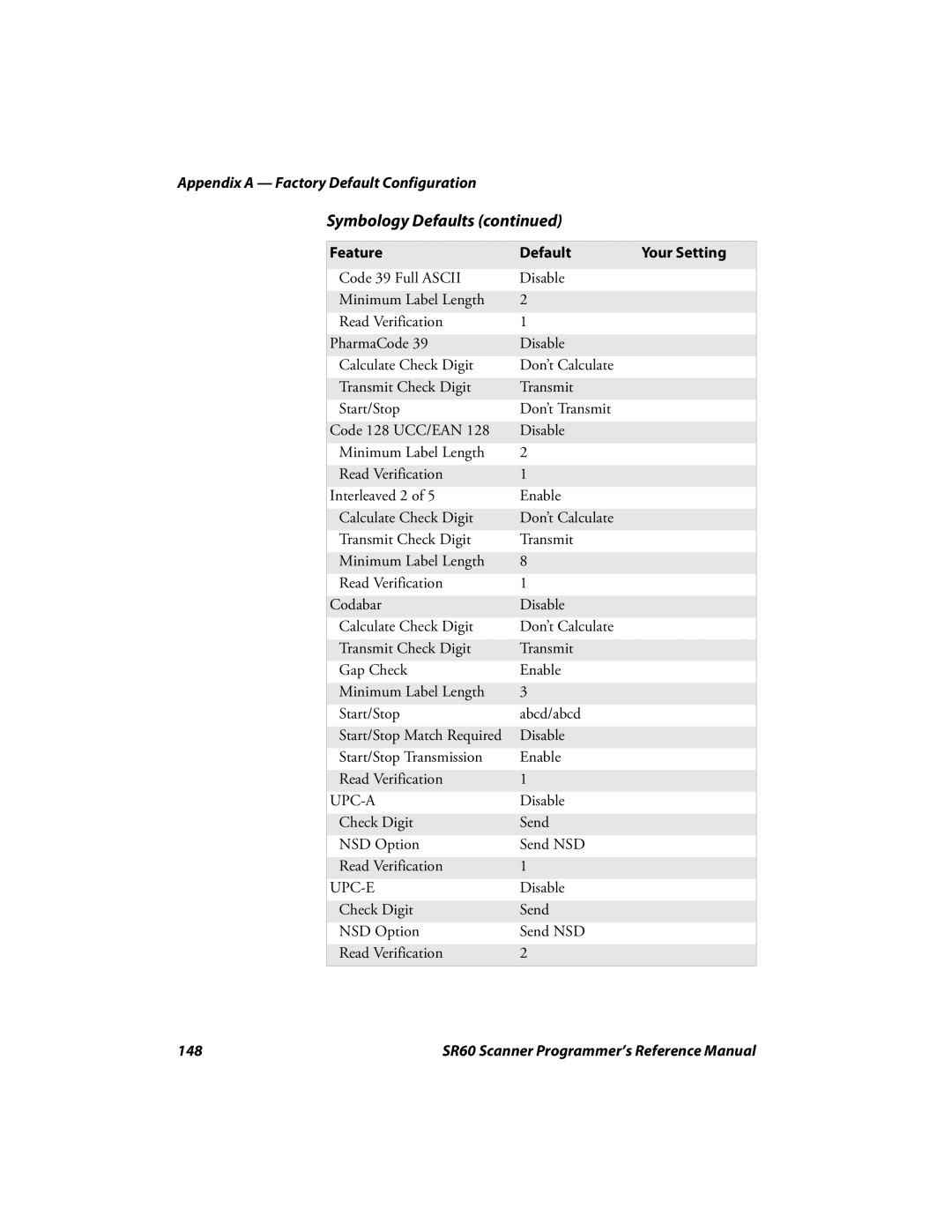Appendix A — Factory Default Configuration
Symbology Defaults (continued)
Feature | Default | Your Setting |
|
|
|
Code 39 Full ASCII | Disable |
|
|
|
|
Minimum Label Length | 2 |
|
Read Verification | 1 |
|
|
|
|
PharmaCode 39 | Disable |
|
Calculate Check Digit | Don’t Calculate |
|
|
|
|
Transmit Check Digit | Transmit |
|
Start/Stop | Don’t Transmit |
|
|
|
|
Code 128 UCC/EAN 128 | Disable |
|
Minimum Label Length | 2 |
|
|
|
|
Read Verification | 1 |
|
Interleaved 2 of 5 | Enable |
|
|
|
|
Calculate Check Digit | Don’t Calculate |
|
Transmit Check Digit | Transmit |
|
|
|
|
Minimum Label Length | 8 |
|
Read Verification | 1 |
|
|
|
|
Codabar | Disable |
|
Calculate Check Digit | Don’t Calculate |
|
|
|
|
Transmit Check Digit | Transmit |
|
Gap Check | Enable |
|
|
|
|
Minimum Label Length | 3 |
|
Start/Stop | abcd/abcd |
|
|
|
|
Start/Stop Match Required | Disable |
|
Start/Stop Transmission | Enable |
|
|
|
|
Read Verification | 1 |
|
Disable |
| |
|
|
|
Check Digit | Send |
|
NSD Option | Send NSD |
|
|
|
|
Read Verification | 1 |
|
Disable |
| |
|
|
|
Check Digit | Send |
|
NSD Option | Send NSD |
|
|
|
|
Read Verification | 2 |
|
|
|
|
148 | SR60 Scanner Programmer’s Reference Manual |