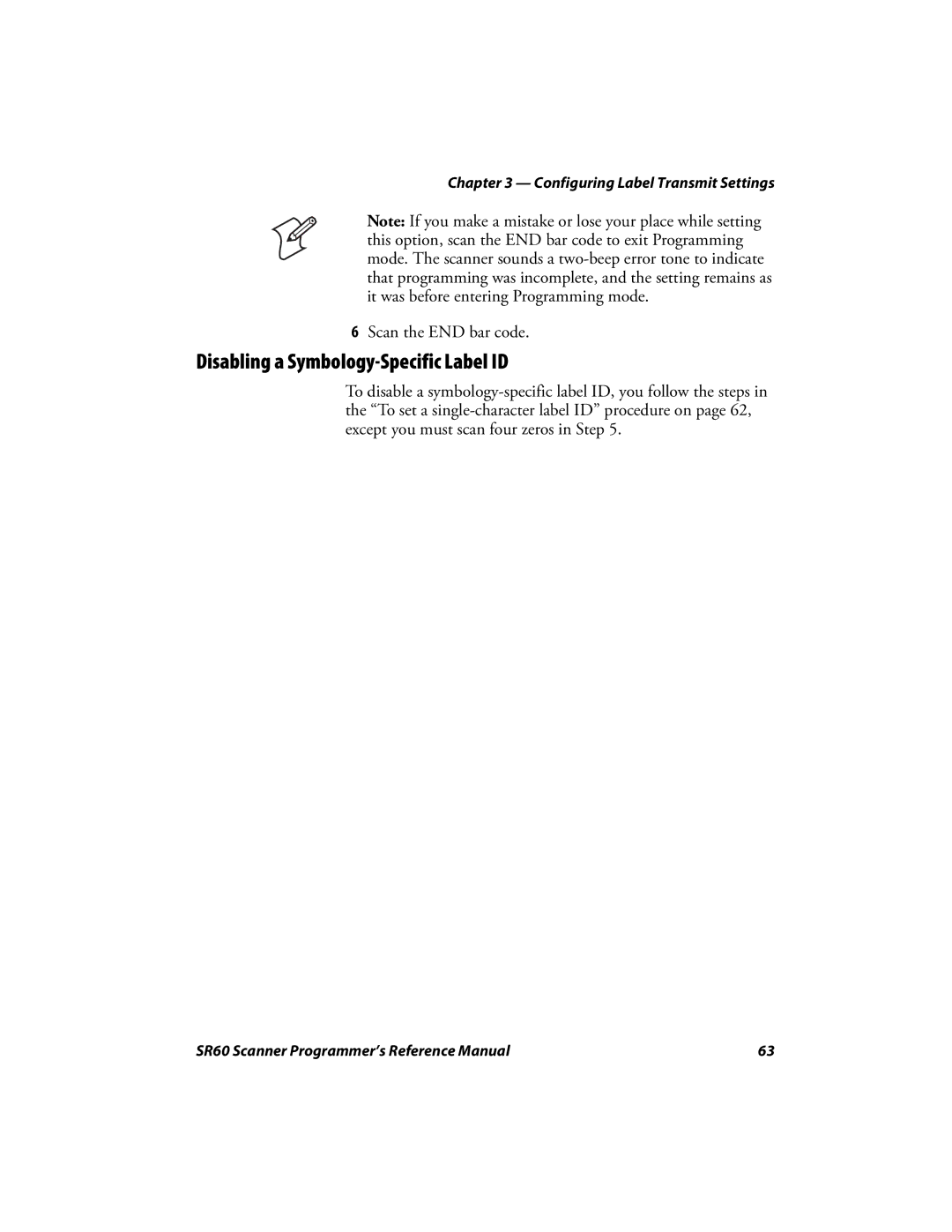Chapter 3 — Configuring Label Transmit Settings
Note: If you make a mistake or lose your place while setting this option, scan the END bar code to exit Programming mode. The scanner sounds a
6Scan the END bar code.
Disabling a Symbology-Specific Label ID
To disable a
SR60 Scanner Programmer’s Reference Manual | 63 |