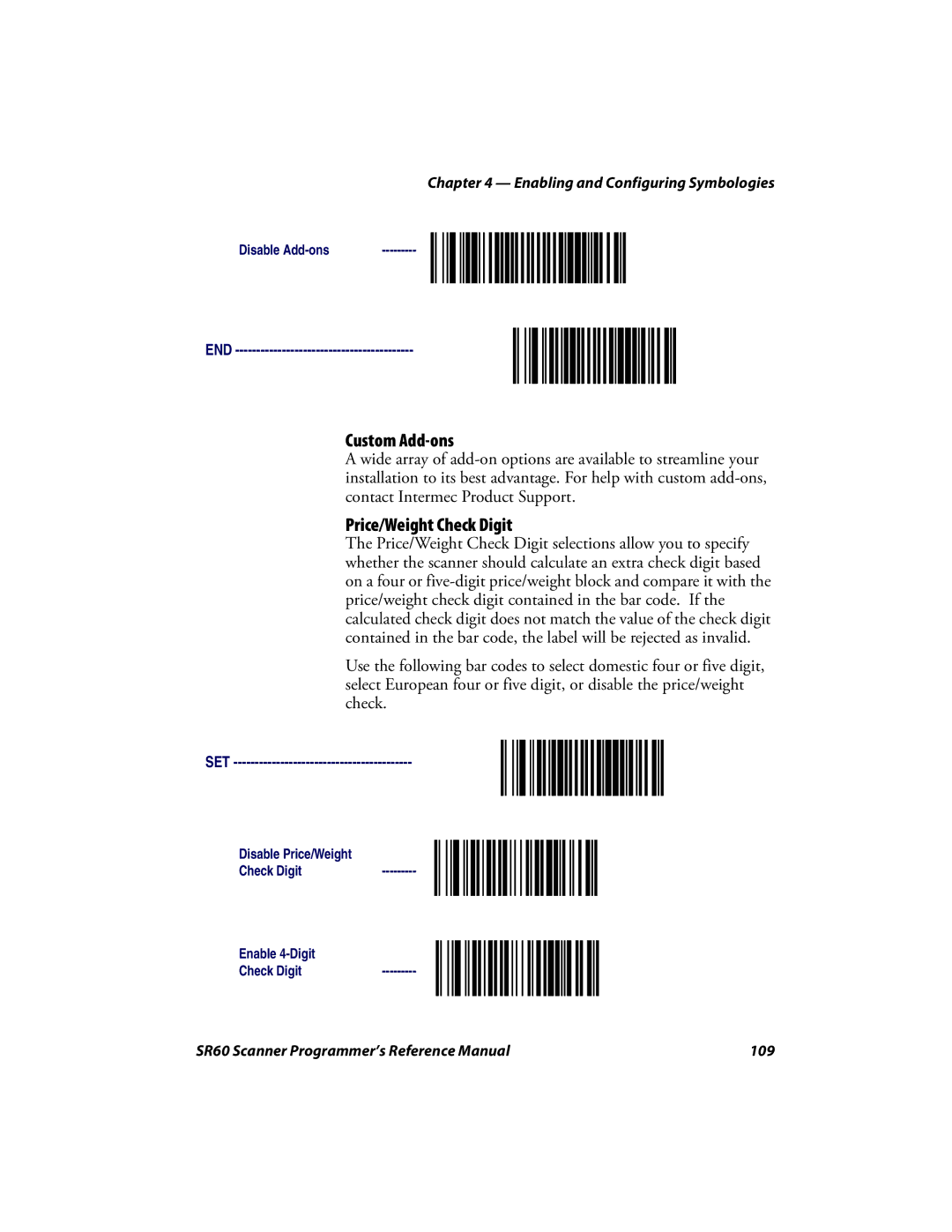Chapter 4 — Enabling and Configuring Symbologies
Disable
END ------------------------------------------
Custom Add-ons
A wide array of
Price/Weight Check Digit
The Price/Weight Check Digit selections allow you to specify whether the scanner should calculate an extra check digit based on a four or
Use the following bar codes to select domestic four or five digit, select European four or five digit, or disable the price/weight check.
SET
Disable Price/Weight
Check Digit---------
Enable
Check Digit---------
SR60 Scanner Programmer’s Reference Manual | 109 |