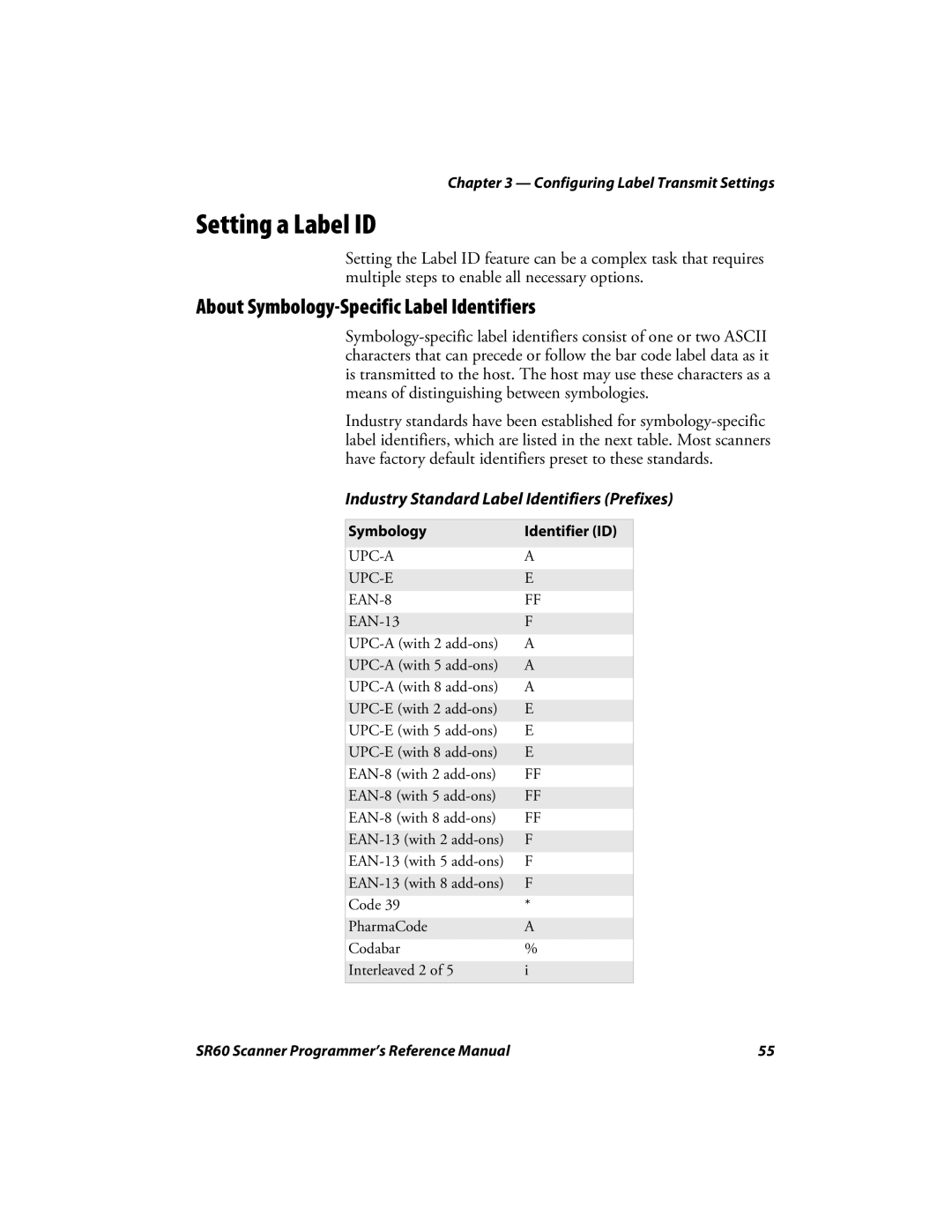Chapter 3 — Configuring Label Transmit Settings
Setting a Label ID
Setting the Label ID feature can be a complex task that requires multiple steps to enable all necessary options.
About Symbology-Specific Label Identifiers
Symbology-specific label identifiers consist of one or two ASCII characters that can precede or follow the bar code label data as it is transmitted to the host. The host may use these characters as a means of distinguishing between symbologies.
Industry standards have been established for symbology-specific label identifiers, which are listed in the next table. Most scanners have factory default identifiers preset to these standards.
Industry Standard Label Identifiers (Prefixes)
Symbology | Identifier (ID) |
| |
UPC-A | A |
| |
UPC-E | E |
EAN-8 | FF |
| |
EAN-13 | F |
UPC-A (with 2 add-ons) | A |
| |
UPC-A (with 5 add-ons) | A |
UPC-A (with 8 add-ons) | A |
| |
UPC-E (with 2 add-ons) | E |
UPC-E (with 5 add-ons) | E |
| |
UPC-E (with 8 add-ons) | E |
EAN-8 (with 2 add-ons) | FF |
| |
EAN-8 (with 5 add-ons) | FF |
EAN-8 (with 8 add-ons) | FF |
| |
EAN-13 (with 2 add-ons) | F |
EAN-13 (with 5 add-ons) | F |
| |
EAN-13 (with 8 add-ons) | F |
Code 39 | * |
| |
PharmaCode | A |
Codabar | % |
| |
Interleaved 2 of 5 | i |
SR60 Scanner Programmer’s Reference Manual | 55 |